5 Ways to Organize Business Paperwork Efficiently

Managing paperwork can feel like an endless task for any business owner or manager. However, with the right strategies in place, you can transform this overwhelming aspect of your work into a streamlined, efficient process. In this post, we'll explore five effective methods to organize business paperwork to improve productivity and minimize stress.
Paperless Workflow: Embracing Digital Solutions
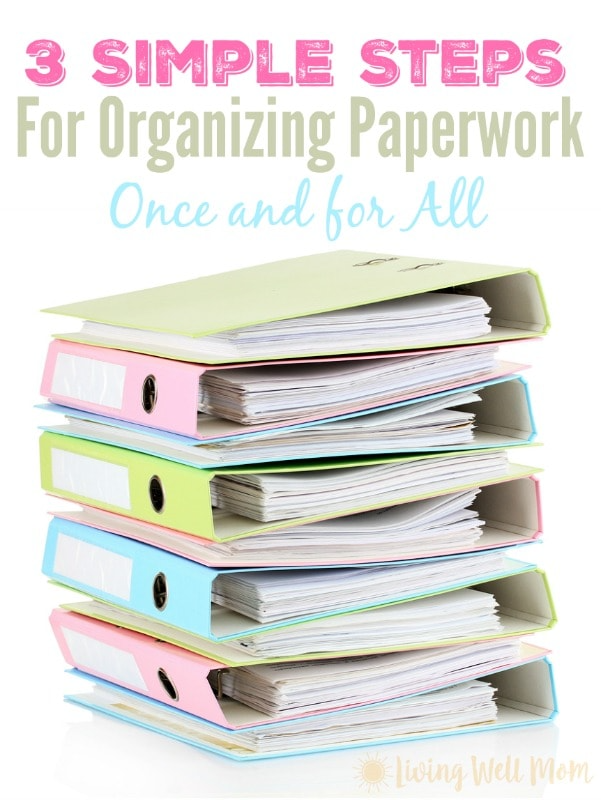

The first step towards efficient paperwork management is going paperless. By minimizing physical documents, you reduce the space needed for storage, enhance document accessibility, and make searching for information a breeze.
- Use Cloud Storage: Platforms like Google Drive, Dropbox, or OneDrive can serve as your digital filing cabinet. They provide secure storage, easy access from anywhere, and shareable folders for team collaboration.
- Implement Document Management Systems (DMS): Tools like DocuSign or Adobe Sign not only manage documents but also offer e-signature capabilities, which can significantly speed up approval processes.
- Scanner Integration: Invest in a high-speed scanner or multifunction printer with scanning capabilities to quickly digitize physical documents.
🔍 Note: Going paperless doesn't mean you can instantly discard all physical documents. Legal and accounting rules often require businesses to retain certain records in physical form. Always review local regulations before fully transitioning to digital.
File Naming Conventions and Filing Systems

Having a consistent system for naming and filing documents is crucial for quick retrieval and maintaining order:
- Use Descriptive Names: Incorporate dates, project names, or client names, e.g., 2023-05_ClientX_Proposal_v1.pdf.
- Create Hierarchical Folders: Organize documents into folders by year, department, or project. For instance, use sub-folders like ‘2023 > Projects > ClientX > Proposal Documents’.
- Include Metadata: If possible, tag documents with metadata to make them searchable. Metadata could include keywords like contract value, due date, or contract type.
📅 Note: When naming files, ensure consistency in date formats (YYYY-MM-DD or MM-DD-YYYY) to keep your files chronologically sorted without any confusion.
Automate Repetitive Tasks

Automation can be a game-changer in managing paperwork:
- Workflow Automation Tools: Use tools like Zapier or IFTTT to automate processes like sending notifications, moving files, or updating spreadsheets when documents are uploaded or modified.
- Data Entry Automation: OCR software can extract data from scanned documents, reducing manual entry errors and time.
- Regularly Scheduled Tasks: Set up automated reminders for routine administrative tasks like tax filings or renewing business licenses.
Secure Storage and Access Management


Ensuring that your business documents are secure and accessible only to authorized personnel is vital:
- Encryption: Always encrypt sensitive documents both when stored and in transit.
- Role-Based Access Control (RBAC): Implement an access control system where permissions are assigned based on roles. This minimizes the risk of unauthorized access.
- Regular Audits: Conduct regular audits to ensure compliance with security protocols and to identify any unauthorized access attempts.
🛡️ Note: Regular backups are essential in any document management strategy to recover from potential data losses.
Implement a Physical Archiving System
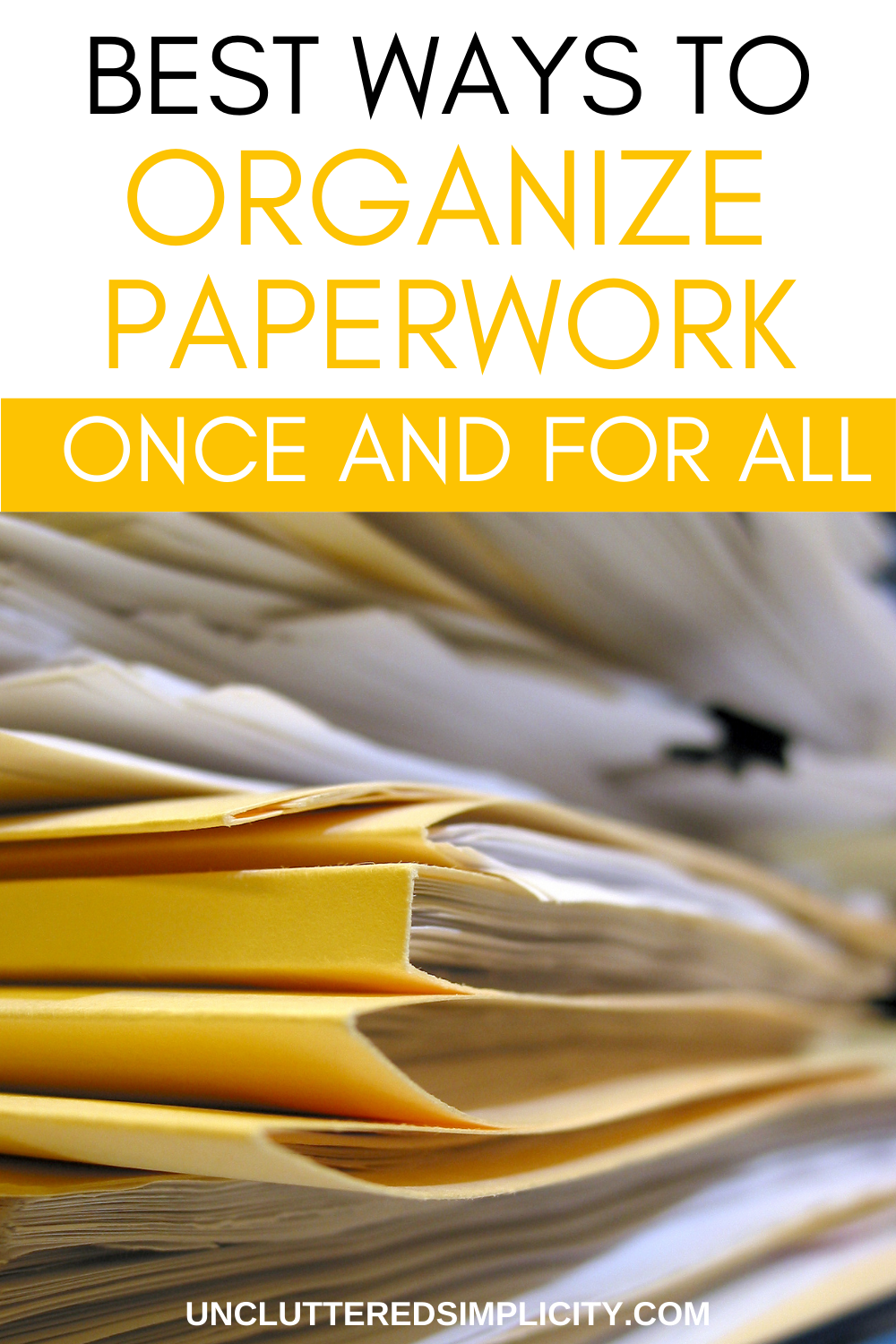
While moving towards paperless, you’ll still need to manage and store physical documents:
- Retention Policy: Establish guidelines on how long to keep documents before archiving or disposing of them according to legal requirements.
- Categorize Archives: Use categories like financial, legal, human resources, or project-related documents to keep your archives orderly.
- Archive Storage: Use off-site storage solutions or secure on-site facilities for document retention. Clearly label boxes, and consider digitizing records over time for easier retrieval.
In summary, by adopting these strategies, you can streamline your business operations, reducing the time spent on paperwork and enabling you to focus on growing your business. Embrace digital solutions, maintain consistent file management, automate where possible, secure your data, and manage your physical documents effectively.
How can I ensure my documents are secure online?

+
Use encryption for sensitive files, implement strong passwords, and use secure cloud storage with two-factor authentication.
What are some common tools for automating business tasks?

+
Zapier, IFTTT, and various document management systems with built-in automation features are popular choices.
What are the benefits of going paperless?

+
Going paperless reduces storage needs, enhances document searchability, allows for remote access, and cuts down on paper and printing costs.



