Organize Your Business Paperwork Efficiently

Having an organized system for managing business paperwork is essential for efficiency, compliance, and time-saving. Proper organization not only reduces stress but also prepares you for audits, improves workflow, and saves money by reducing redundant work. Here’s a comprehensive guide on how to organize your business paperwork:
Understanding Different Types of Business Documents


Understanding the types of documents your business generates is the first step towards organizing them efficiently:
- Financial Documents: Invoices, receipts, bank statements, tax returns, and payroll records.
- Legal Documents: Contracts, leases, permits, and compliance documentation.
- Operational Documents: Inventory lists, purchase orders, and delivery receipts.
- Personnel Documents: Employee files, hiring contracts, performance reviews, and attendance records.
Creating a Filing System

Developing a clear, logical filing system is key to keeping your paperwork accessible and in order:
- Choose Categories: Categorize documents by type, relevance, or usage frequency. Use names like ‘Finance’, ‘Legal’, ‘HR’, and ‘Operations’.
- Chronological or Alphabetical Order: Decide whether to organize files chronologically, alphabetically, or by client or project name.
- Use File Cabinets and Drawers: Utilize file cabinets or drawers for physical documents. Label them clearly to indicate contents.
- Color Coding: Implement color coding for different document categories to visually differentiate sections at a glance.
Implementing Digital Solutions


While physical documents are necessary, using digital solutions enhances accessibility and efficiency:
- Document Management Software: Use systems like DocuWare, SharePoint, or Google Drive to manage, index, and retrieve documents.
- Cloud Storage: Store documents on cloud services for remote access, real-time updates, and secure backups.
- Scanning and OCR: Scan paper documents and use Optical Character Recognition (OCR) to make text searchable.
- Electronic Signatures: Adopt digital signature technology to minimize paper use and streamline document signing.
Regular Maintenance and Auditing
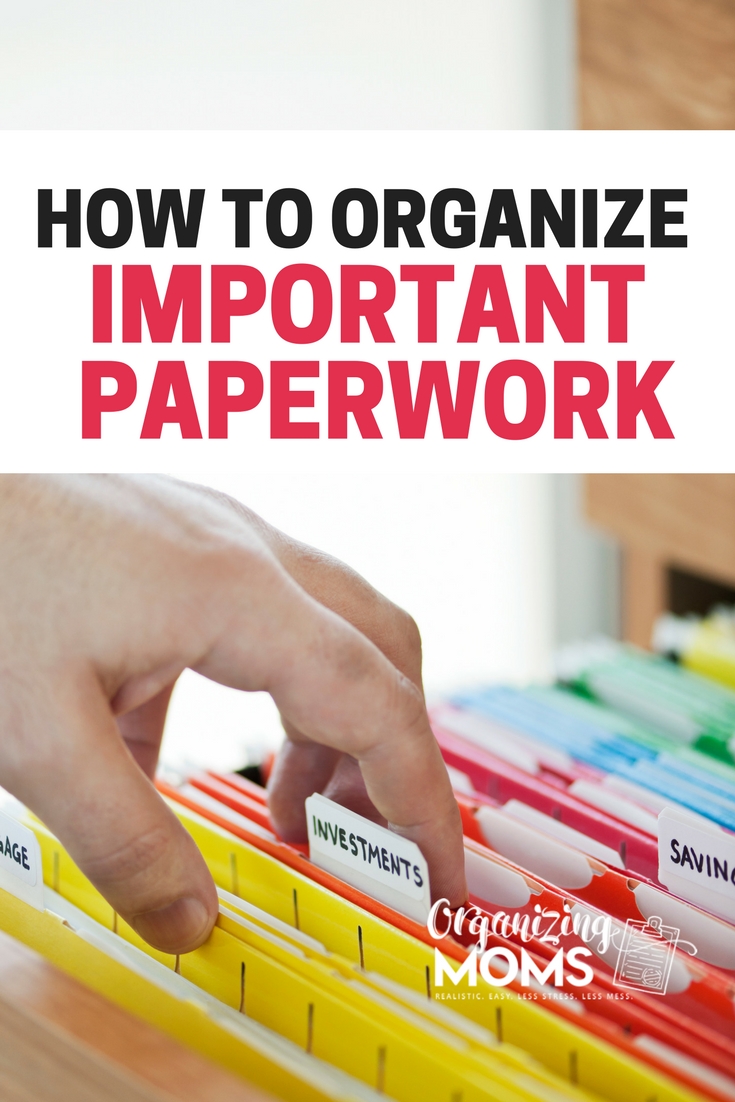
To keep your system functional:
- Weekly Reviews: Set aside time each week to review, update, or shred documents as needed.
- Retention Policy: Develop and follow a document retention policy to keep only what’s necessary.
- Shredding: Regularly shred sensitive documents to protect against data breaches.
📂 Note: Always ensure that you have a backup of important documents, whether they are physical or digital.
Integrating Paper and Digital Solutions

| Task | Paper Solution | Digital Solution |
|---|---|---|
| Storage | File cabinets, drawers | Cloud storage, local servers |
| Retrieval | Physical search | Search engines, metadata |
| Updates | Manual replacement | Real-time cloud updates |
| Security | Lockable filing systems | Encryption, secure backup |

The integration of paper and digital solutions creates a hybrid system that maximizes the benefits of both worlds, offering flexibility, security, and efficiency.
In essence, organizing your business paperwork efficiently involves understanding document types, creating logical filing systems, integrating digital solutions, and maintaining them regularly. This system not only facilitates smoother business operations but also ensures compliance with legal requirements, thereby safeguarding your business from potential liabilities. Investing time in setting up and maintaining this organization structure pays off through increased productivity, reduced time spent searching for documents, and the creation of an efficient work environment.
How often should I update my business paperwork?

+
Regular updates are crucial for maintaining an organized system. Ideally, set aside time weekly to review and update documents, ensuring they are current and relevant.
Can I go entirely paperless with business documents?

+
Yes, with the right systems in place, businesses can operate with minimal paper usage. Use cloud storage, digital signatures, and electronic document management systems to reduce paper significantly.
What should I do with old or outdated documents?

+
If documents are no longer relevant, they should be shredded for sensitive information or recycled if they do not contain personal data. Keep in mind your legal document retention requirements.



