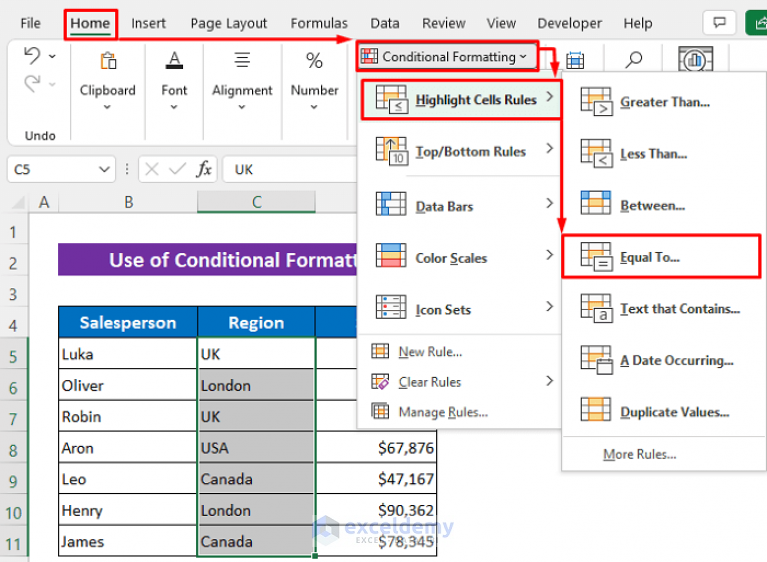Organize Your Home Office Paperwork Efficiently Today

Organize your home office paperwork efficiently to streamline your daily tasks, save time, and reduce stress. Whether you're working from home full-time or just need a place to handle bills and personal documents, managing your paperwork effectively is crucial. This guide will walk you through the steps to declutter, organize, and maintain your home office paperwork to make it a model of efficiency and functionality.
Prepare for Paperwork Organization

- Set a dedicated time to organize your paperwork. If you’re overwhelmed by a backlog of documents, you might need a few hours, or even a day, to get started.
- Gather essential supplies like file folders, labels, a shredder, and maybe a label maker. A well-equipped toolkit can make the process smoother.

Gather All Documents

The first step is to gather all your paperwork. This includes:
- Bills and bank statements
- Insurance documents and policies
- Contracts and warranties
- Tax-related paperwork
- Correspondence and letters
Start by sorting these into categories. Use a large, clear space like a dining table to help you see what you’re dealing with.
Sort and Categorize

Once you have all documents in one place, you can begin sorting:
- Create categories such as “To Do,” “To File,” “To Shred,” “To Scan and Digitize,” and “To Archive.”
- Use color-coded folders or labels to visually differentiate between categories for easier management.
🗒️ Note: Regularly review and update your categories to ensure they meet your current needs.
File and Label Your Documents

With your categories decided:
- Label your folders clearly with the category name or document type. If you have space, consider including the year or project name.
- Place each document into its respective folder. Be ruthless about discarding or shredding old documents that are no longer needed.
To keep your filing system neat, consider using:
| Category | Details | Retention Time |
|---|---|---|
| Tax Documents | Income, Deductions, 1099s, etc. | 7 years |
| Insurance | Policies, Claims, etc. | Forever or Until Expired |
| Legal Documents | Contracts, Wills, etc. | Permanently |
| Bank Statements | Account statements, Checks | 3-7 years |
| Receipts | Expenses, Warranties, etc. | 3-7 years or until warranty expires |

Digitize and Go Paperless

Going digital not only reduces physical clutter but also makes it easier to search for documents:
- Invest in a good scanner or use apps on your smartphone to scan documents into PDF format.
- Organize these digital documents in folders mirroring your physical filing system.
- Use cloud storage solutions like Google Drive, Dropbox, or OneDrive for easy access and backup.
Remember, the goal isn’t just to convert paper to digital, but to improve document accessibility and reduce redundancy.
Maintain Your System

- Set up daily, weekly, or monthly routines to handle incoming documents.
- Regularly review files to update or discard outdated documents.
- Consider using a “Pending” folder for items that require action, and move them to the appropriate category once completed.
Here are some tips for maintaining organization:
- Use reminders or schedule time to review documents.
- Keep a shredder handy for immediate disposal of sensitive documents.
- Back up digital files regularly to ensure data safety.
🔔 Note: Consider adopting the “One Touch Rule.” When you touch a piece of paper, decide then and there what to do with it, rather than letting it pile up.
Use a Paperwork Tracker

To keep track of your documents:
- Use a simple spreadsheet or project management software to list important documents, their location, due dates, or any necessary actions.
- Ensure each entry is updated once processed or filed.
By organizing your home office paperwork, you're creating a productive environment where everything has its place, and you can easily find what you need when you need it. Remember, the key to a well-organized system is not just in the setup but in the maintenance. Make this part of your routine, and it will soon become second nature, freeing you up for more important tasks and reducing the stress of dealing with paperwork.
What should I do if I’m overwhelmed by the amount of paperwork?
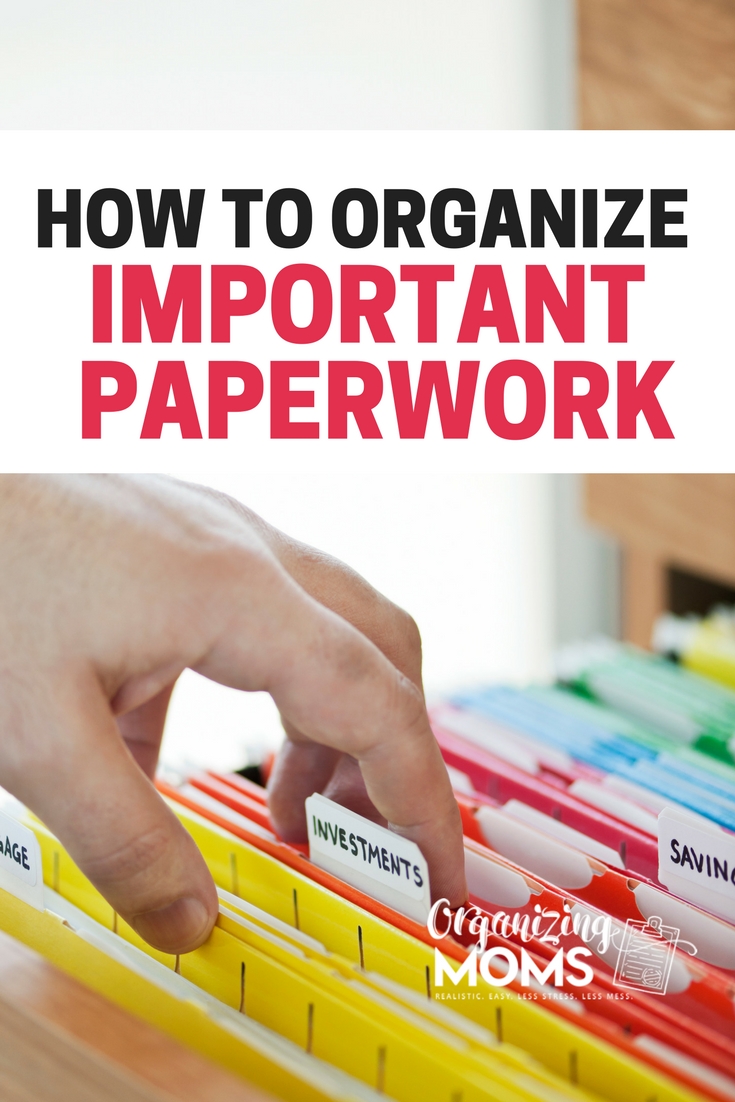
+
If the amount of paperwork is overwhelming, start by setting small, achievable goals. Focus on one category at a time, and allocate specific times for tackling your backlog. Break the task into manageable chunks.
How often should I review my documents?

+
It’s best to review documents at least annually, especially around tax time or when significant changes in your life occur, like buying a house or changing jobs.
What are the benefits of going paperless?

+
Going paperless reduces physical clutter, lowers the risk of document loss, and offers easy access from multiple devices. It also helps in reducing paper waste, contributing to environmental conservation.