5 Free Tools to Open Excel Sheets Online

Excel sheets are an essential tool for data analysis, organization, and presentation, used widely in various industries. However, not everyone has access to the latest Microsoft Office software or prefers not to install large programs on their devices. Fortunately, there are several free tools available online that allow you to open, edit, and even collaborate on Excel sheets without the need for a local installation. Here, we explore five of the best free tools for accessing Excel files online.
1. Google Sheets

Google Sheets stands out as perhaps the most well-known and widely used free tool for handling Excel spreadsheets online.
- Interface: Intuitive, similar to Microsoft Excel.
- Access: Open any Excel file by uploading it directly into your Google Drive.
- Collaboration: Real-time editing and sharing features make it excellent for teamwork.
- Export Options: Export sheets back to Excel format (.xlsx) for offline use.

🚀 Note: Google Sheets requires a Google account for full functionality.
2. Zoho Sheet

Zoho Sheet is part of the broader Zoho Office Suite, known for its business tools.
- Features: Advanced functions, charts, and conditional formatting.
- Collaboration: Real-time collaboration, task assignments, and comments.
- Integration: Integrates with other Zoho applications for seamless workflow.
- Limitations: Free version has limitations on storage and sheet size.
3. Microsoft Excel Online

Yes, even Microsoft itself offers an online version of Excel for free with OneDrive:
- Authenticity: Provides an authentic Excel experience online.
- Compatibility: Full compatibility with local Excel files.
- Access: Log in with a Microsoft account to use Excel Online.
- Limitations: Some advanced features require the desktop application.
| Feature | Available in Excel Online |
|---|---|
| Basic Formulas | Yes |
| Advanced Analysis Tools | No |
| Collaboration | Yes |

4. LibreOffice Calc

LibreOffice Calc is a free and open-source alternative to Microsoft Excel.
- Functionality: Offers many features similar to Excel, including a vast array of functions.
- Access: While primarily a desktop application, LibreOffice Calc can be accessed through the web with the LibreOffice Online viewer.
- Community Support: Extensive community support for problem-solving and feature requests.
5. Sheets by Sheetgo
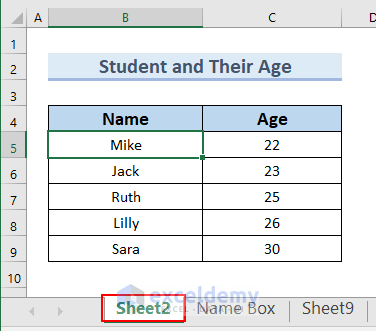
Sheetgo isn’t just about opening Excel files; it’s a workflow automation tool that uses spreadsheets as the foundation.
- Automation: Automate data processing and transfer between spreadsheets.
- Web Access: Open and interact with Excel files in your browser.
- Free Version: Offers a basic free plan with limited automation workflows.
Each tool has its strengths, making them suitable for different purposes. Google Sheets is fantastic for collaboration, Zoho Sheet offers business integration, Microsoft Excel Online provides the most authentic Excel experience, LibreOffice Calc is ideal for those seeking an open-source solution, and Sheets by Sheetgo excels in automation.
The choice of tool can be influenced by various factors including the level of collaboration required, need for specific features, integration with existing workflows, and even personal comfort with the interface. Whichever you choose, these tools provide you with the flexibility to manage Excel files online without the constraints of a local installation.
Can I access Excel Online with a free Microsoft account?
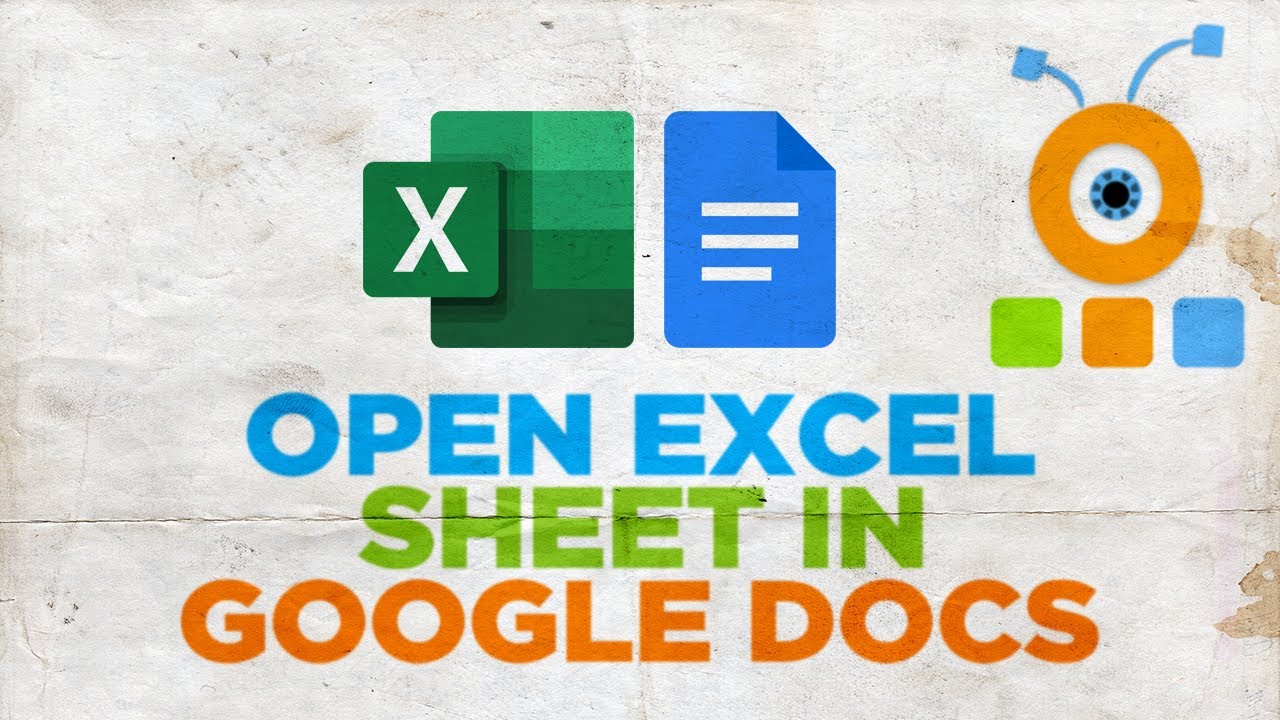
+
Yes, you can access Microsoft Excel Online for free with a Microsoft account. However, some advanced features and storage options might be limited in the free version.
What features do Google Sheets offer that Microsoft Excel Online doesn’t?

+
Google Sheets focuses on real-time collaboration and has built-in tools like Google Forms for data collection. Some complex Excel-specific functions or features might not be available or operate differently in Google Sheets.
Do I need to install software for LibreOffice Calc Online?

+
No, LibreOffice Calc can be accessed through the LibreOffice Online viewer, which runs entirely in your web browser without the need for a local installation.



