3 Simple Ways to Move Excel Sheets Between Workbooks
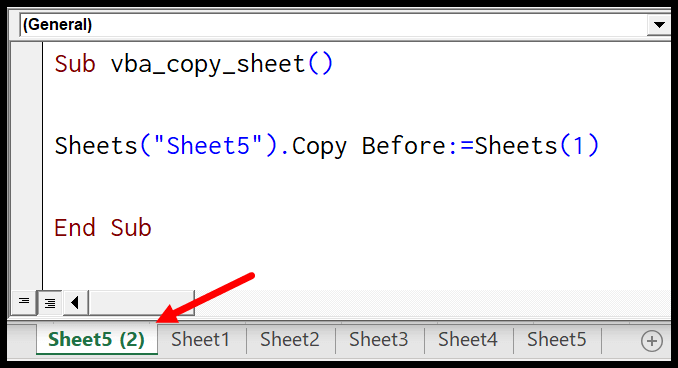
In today's data-driven world, Microsoft Excel remains an essential tool for professionals across various industries. Whether you're managing finances, organizing inventory, or analyzing market trends, moving data efficiently between workbooks is a common necessity. Here are three straightforward methods to transfer Excel sheets between workbooks, each tailored to different needs and scenarios.
Method 1: Copy and Paste

Perhaps the most straightforward approach to moving Excel sheets between workbooks is the traditional copy and paste method. This method is ideal when you want to keep the original workbook intact while creating a duplicate of the sheet in another workbook.
- Open both the source workbook (where the sheet is currently located) and the destination workbook (where you want to move the sheet).
- In the source workbook, right-click on the tab of the sheet you wish to move and select Move or Copy.
- From the dialog box that appears, choose the destination workbook from the dropdown menu titled To book.
- Ensure you check the box for Create a copy if you do not want to remove the sheet from the original workbook.
- Click OK.
✅ Note: If your Excel sheet contains complex formulas or data connections, it's advisable to use this method since it preserves most of the structure and functions of the sheet.
Method 2: Excel’s Drag and Drop

This method leverages Excel’s user-friendly interface for a more visual way of moving sheets.
- Open both workbooks. Arrange them side by side or in separate windows using Excel's window management options.
- In the source workbook, left-click on the sheet tab you want to move and drag it to the window of the destination workbook. Release the mouse when you see the cursor icon with a small black triangle pointing down.
✅ Note: This method is quick and intuitive but requires both workbooks to be open, which might be cumbersome if dealing with numerous sheets or complex data sets.
Method 3: Using Excel VBA

For those who are comfortable with VBA (Visual Basic for Applications), automating the process of moving sheets can save a significant amount of time, especially when dealing with multiple sheets or repeated tasks.
Here’s a simple VBA script to transfer a sheet from one workbook to another:
Sub MoveSheetBetweenWorkbooks()
Dim srcWB As Workbook, destWB As Workbook
Dim srcSheet As Worksheet
Set srcWB = Workbooks("SourceWorkbook.xlsx")
Set destWB = Workbooks("DestinationWorkbook.xlsx")
Set srcSheet = srcWB.Sheets("Sheet1")
srcSheet.Copy After:=destWB.Sheets(Sheets.Count)
End Sub
To use this VBA script:
- Open the Excel application.
- Press Alt + F11 to open the VBA Editor.
- In the editor, insert a new module and paste the above code.
- Change "SourceWorkbook.xlsx" and "DestinationWorkbook.xlsx" to the actual names of your workbooks.
- Modify "Sheet1" to the name of the sheet you want to move.
- Run the macro by placing the cursor inside the subroutine and pressing F5.
⚠️ Note: Ensure that both workbooks are already open when you run the VBA script. Also, familiarize yourself with VBA syntax and practices to avoid common pitfalls like file path issues or incorrect workbook names.
By mastering these three methods, you can efficiently manage your Excel workbooks, enhancing productivity and reducing the risk of manual errors. These techniques not only help in transferring data but also in understanding how Excel's structure and functionalities can be leveraged for better data management.
What are the benefits of using VBA for moving Excel sheets?

+
VBA automation provides speed and accuracy when performing repetitive tasks like moving multiple sheets or sheets across several workbooks. It reduces manual errors and can be customized to fit complex data management needs.
Can I move sheets between workbooks without opening both files?

+
No, all methods discussed require both workbooks to be open to facilitate the transfer. VBA can, however, reference closed workbooks, but this requires a more advanced approach involving COM objects.
What if my sheet contains external data links or pivot tables?

+
When moving sheets with complex structures like pivot tables or external data links, ensure to manually update or verify these elements post-transfer to maintain functionality. The copy and paste method or VBA script can help preserve these elements, but manual checking is often necessary.



