Move Your Excel Sheets to Google Sheets Easily

In the digital age, data management and collaboration have become integral to how businesses and individuals function. Microsoft Excel has long been the go-to tool for spreadsheets. However, with the rise of cloud-based solutions, Google Sheets offers a compelling alternative, especially for those needing real-time collaboration and accessibility from any device. This blog post explores how you can move your Excel sheets to Google Sheets efficiently, highlighting the steps, benefits, and considerations of this transition.
Why Switch to Google Sheets?

- Collaboration: Google Sheets allows multiple users to work on a document simultaneously, with all changes being tracked and synced in real time.
- Accessibility: Being cloud-based, your spreadsheets are accessible from anywhere, at any time, on any device with an internet connection.
- Version Control: Google Sheets automatically saves versions of your document, enabling you to revert to previous iterations if needed.
- Cost-effective: For individuals or small businesses, Google Sheets is part of the free G Suite, potentially reducing software expenses.
How to Convert Excel to Google Sheets

Converting your Excel files to Google Sheets is straightforward, but here are the steps:
1. Uploading Excel Files to Google Drive

- Open Google Drive in your web browser.
- Click on the ‘New’ button in the upper-left corner and select ‘File upload’.
- Locate and select your Excel (.xlsx, .xls, or .csv) file from your computer and upload it.
📁 Note: Ensure your Excel file is compatible with the latest version to avoid potential conversion issues.
2. Opening the File with Google Sheets
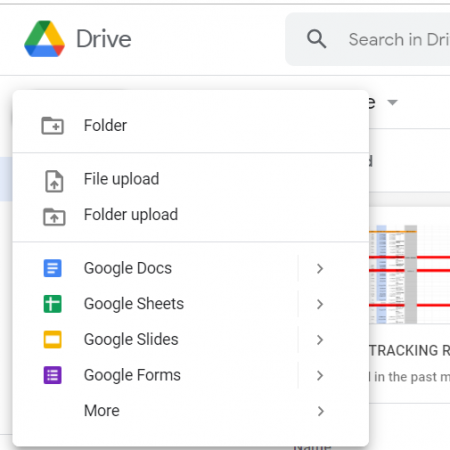
- Once the file is uploaded, locate it in Google Drive.
- Right-click the file and select ‘Open with’ -> ‘Google Sheets’.
- If it’s your first time opening this type of file, Google might ask if you want to make a copy or edit the file directly.
3. Editing in Google Sheets

Now, your spreadsheet is converted to Google Sheets. You can:
- Edit the content, formulas, or formatting.
- Add collaborators by sharing the document via email or link.
- Use Google Sheets’ features like comments, charts, and pivot tables.
Considerations and Limitations

While moving to Google Sheets can be immensely beneficial, there are several considerations:
- Formatting: Some Excel formatting, especially complex conditional formatting rules, might not translate perfectly.
- Macros/VBA: Google Sheets uses Google Apps Script instead of VBA, so macros will need to be rewritten.
- File Size: Google Sheets has size limits for spreadsheets which might affect large Excel files.
- Function Compatibility: Not all Excel functions are supported in Google Sheets, though most common ones are.
Best Practices for Conversion
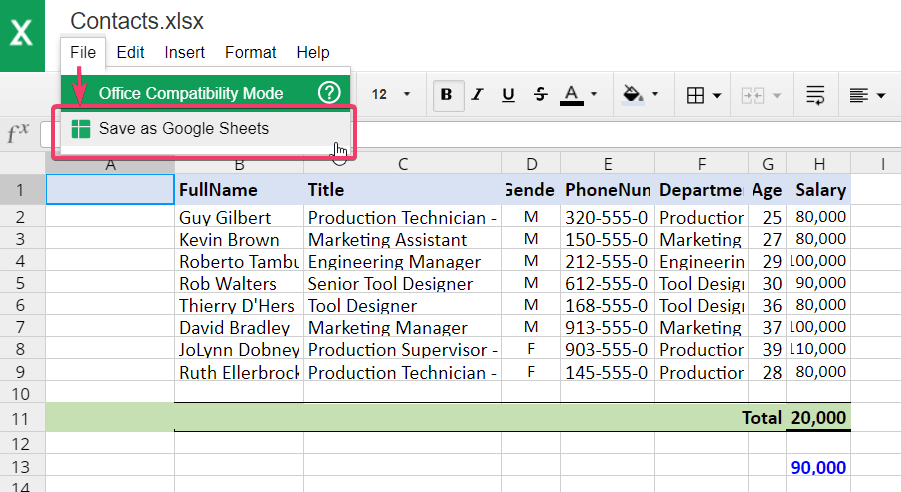
To ensure a seamless transition:
- Check compatibility with Google Sheets beforehand.
- Backup your Excel files before conversion.
- Go through the formatting and formulas after the conversion to ensure accuracy.
- Re-test any macros or scripts if you plan to use them in Google Sheets.
- Take advantage of Google’s import and export features to verify data integrity.
Advanced Features in Google Sheets
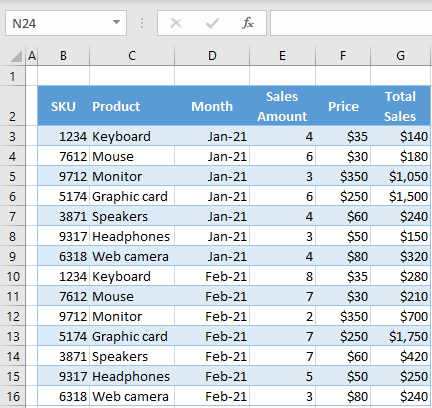
| Feature | Description |
|---|---|
| Google Apps Script | Automate tasks and build custom functions similar to VBA in Excel. |
| Data Validation | Set rules to control what data users can enter into cells. |
| Charts | Create dynamic charts that update as data changes. |
| Conditional Formatting | Apply rules for cell formatting based on conditions. |
| Import Functions | Use IMPORT functions to pull data from other Sheets or websites. |

By leveraging these features, you can enhance your spreadsheet experience beyond what Excel might offer in certain collaborative scenarios.
Summing up, moving from Microsoft Excel to Google Sheets involves understanding your current usage, planning for the transition, and embracing the benefits of cloud-based spreadsheet management. While there are considerations like formatting and VBA support, the gains in collaboration, accessibility, and cost-effectiveness make the switch worthwhile for many users. Whether you're an individual looking to collaborate on projects or a business seeking to streamline workflows, Google Sheets offers a robust, versatile platform for your spreadsheet needs.
Will all my Excel formulas work in Google Sheets?

+
Most common Excel formulas have equivalents in Google Sheets, although some advanced or less-used functions might not have direct counterparts. You might need to adapt or rewrite some formulas, but overall functionality remains high.
What happens to my Excel macros?

+
Excel’s VBA scripts are not directly compatible with Google Sheets. You will need to convert these scripts to Google Apps Script, which is based on JavaScript. There’s a learning curve, but resources and documentation are available to assist with this transition.
Can I revert changes in Google Sheets?

+
Yes, Google Sheets keeps a revision history which allows you to see who made changes and when. You can revert to any previous version of your document, making it very user-friendly for collaborative environments.



