Move Excel Sheets: Simple Guide to Workbook Transfer

Transferring sheets between Excel workbooks can streamline your workflow and improve data organization. Whether you're managing a project, analyzing data, or just reorganizing your files, moving sheets efficiently can save time and reduce errors. Here’s how you can transfer Excel sheets with ease:
Understanding Excel Workbooks and Sheets

Before diving into the steps, let's clarify some terminology:
- Workbook: This is the entire Excel file where multiple sheets can reside.
- Sheet: Also known as worksheets, these are individual tabs within a workbook containing data in a grid format.
Steps to Move Sheets Between Workbooks

1. Open Both Workbooks

Ensure both the source and target workbooks are open. If not, open them now.
2. Copy the Sheet

Follow these steps to copy or move a sheet:
- In the source workbook, right-click on the tab of the sheet you wish to move.
- Select Move or Copy from the context menu.
3. Choose Destination

In the Move or Copy dialog box:
- Under To Book, select the workbook where you want to move the sheet.
- Under Before Sheet, choose where the sheet should appear. Note that sheets will move to the top if you select (move to end).
- To copy the sheet instead of moving it, check the Create a copy checkbox.
4. Move or Copy

Click OK. The sheet will now be moved or copied to the selected workbook.
5. Verify the Transfer

Check both workbooks to ensure the sheet has been transferred correctly. The original sheet should still be in the source workbook unless you chose to move it instead of copying.
⚠️ Note: If you're using Excel Online or Google Sheets, the interface might differ slightly, but the principle remains the same.
Tips for Transferring Sheets

- Check for References: Ensure all cell references and links update correctly after moving or copying. You might need to manually update some references.
- Sheet Naming: Excel does not allow duplicate sheet names within the same workbook. If the sheet you're copying has the same name as an existing sheet in the target workbook, Excel will rename the new sheet to something like "SheetName (2)".
- Macros and VBA: If your sheet contains macros or VBA code, make sure to check their functionality post-transfer.
💡 Note: Remember that when copying sheets with references to other sheets or workbooks, Excel might not update all references automatically, particularly complex external links.
Managing Large Data Transfers

When dealing with extensive data sets or multiple sheets, consider these strategies:
- Export and Import: Use Excel's export/import features for large data sets where direct sheet transfer might be cumbersome.
- Use Data Connections: For dynamic updates, set up external data connections to keep data synchronized across workbooks.
- Version Control: If multiple users are involved, consider using version control tools like Git with Excel, though this can be complex.
Key Takeaways
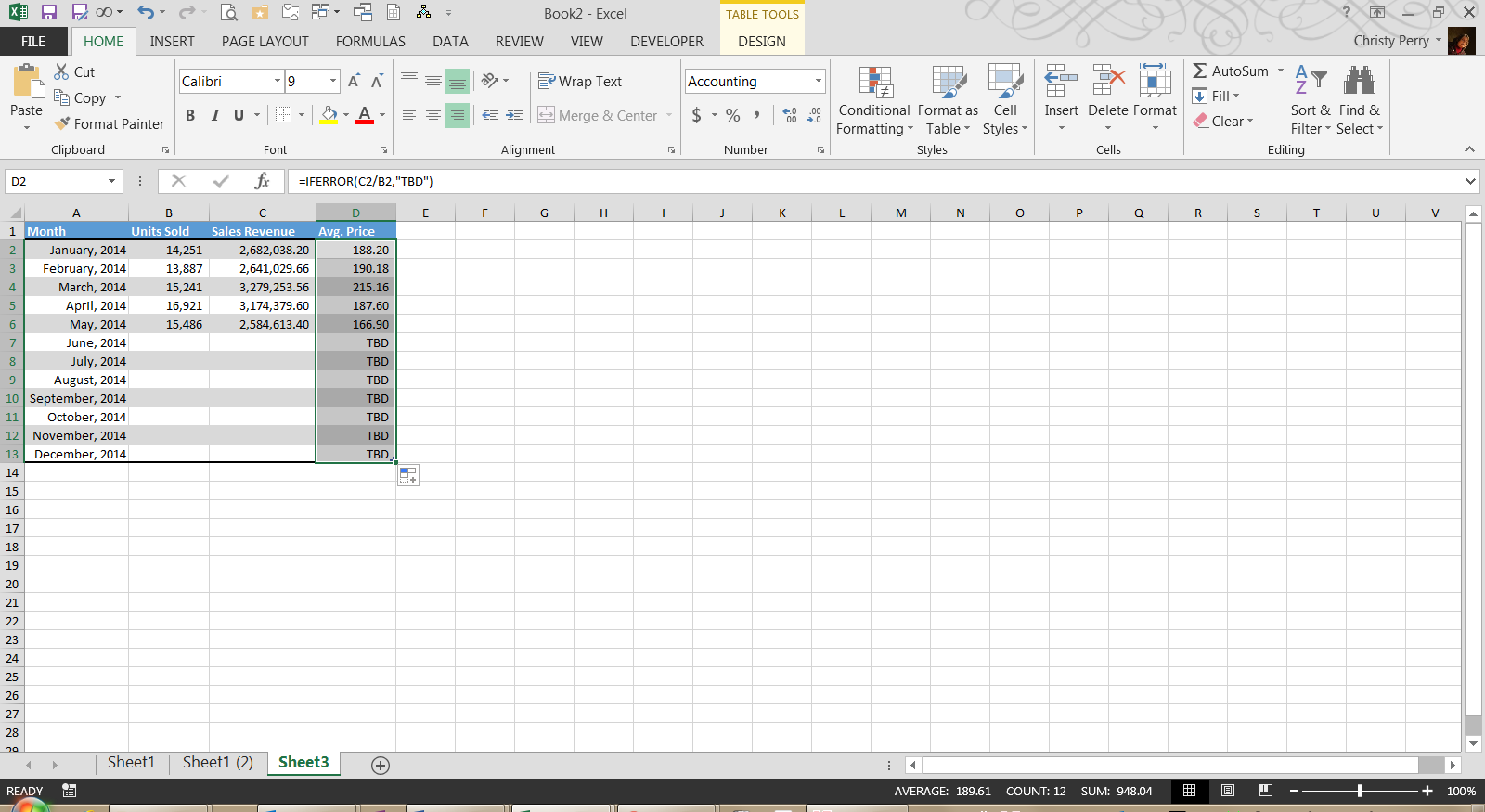
The process of moving Excel sheets between workbooks is straightforward once you get the hang of it. Here are the crucial points:
- Always open both source and target workbooks before initiating the transfer.
- The Move or Copy dialog box provides control over where and how the sheet is placed.
- Ensure references, names, and macros are managed correctly post-transfer.
- For large data operations, consider using Excel's import/export capabilities or data connections.
Transferring sheets not only keeps your data organized but also allows for dynamic analysis across multiple projects or datasets. With these techniques, you can optimize your work, reduce data duplication, and maintain better control over complex Excel environments.
What happens to sheet references when moving sheets?

+
Excel attempts to update references automatically, but complex references or external links might require manual correction.
Can I move multiple sheets at once?
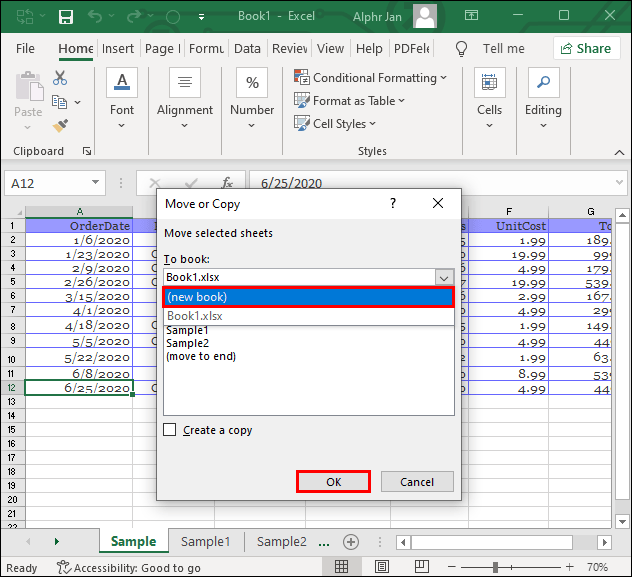
+
Yes, you can by selecting multiple sheets by holding Ctrl while clicking each tab, then right-click and choose Move or Copy.
What if I accidentally move a sheet?

+
You can undo the action by pressing Ctrl+Z or by moving the sheet back to the original workbook.



