5 Simple Ways to Merge Excel Sheets into One

Are you often dealing with multiple Excel spreadsheets and finding yourself in need of a way to consolidate data effectively? Merging Excel sheets into a single file is a task many professionals encounter, whether it's for financial reporting, project management, or data analysis. Here, we explore five straightforward methods to combine your Excel sheets into one cohesive document, making your data management tasks smoother and more efficient.
1. Using Excel’s Built-in Consolidate Feature

Microsoft Excel offers a native feature called ‘Consolidate’ which can combine data from multiple sheets:
- Select a cell where you want to place the consolidated data.
- Go to the ‘Data’ tab and click ‘Consolidate’.
- Choose the function you want to use (e.g., ‘Sum’) to summarize the data.
- Click ‘Add’ for each range you want to consolidate from different sheets, then ‘OK’.
This method is particularly useful for datasets that need to be summarized or where only certain parts of the data are necessary.
🔍 Note: This method does not maintain the integrity of each cell's data as it can only sum, average, or count the data from the selected ranges.
2. Copy and Paste

This is perhaps the simplest method:
- Open the workbook with the sheets you want to merge.
- Right-click on a sheet tab and choose ‘Move or Copy.’
- Select where to move or copy the sheet, check the box for creating a copy, and click ‘OK.’
- Repeat this for each sheet or use ‘Paste Special’ to paste links or values.
This approach is straightforward but can become time-consuming if you’re dealing with a large number of sheets.
3. Using Power Query

Power Query, an Excel add-in, is a powerful tool for data manipulation:
- Go to ‘Data’ > ‘Get & Transform Data’ > ‘Get Data’ > ‘From File’ > ‘From Workbook’.
- Select your Excel file with multiple sheets.
- Choose ‘Transform Data’ to merge the sheets using ‘Append Queries’ or ‘Merge Queries’.
- Load the data into your new Excel worksheet.
⚠️ Note: Power Query requires some learning curve but offers robust data transformation capabilities which can be invaluable for complex data sets.
4. VBA Macro
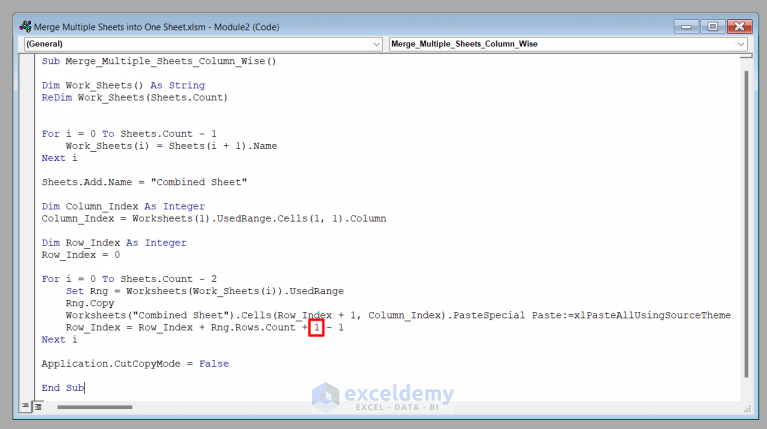
For repetitive tasks, a VBA (Visual Basic for Applications) macro can automate the process:
- Open the Visual Basic Editor with ‘Alt + F11’.
- Insert a new module and write or paste the VBA code to merge sheets.
- Run the macro to automate the consolidation.
Here's a simple example of VBA code:
Sub MergeExcelSheets()
Dim ws As Worksheet
Dim wsCombine As Worksheet
Set wsCombine = ThisWorkbook.Sheets.Add
wsCombine.Name = "Combined Sheet"
For Each ws In ThisWorkbook.Worksheets
If ws.Name <> wsCombine.Name Then
ws.Cells.Copy Destination:=wsCombine.Cells(wsCombine.Rows.Count, 1).End(xlUp).Offset(1)
End If
Next ws
End Sub
5. Using Third-Party Add-ins

There are several add-ins available that can simplify the merging process:
- Power BI for a more advanced data analysis and reporting environment.
- Excel Merge add-ins which automate the consolidation of data from multiple sheets.
These tools often provide user-friendly interfaces for merging data without the need for extensive Excel knowledge.
🌐 Note: When choosing third-party add-ins, ensure they comply with your organization's security policies regarding software installations.
In summary, whether you prefer using built-in Excel features, copying manually, or employing advanced tools like Power Query or VBA, there are various methods to merge Excel sheets into one. Each approach has its own advantages, depending on the complexity of the data, your familiarity with Excel, and the frequency of the task. Understanding these methods will enable you to choose the most efficient way to consolidate your data, saving time and reducing errors in your work.
Can I use these methods to merge sheets from different workbooks?

+
Yes, you can use methods like Power Query or VBA macros to merge sheets from different workbooks by specifying the file path in your query or macro code.
How do I handle duplicate headers when merging?
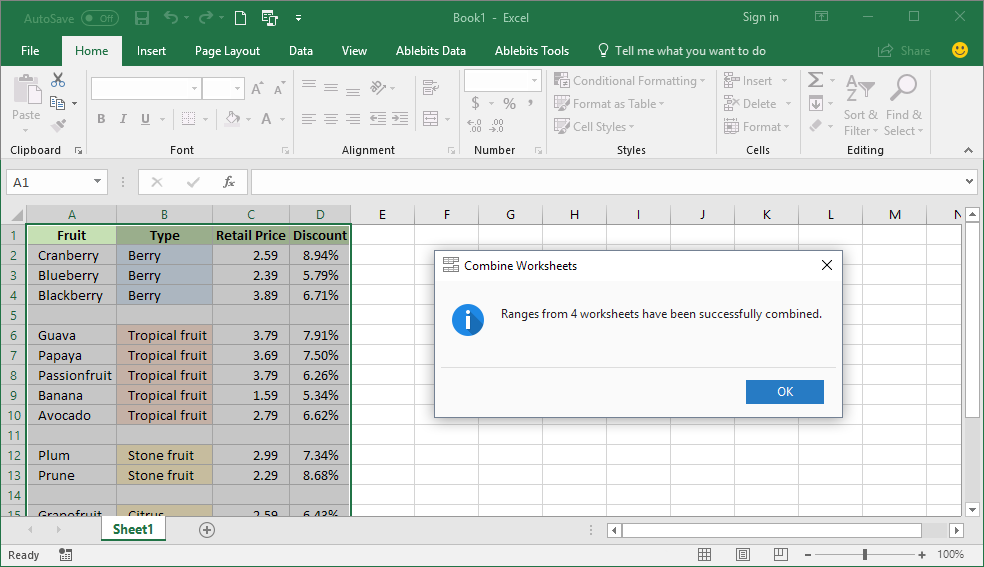
+
You can use Power Query to append queries, which will automatically concatenate the sheets. For duplicates, you might need to manually adjust or use a script to rename or remove duplicate headers.
What if my sheets have different structures?

+
Using Power Query, you can align different structures by setting a common key or field for merging. Alternatively, you can manually align the columns before merging or use a macro to automate this process.
Is there a way to merge Excel sheets automatically every time data is updated?

+
You can set up VBA macros or use Power Query with Power Automate to create automated workflows that run on a schedule or when certain conditions are met.



