5 Proven Ways to Unlock Excel Sheets Instantly

Excel is more than just a tool for number crunching; it's a powerhouse for data management, analytics, and beyond. Yet, one of the challenges users often face is dealing with locked or password-protected Excel sheets. Whether you've inherited a spreadsheet from a colleague or simply forgotten your own password, unlocking these sheets can be a daunting task. This article will explore 5 proven methods to unlock Excel sheets instantly, helping you regain control over your data effortlessly.
1. Using VBA Code

The first method involves using Visual Basic for Applications (VBA) to unlock Excel sheets. This method bypasses password prompts, allowing you to access your sheet without entering the password. Here’s how you can do it:
- Open the Excel file you want to unlock.
- Press Alt + F11 to open the VBA editor.
- In the editor, click on Insert and then Module.
- Paste the following VBA code into the window:
Sub UnlockSheet()
With Sheet1
.Protect DrawingObjects:=False, Contents:=False, Scenarios:=False
End With
End Sub
⚠️ Note: This method works best on sheets protected by passwords within the same Excel file. Complex protection mechanisms might not respond to this.
2. Excel Default Passwords

Excel’s internal protection can sometimes be bypassed with a list of default or common passwords. While not always effective, this approach can unlock sheets if the creator used standard passwords:
- Try generic passwords like “password,” “excel,” “1234,” or your company name.
- If the sheet was created in an older version of Excel, default passwords might include those from Microsoft’s password lists for older applications.
🔑 Note: This method requires trial and error and might not work if a custom password was set.
3. Third-Party Software

For sheets with stronger protection, third-party tools offer solutions to unlock Excel files. Here are some tools to consider:
- Excel Password Recovery Master: Known for its speed and effectiveness.
- iSumsoft Excel Password Refixer: Provides various attack methods to crack passwords.
- PassFab for Excel: Offers a straightforward GUI and effective password recovery.
Be cautious when selecting software. Ensure they come from reputable sources to avoid data theft or malware.
4. Hex Editor Method
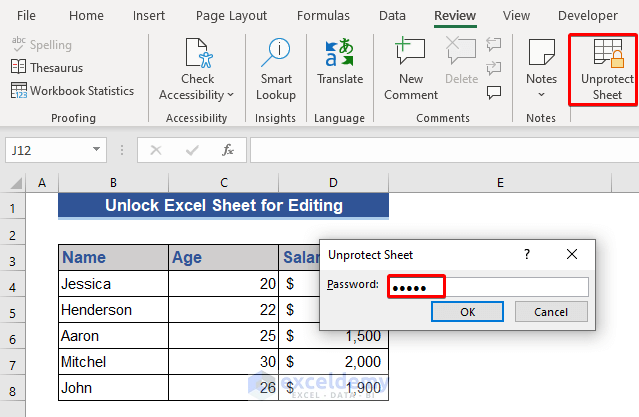
This method involves directly editing the Excel file using a hex editor to remove password protection:
- Make a backup of your Excel file first.
- Rename the file from .xls or .xlsx to .zip.
- Use a hex editor like HxD to open the unzipped excel folder:
- Search for DPB=Worksheet_Protect in the file.
- Change Worksheet_Protect to Worksheet_Unprotect.
- Save and close the hex editor.
- Rename the file back to its original extension and open in Excel.
🚨 Note: Incorrect edits with hex editors can corrupt your Excel file. Always backup your data before attempting this method.
5. Contact the File Owner

Before trying technical solutions, consider the simplest one—ask the person who locked the sheet:
- If it’s a colleague, they might simply provide the password or unlock it for you.
- If it’s your own file, try to remember the password or check any notes or emails where you might have stored it.
Sometimes, the most straightforward approach is also the most secure, avoiding potential data integrity issues from other methods.
Final Thoughts

Unlocking an Excel sheet can save hours of rework or data entry, but it’s vital to approach this responsibly. Each method has its advantages, ranging from ease of use to effectiveness. VBA code and default passwords can unlock simpler protection, while third-party tools offer a more robust solution for stronger encryption. Hex editors require a bit of tech know-how but provide direct control. Remember, the best method often involves direct communication with the creator of the protection, as it ensures you’re accessing the data legitimately.
Is it legal to unlock an Excel sheet without permission?

+
Unlocking an Excel sheet without permission can be illegal if it involves unauthorized access to protected data. Always seek permission or use your own legally acquired documents.
Can unlocking an Excel sheet damage the file?

+
There’s a risk when using certain methods like hex editing; incorrect modifications can corrupt the file. Always back up your Excel files before attempting to unlock them.
What if the Excel file owner is no longer available?

+
In such cases, you might need to use one of the technical solutions discussed, or if the data is critical, consider professional data recovery services.