5 Easy Ways to Merge Multiple Excel Sheets

Managing large datasets in Excel can sometimes become cumbersome, especially when you need to merge multiple sheets into one. Whether it's for data analysis, reporting, or simply organizing, knowing how to effectively combine data from various Excel sheets is a valuable skill. In this post, we'll explore five straightforward methods to merge Excel sheets, ensuring your data integration process is as efficient as possible.
Method 1: Using Power Query

Power Query is an incredibly powerful tool within Excel, designed for data transformation and preparation.
- Load Data: Go to the Data tab, select 'Get Data' or 'From Other Sources' to import your Excel files.
- Combine Queries: Use the 'Append Queries' option to combine these datasets. This can be found under the Home tab in the Query Editor.
- Transform Data: If needed, adjust columns, remove duplicates, or perform any other transformations before loading the data back into Excel.

🔍 Note: Power Query is available in Excel 2016 and later versions. Ensure your version supports this feature.
Method 2: VBA Macro

VBA (Visual Basic for Applications) offers a programmatic way to automate repetitive tasks like merging sheets.
- Open VBA Editor (Alt + F11), insert a new module, and paste the following code: ```vba Sub MergeSheets() Dim ws As Worksheet, myWb As Workbook, wb As Workbook Set myWb = ThisWorkbook For Each ws In myWb.Sheets If ws.Name <> "Master" Then ws.Cells.Copy With myWb.Worksheets("Master").Cells(Rows.Count, 1).End(xlUp).Offset(1, 0) .PasteSpecial xlPasteAll .PasteSpecial xlPasteColumnWidths End With End If Next ws Application.CutCopyMode = False End Sub ```
- Create a new 'Master' sheet where all data will be merged.
- Run the macro to merge data from all sheets except the Master.
🔔 Note: Be cautious with VBA macros as they can modify your workbook. Ensure you have backups before running any macro.
Method 3: Manual Copy-Paste

For smaller datasets or one-time merging, manual copy-pasting can be the quickest solution:
- Select all data in one sheet, copy (Ctrl + C).
- Navigate to the sheet where you want to merge, find the last filled row, and paste (Ctrl + V).
- Repeat for each sheet.
Method 4: Excel's Consolidate Feature
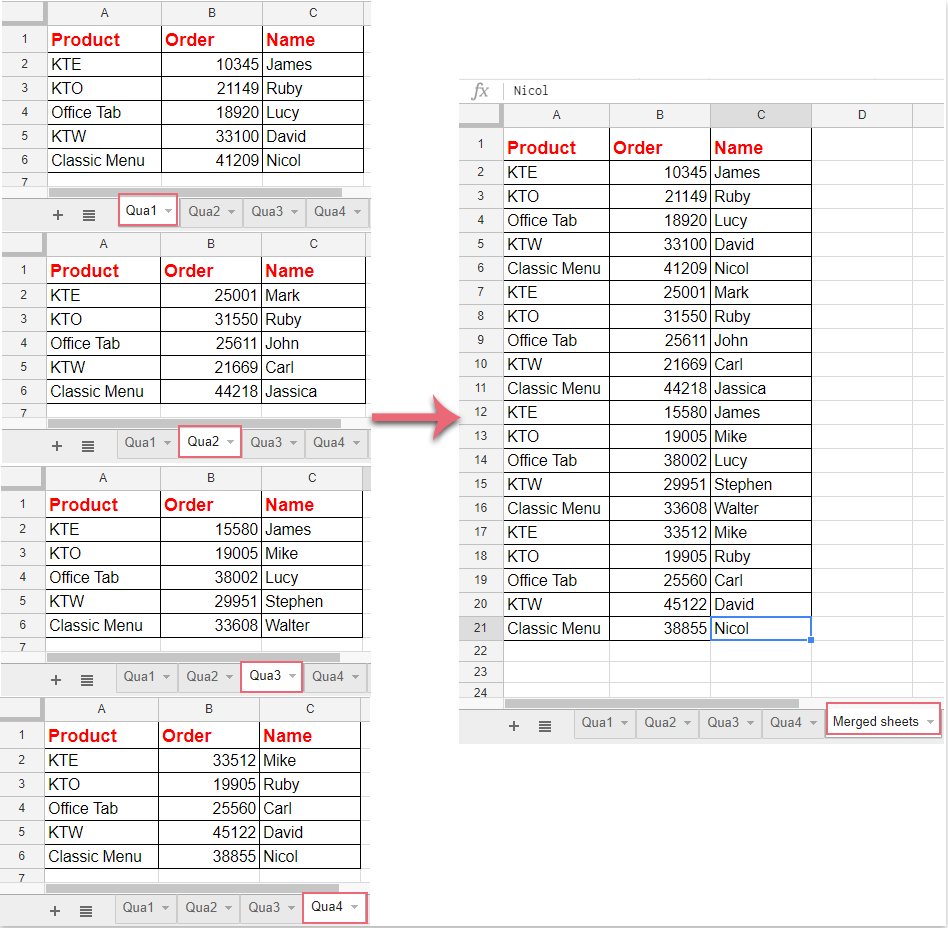
Use Excel’s built-in Consolidate function to merge data based on labels or positions:
- Select the target range where you want the merged data.
- Go to Data > Consolidate.
- Choose the reference ranges from each sheet and select either 'Sum' or 'None' for merging.
| Function | Use Case |
|---|---|
| Sum | Summing up similar data points |
| None | Just merging without any mathematical operation |

🚫 Note: Consolidate works best when sheets have a common structure.
Method 5: Using Third-Party Tools

There are several third-party add-ins and tools available that can automate the merging process:
- Power BI: Integrate Excel with Power BI for a more robust data merging and analysis platform.
- Microsoft Power Automate: Automate data merging tasks with flow automation.
Each method has its pros and cons, and the choice depends on factors like the complexity of data, frequency of the task, and your familiarity with Excel's features. Whether you're dealing with financial reports, inventory tracking, or any other data-heavy tasks, mastering these merging techniques can significantly enhance your productivity. Merging sheets seamlessly can lead to more accurate data analysis, better decision-making, and smoother workflows. In summary, we've covered five distinct methods for merging Excel sheets: Power Query for a GUI-based approach, VBA for automation, manual copy-paste for simplicity, Excel’s Consolidate for specific scenarios, and third-party tools for complex integrations. Understanding these options allows you to choose the best tool for your specific needs, improving both your Excel skills and data management capabilities.
Which method is best for merging hundreds of sheets?

+
For merging a large number of sheets, Power Query is the most efficient due to its ability to automate the process through a user-friendly interface, making it easier to handle complex datasets.
Can I merge sheets that have different headers?
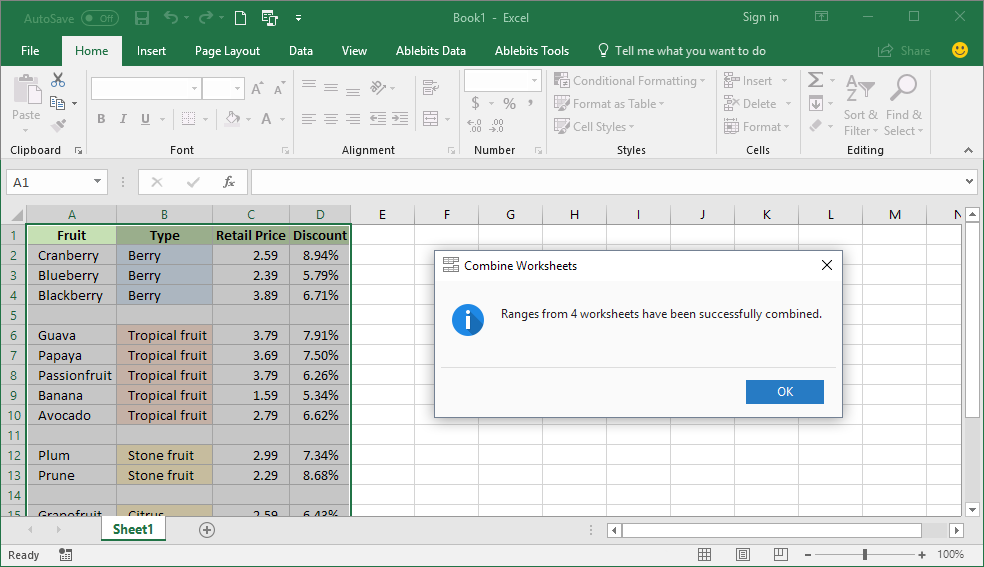
+
Yes, you can use methods like manual copy-paste or Power Query to align headers manually or automate some alignment processes, but adjustments might be needed to ensure consistency in data structure.
What should I do if my macro doesn’t work?

+
Ensure your macro security settings allow macros to run. Check for syntax errors, that there is a Master sheet, and that no other add-ins or features are interfering with VBA.
Is there a way to automate this merging process regularly?

+
VBA macros can be scheduled to run automatically through Excel’s built-in scheduling features or external tools like Microsoft Power Automate for recurring tasks.
Can I use these methods to merge sheets from different Excel workbooks?

+
Yes, all the methods described can be used to merge sheets from different workbooks, especially Power Query, which simplifies the process by allowing you to load and merge data from various files.



