5 Ways to Combine Excel Sheets Into One

In the fast-paced world of data management, efficiency is key. Excel has long been a staple in many business environments due to its versatile functions and user-friendly interface. One common task among Excel users is the need to merge or combine multiple sheets into one cohesive dataset. Whether you're consolidating financial reports, compiling survey data, or simply organizing information from different departments, knowing how to combine Excel sheets effectively can save time and enhance productivity. Here are five different ways to combine Excel sheets into one:
1. Using the Consolidate Function
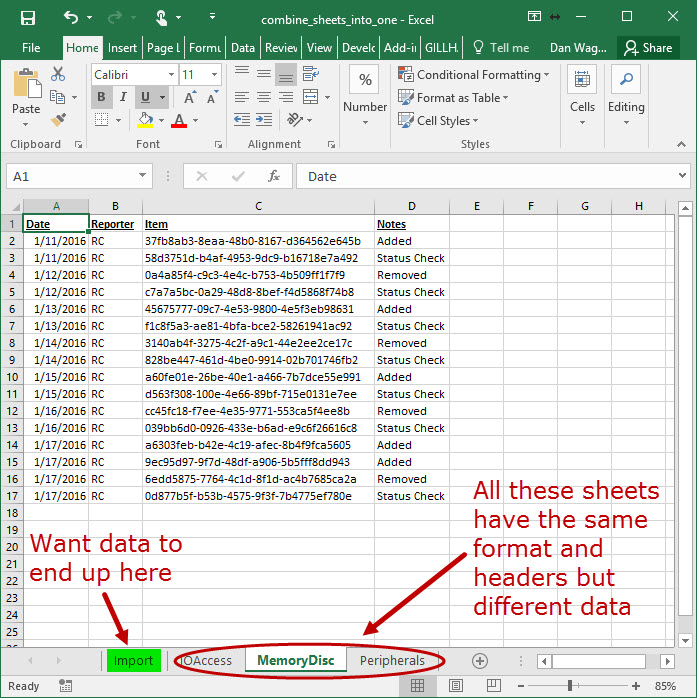
The Consolidate function in Excel is designed for users who want to summarize or combine data across several ranges or workbooks.
- Select the cell where you want the result to appear.
- Navigate to the 'Data' tab, and select 'Consolidate'.
- Choose the function (e.g., Sum, Average) that you wish to apply to your data.
- Click 'Add' to include the ranges from different sheets that you want to consolidate.
- Make sure to check the 'Link to source data' box if you want dynamic updates.
🔗 Note: If you use the 'Link to source data' option, any changes in the source data will automatically update the consolidated results.
2. Using Power Query

Power Query, available in Excel 2016 and later versions, offers a robust way to combine data from multiple sources with ease.
- Go to the 'Data' tab and click on 'Get Data' > 'From File' > 'From Workbook'.
- Choose the workbook that contains the sheets you want to merge.
- Select all the sheets you want to combine using the 'Transform' option, and click 'Combine'.
- Choose a method for combining the data, such as 'Append Queries' to add data from one sheet to another or 'Merge Queries' to combine data based on a common key.
Power Query not only helps in merging data but also in cleaning and transforming it, making it a powerful tool for data analysis.
3. Vlookup or Index Match for Column Matching

If your sheets contain data that needs to be aligned based on common keys (e.g., ID, Name), functions like VLOOKUP or INDEX-MATCH can be very useful.
- Identify the key in your source sheets that will help in matching the data.
- In the destination sheet, use VLOOKUP or INDEX-MATCH to retrieve corresponding data from other sheets.
| Function | Use Case |
|---|---|
| VLOOKUP | To look up a value in a table or range by row. |
| INDEX-MATCH | More flexible, allowing matches from either rows or columns. |

4. Using VBA Macros
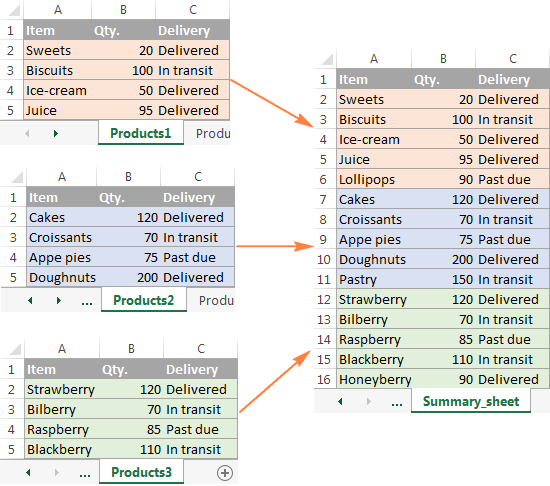
For those familiar with VBA (Visual Basic for Applications), automating the process of merging sheets can greatly enhance efficiency.
- Open the Visual Basic Editor by pressing Alt + F11.
- Insert a new module and write a script to loop through all open workbooks or specific sheets.
- Copy data from each sheet to a new workbook or an existing sheet.
- Customize the script to handle any data formatting or organization requirements.
💡 Note: While VBA can save time, ensure the script is well-documented for future reference or edits.
5. Manual Copy-Paste

Sometimes, for small datasets or when dealing with complex, unique scenarios, the most straightforward approach might be the best:
- Open all relevant Excel files.
- Copy the required data from each sheet one by one and paste it into a new, consolidated sheet.
- Use 'Paste Values' to avoid carrying over any formatting or formulas that might cause issues.
This method, while simple, can be time-consuming for large datasets or multiple sheets but allows for total control over the data merging process.
By exploring these five methods, you can find the one that best suits your data consolidation needs. Each method has its advantages:
- Consolidate Function: Best for summarizing data with functions like Sum or Average.
- Power Query: Ideal for extensive data transformation and merging from multiple sources.
- VLOOKUP/INDEX-MATCH: Useful when you need to match data from multiple sheets based on common identifiers.
- VBA Macros: Offers automation and customization for complex merging scenarios.
- Manual Copy-Paste: Perfect for small datasets or when precise control over data placement is needed.
In conclusion, combining Excel sheets into one can be approached in numerous ways, each tailored to different needs. By understanding these methods, you can efficiently manage and organize your data, ensuring that your information remains coherent, up-to-date, and accessible.
Can I merge sheets with different structures?

+
Yes, you can, but it might require additional steps like manual reordering, formatting, or using functions like VLOOKUP or INDEX-MATCH to align data correctly.
What if I only want to combine specific rows or columns?

+
Use Power Query to select specific columns or rows for merging, or VBA to customize data selection before consolidation.
Is there a risk of data duplication when merging sheets?

+
Yes, especially if you’re not careful with your merge method. Using functions like INDEX-MATCH with appropriate settings can help avoid duplication.



