How to Easily Merge Excel Sheets: A Step-by-Step Guide

If you frequently work with spreadsheets, you'll often find the need to merge data from multiple Excel sheets into a single, cohesive document. This process can be daunting at first, especially if you're dealing with large datasets or complex workbook structures. However, with the right approach, you can efficiently combine Excel sheets to streamline your data analysis or presentation.
Understanding Excel Sheets

Before diving into the actual merging process, it's important to understand a few basics about Excel sheets:
- An Excel workbook is essentially a file that contains one or more sheets.
- Each sheet within an Excel workbook acts like a separate canvas for your data.
- Merging Excel sheets means integrating data from multiple sheets into one or several target sheets within the same or another workbook.
Preparation
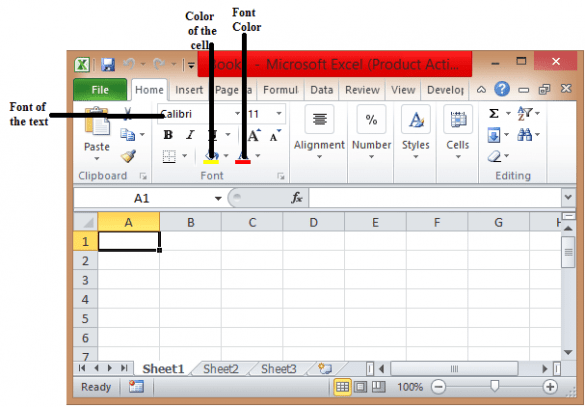
Here's what you need to do before you start merging:
- Backup: Always back up your workbooks. Merge operations can lead to data loss if not handled correctly.
- Data Consistency: Ensure that the data structure in each sheet you want to merge is consistent. For example, headers should be similar or easily manageable.
- Sort and Filter: If possible, sort or filter your data to make the merging process smoother.
Methods to Merge Excel Sheets

Using the Consolidate Feature

The Consolidate tool in Excel provides a quick way to merge data using functions like SUM, AVERAGE, COUNT, etc. Here’s how to use it:
- Open your target workbook where you want to merge data.
- Select the cell where you want the merged data to begin.
- Go to Data > Consolidate.
- In the dialog box:
- Choose the function (SUM is commonly used for numeric data).
- Select the reference source for the data you want to merge.
- Add any additional options like creating links or using labels.
- Click OK to merge.
⚠️ Note: Consolidate works best for numeric data. If you need to combine text or other types of data, this might not be the best method.
Manual Copy and Paste

For smaller datasets, manually copying and pasting might be your go-to method:
- Open both source and target workbooks.
- Select and copy the range of cells from the source sheet.
- Switch to the target sheet and right-click where you want to paste.
- Choose 'Paste Special' and select 'Values' or 'Formats' depending on your need.
Using Power Query

Power Query is an Excel feature for data transformation that can also merge data from different sources:
- Go to Data > Get Data > From File > From Workbook.
- Navigate to and select your workbook with source sheets.
- Use the query editor to merge or append queries from multiple sheets.
- Load the final merged data into your target workbook.
💡 Note: Power Query offers dynamic solutions, making it ideal for complex data scenarios or when you need to merge data regularly.
Using VBA for Advanced Merging

For advanced users, Visual Basic for Applications (VBA) can automate the merging process:
- Open the VBA editor with Alt + F11.
- Insert a new module.
- Write a VBA script to loop through sheets and merge data as needed.
- Run the macro to execute the merge.
| VBA Function | Usage |
|---|---|
| Sheets | To loop through sheets in the workbook |
| Range | Select data range for merging |
| Copy | Copy selected range to another sheet |

In conclusion, merging Excel sheets can be achieved through various methods depending on your needs, data size, and complexity. Whether you opt for manual techniques or use Excel's built-in tools like Consolidate or Power Query, the key is to maintain data integrity and ensure consistency. With these strategies, you can efficiently manage your data, enhance your reporting, and simplify your data analysis processes.
What is the best method to merge Excel sheets with different data types?

+
For sheets with varied data types, Power Query is often the best choice due to its flexibility in transforming and integrating data from multiple sources.
How can I automate the merge process in Excel?

+
VBA scripting or using Power Query with scheduled refresh options allows for automation of the merging process.
What should I do if I need to merge data but keep the original formatting?

+
Use the ‘Paste Special’ feature with the ‘Formats’ option to retain the source sheet’s formatting while merging data.



