Matching Addresses with Cities in Excel: A Guide

In the world of data analysis, Microsoft Excel has become an indispensable tool for managing and organizing vast quantities of information. One common task that many users face is ensuring that addresses in a database are matched correctly with their corresponding cities. This might seem straightforward, but when dealing with large datasets, typos, different formats, and missing information can turn it into a time-consuming challenge. Here's how you can streamline this process effectively.
Preparing Your Data


Before we dive into the matching process, let’s ensure your data is in a format conducive for matching:
- Clean Up Addresses: Remove unnecessary spaces, standardize the format (e.g., “123 Main St.” instead of “123 Main Street”), and correct common misspellings.
- Standardize City Names: Ensure cities are entered in a consistent format (e.g., “New York City” instead of “NYC”).
- Separate Columns: Have your addresses in one column and cities in another to avoid confusion during the matching process.
Using Excel Formulas to Match

Excel provides several formulas that can help in matching addresses with cities:
-
VLOOKUP Function: If your addresses and cities are in separate sheets or tables, VLOOKUP can match them based on a unique identifier like ZIP codes or street names.
=VLOOKUP(A2, Sheet2!A:B, 2, FALSE) -
INDEX/MATCH: More flexible than VLOOKUP, INDEX/MATCH can match data in any column order.
=INDEX(CityList,MATCH(A2,AddressList,0)) -
EXACT Function: Use this to check if two addresses are exactly the same, which can be useful for identifying duplicates or mismatches.
=EXACT(A2, B2)
Automating the Matching Process

For larger datasets, manual matching can be impractical. Here’s how to automate:
- Power Query: This Excel feature allows for merging tables based on common keys, like ZIP codes, which can significantly speed up the process.
- Create a Matching Table: Build a reference table that includes standardized city names and their variations, then use it for matching.
Overcoming Common Issues
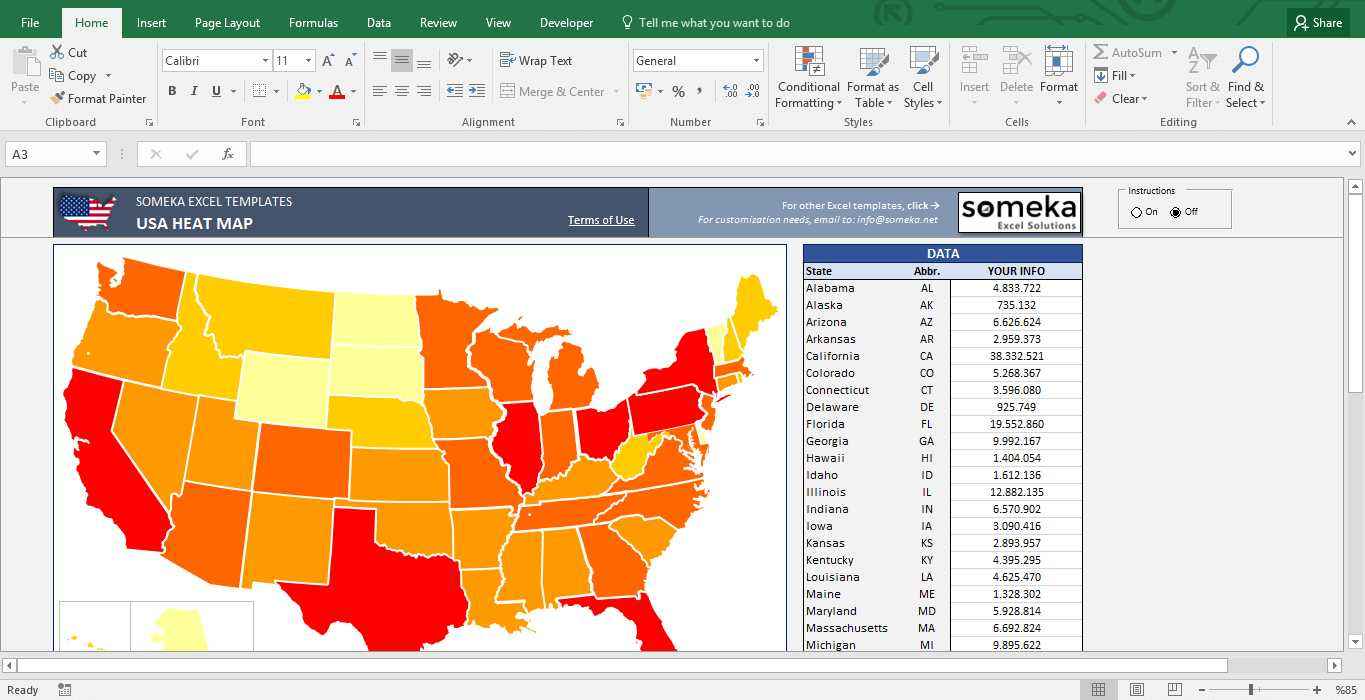
Several challenges can arise during the address and city matching process:
- Misspelled Addresses: Use functions like
SEARCHandREPLACEto correct common misspellings. - Missing Information: Sometimes, city names are missing. You can use conditional formatting to highlight these cells or employ a city database to fill in the gaps.
- Non-standard Formats: Normalize formats by using formulas to strip out unwanted characters or to align address components.
Matching Large Datasets

Here are some tips for handling large datasets:
- Use Filters: Filter out cities with common misspellings or formatting issues to match them in batches.
- Pivot Tables: Summarize data to quickly identify and address common issues or duplicates.
- Automate with VBA: For repetitive tasks, consider writing VBA scripts to automate the matching process.
👀 Note: Always back up your data before performing significant changes. Any automated matching process carries a risk of errors, especially with large datasets.
Ultimately, the goal is to ensure the integrity and accuracy of your address data. By following these steps, you not only streamline the matching process but also enhance the quality of your data. Whether you're a data analyst, a marketer, or a small business owner, mastering these techniques will save you time and reduce errors, leading to more reliable data-driven decisions.
How can I automate matching addresses with cities if the dataset is too large for manual work?

+
For very large datasets, you might consider using Excel’s Power Query to merge tables based on a common key like ZIP codes. Additionally, you could use VBA scripts to automate repetitive matching tasks.
What are some common mistakes when matching addresses with cities in Excel?

+
Common mistakes include not standardizing formats, neglecting to correct misspellings, and not handling missing data properly. These issues can lead to incorrect matches or a failure to match at all.
How do I deal with cities that have multiple correct spellings or names?

+
Create a reference table with all known variations of city names. Use Excel’s lookup functions like VLOOKUP or INDEX/MATCH to match the variations with the standardized names in your dataset.



