5 Ways to Match Data Across Two Excel Sheets

5 Ways to Match Data Across Two Excel Sheets

Excel spreadsheets are the workhorses of data management, utilized across industries for everything from financial modeling to inventory tracking. One common task users face is the need to match data from two different spreadsheets. This could be to consolidate information, find discrepancies, or ensure data integrity. In this blog post, we’ll explore five effective ways to match data across two Excel sheets, each with its unique advantages.
Vlookup Function: The Excel Classic
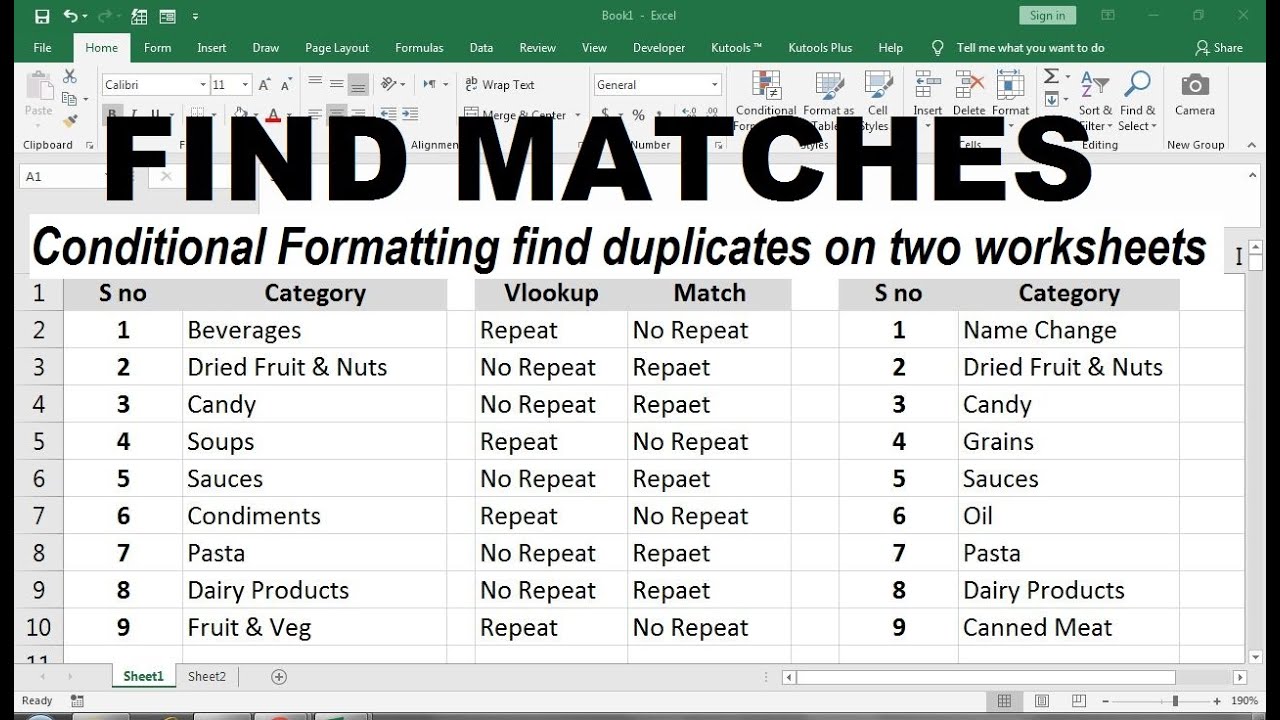
The VLOOKUP function is perhaps one of the most well-known tools in Excel’s arsenal for matching data. Here’s how to use it:
- Identify the data to match.
- In the first sheet, create a new column where you want the matched data to appear.
- Use VLOOKUP to pull data from the second sheet.
The formula looks like this:
=VLOOKUP(lookup_value, table_array, col_index_num, [range_lookup])
Where:
- lookup_value: The value you’re looking for in the second sheet.
- table_array: The range of cells that contains the data in the second sheet.
- col_index_num: The column number in the table_array where the matching data resides.
- [range_lookup]: Set this to FALSE for an exact match.
Index Match: The More Flexible Alternative
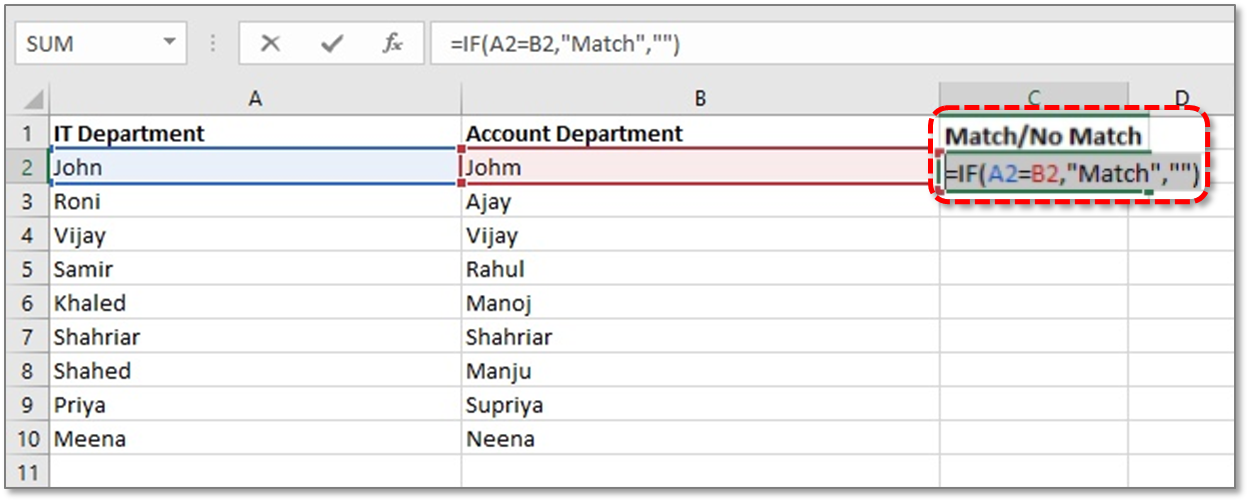
While VLOOKUP is useful, it has limitations, like only looking to the right of the lookup column. Here’s how to use INDEX MATCH:
- Create a column to hold the matched data.
- Use the INDEX function to return a value from a table based on row and column numbers.
- Use the MATCH function to locate the position of the lookup value.
The formula:
=INDEX(Sheet2!A:A, MATCH(lookup_value, Sheet2!B:B, 0))
Power Query for Data Transformation

For those dealing with large datasets or needing to perform complex transformations, Power Query offers robust solutions:
- Load both sheets into Power Query.
- Use the Merge feature to match data based on common columns.
- Transform the merged data as necessary.
🚀 Note: Power Query is available in Excel 2016 and later versions. Users of older versions can still access it as an add-in.
Using Conditional Formatting for Visual Matching

If you’re looking for a quick visual comparison:
- Select the range of cells in both sheets.
- Go to Home > Conditional Formatting > New Rule.
- Choose “Use a formula to determine which cells to format”.
- Set a formula like
=A1=Sheet2!A1
to highlight matching cells.
This method provides a visual cue of data matching, making discrepancies easy to spot.
Python Integration with Excel

For those with programming experience or an interest in automation, integrating Python with Excel can be a game-changer:
- Install and set up Python libraries like openpyxl or pandas.
- Write Python scripts to match data, manipulate spreadsheets, and perform custom logic.
- Use Excel’s Python integration (for Excel 2019 and later).
Python’s pandas library, for instance, can be used to:
| Step | Action |
|---|---|
| 1 | Import both sheets into pandas DataFrames. |
| 2 | Merge or compare the DataFrames using pandas functions like merge() or compare(). |
| 3 | Output the results back to Excel or CSV files. |
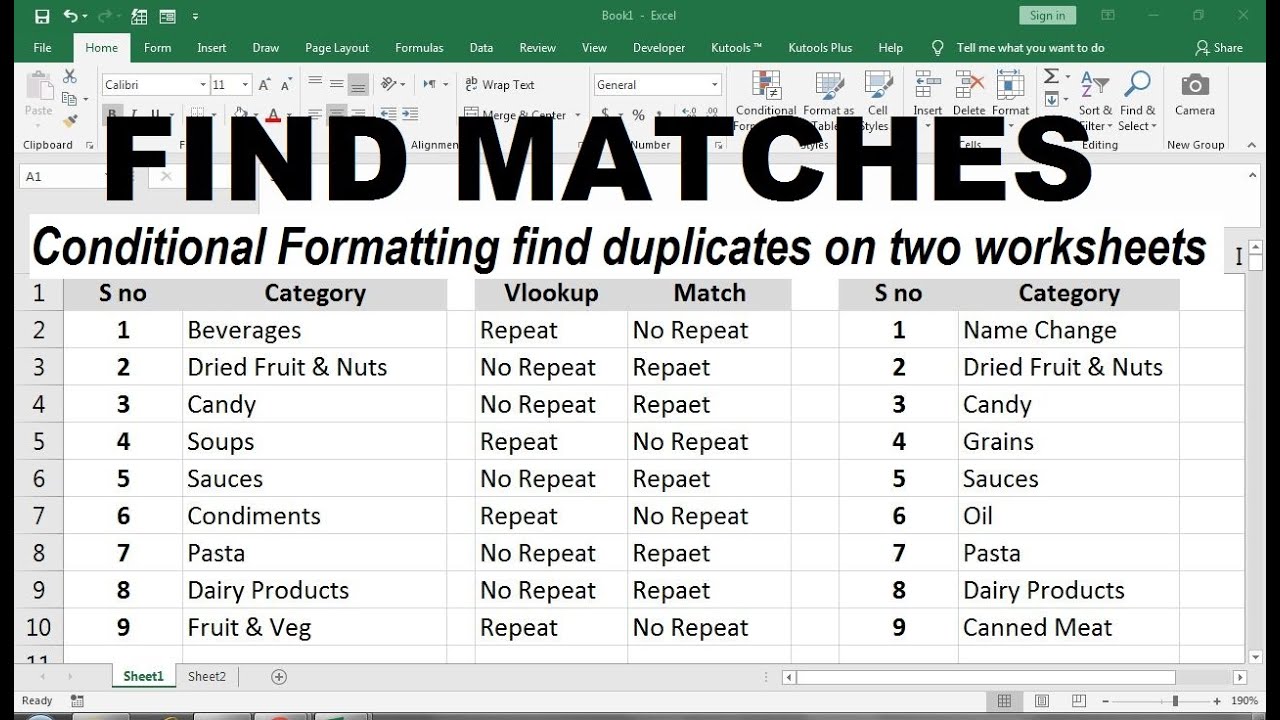
Summing up, matching data across two Excel sheets can be accomplished through various methods, each suited for different scenarios. From the straightforward VLOOKUP and the more flexible INDEX MATCH to the powerful data transformation capabilities of Power Query, and even the automation potential with Python, you have a range of options at your disposal. Remember that the method you choose should be based on the complexity of the task, the size of your datasets, and your comfort level with Excel's functionalities or external tools. These techniques will help you work more efficiently, saving time and reducing errors in your data management processes.
Can VLOOKUP look up values to the left of the lookup column?

+
No, VLOOKUP can only pull data from columns to the right of the lookup column. For left-side lookups, you would need to use INDEX MATCH or consider rearranging your data.
Is Power Query available in all versions of Excel?

+
Power Query is built into Excel 2016 and later versions. For earlier versions, it’s available as a free add-in known as Microsoft Power Query for Excel.
What are the advantages of using Python for data matching?

+
Python offers automation, scalability, and the ability to write custom logic for complex data matching scenarios, making it particularly useful for large datasets or repetitive tasks.



