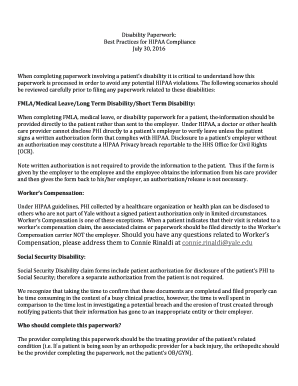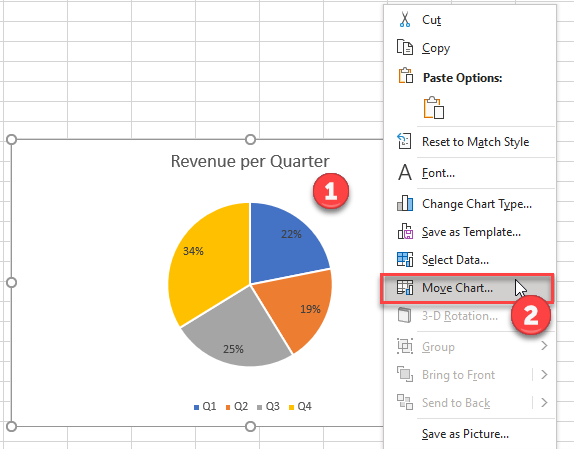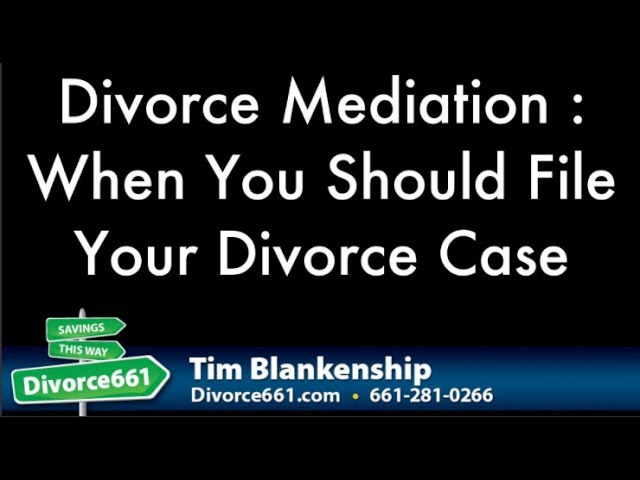Creating a Trial Balance Sheet in Excel: Easy Guide

Creating a trial balance sheet is a crucial step in the accounting process, often used to ensure that the total debits equal the total credits in an organization's ledger accounts. This guide will walk you through the process of creating an efficient and accurate trial balance sheet using Microsoft Excel, which is one of the most accessible tools for this purpose due to its powerful data manipulation capabilities.
Understanding the Trial Balance
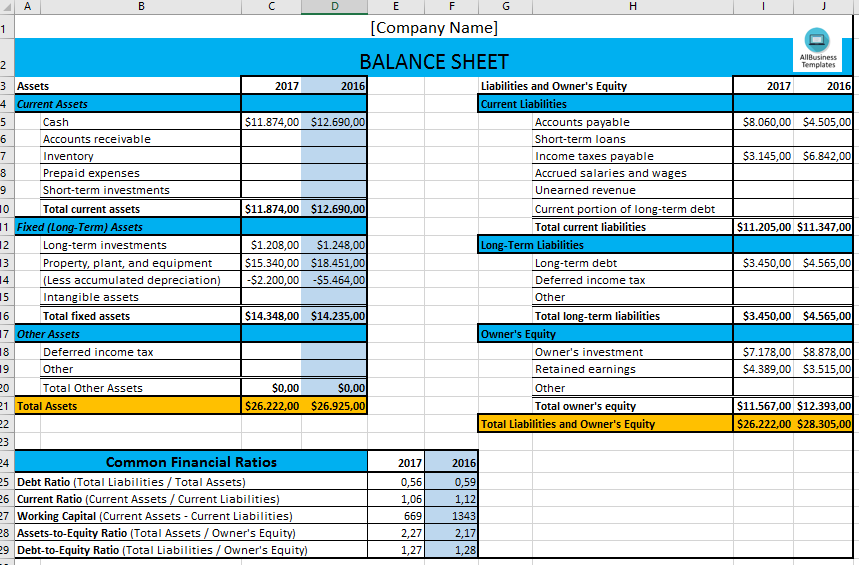
Before you start setting up your Excel spreadsheet, it's important to understand what a trial balance is. The trial balance is an internal report that lists the balances of all accounts in a double-entry bookkeeping system. Here's what you need to know:
- Purpose: It's primarily used to verify that the sum of debits equals the sum of credits, helping to detect any errors in journal entries.
- Accounts: All ledger accounts are included - assets, liabilities, equity, revenues, and expenses.
- Balances: Each account's balance is shown in the trial balance, with debit balances listed on the left and credit balances on the right.
📝 Note: The trial balance should not be confused with a balance sheet. While they share some similarities, the trial balance is an internal tool for accountants, whereas the balance sheet is an external financial statement.
Preparing for Your Trial Balance
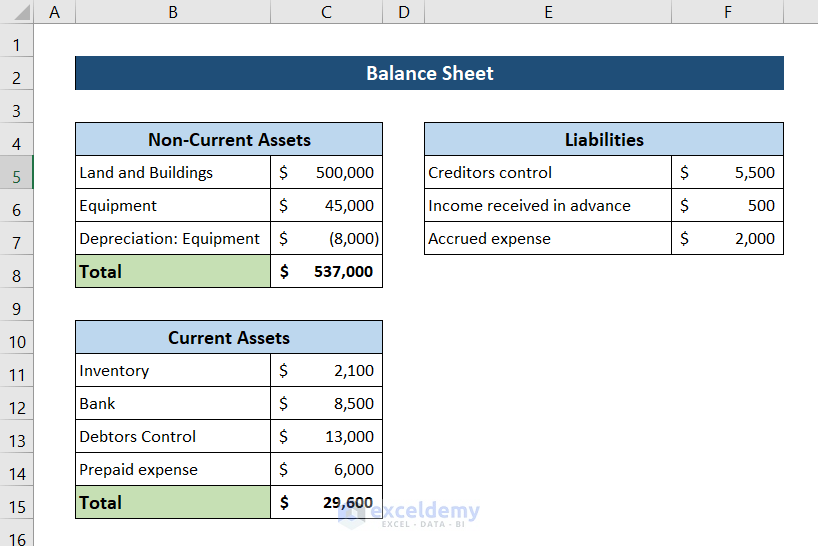
Here are the steps to get your data ready:
- Gather Ledger Information: Collect all necessary ledger accounts. This might involve looking at the general ledger or using accounting software to export account balances.
- Summarize Accounts: Ensure that sub-accounts are combined into a single balance for reporting on the trial balance.
- Organize Data: Have a clear understanding of which accounts are normally debits (like assets) and credits (like liabilities).
Setting Up Your Excel Spreadsheet


Now, let's set up your Excel worksheet:
Formatting Your Sheet
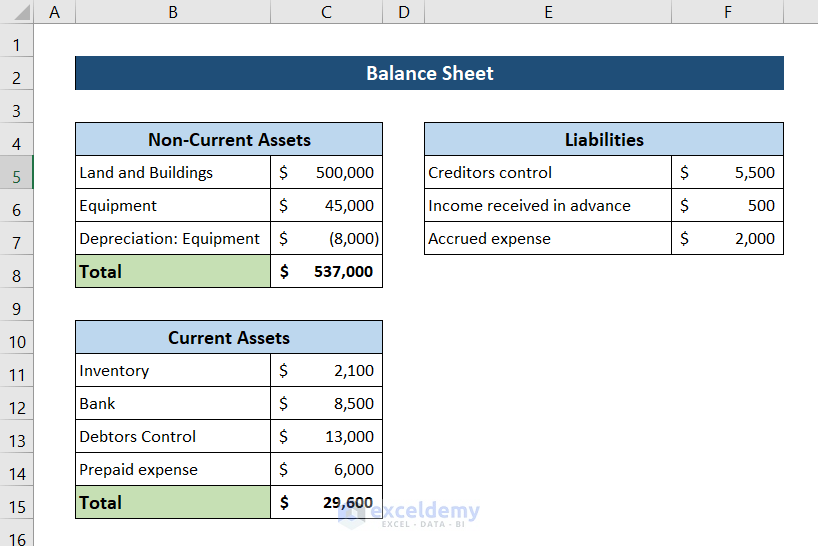
- Create column headers:
- Column A: "Account Name"
- Column B: "Account Number"
- Column C: "Debit Balance"
- Column D: "Credit Balance"
- Format cells for currency in Columns C and D for a professional look.
- Optionally, freeze the top row to keep column headers visible.
🔍 Note: Using Excel's conditional formatting, you can highlight cells with debit or credit balances to make the trial balance easier to read.
Entering Data into Your Trial Balance
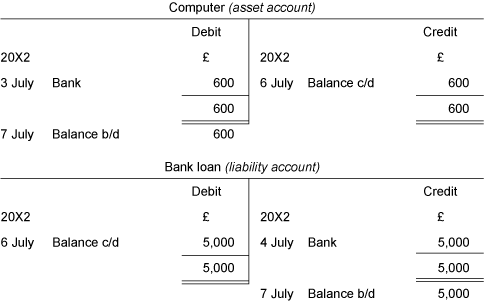
To create a functional trial balance:
- Account Details: Enter the account names and numbers in the first two columns. Here's an example:
Account Name Account Number Debit Balance Credit Balance Cash 1000 10,000 Accounts Receivable 1001 5,000 Accounts Payable 2000 2,500 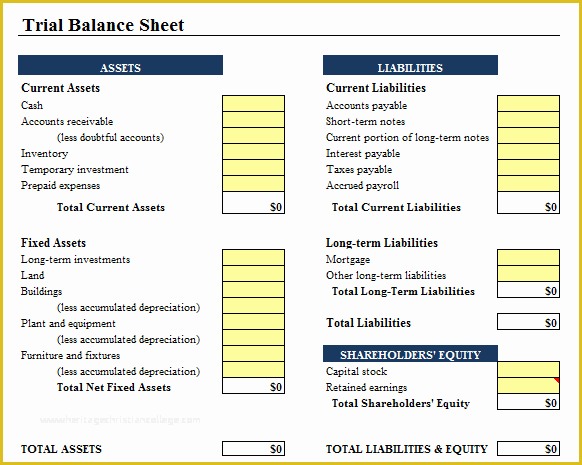
- Enter Balances: Input the account balances in the appropriate debit or credit columns. If an account has no balance, leave the cell empty or enter 0.
- Summarize Totals: Use the Excel SUM function to calculate the total debits and credits. Here's how:
=SUM(C2:C[last_row])for total debits and=SUM(D2:D[last_row])for total credits. - Verify Balance: Ensure that total debits equal total credits. If not, trace back to find and correct any errors.
Analyzing and Correcting the Trial Balance
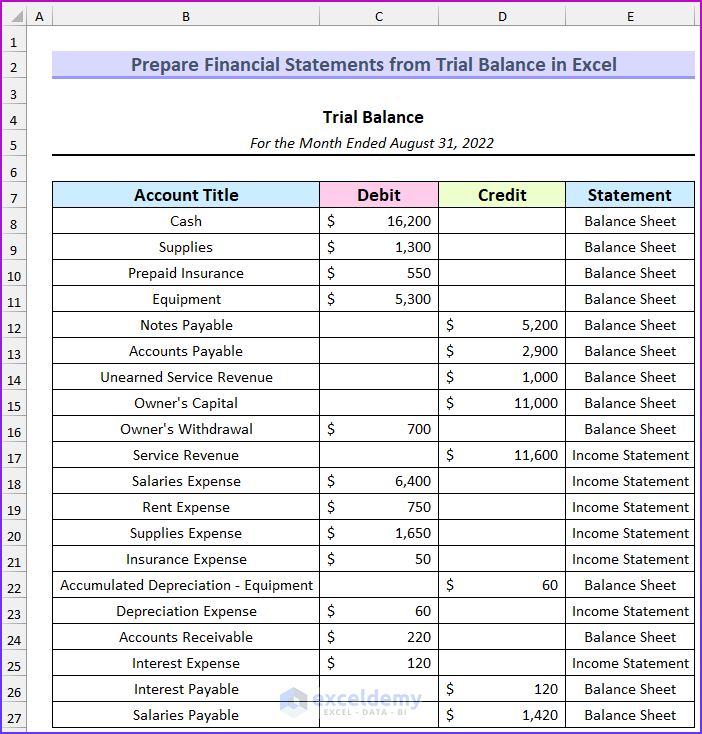
Here are steps to analyze your trial balance:
- Check Totals: Ensure the debits and credits balance by comparing the two totals.
- Review Data: Look for discrepancies, such as transposed digits or incorrect account classifications.
- Trace Errors: Use Excel's search and highlight features to locate possible errors or anomalies.
⚙️ Note: For discrepancies, you might need to review the original journal entries or adjust account balances before re-entering them into your trial balance sheet.
In summary, the process of creating a trial balance sheet in Excel involves understanding its purpose, preparing your data, setting up your Excel workbook correctly, entering your data meticulously, and finally, analyzing and correcting any imbalances. Excel's functionalities like formatting, formulas, and conditional formatting make it a versatile tool for this task. With practice, this task will become more routine, allowing you to maintain accurate financial records and detect errors effectively.
What if my debits and credits don’t match?

+
If your trial balance doesn’t balance, you need to check for data entry errors, transposition of figures, or incorrect journal entries. Use Excel’s search functions to find these discrepancies.
Can I automate the trial balance process?
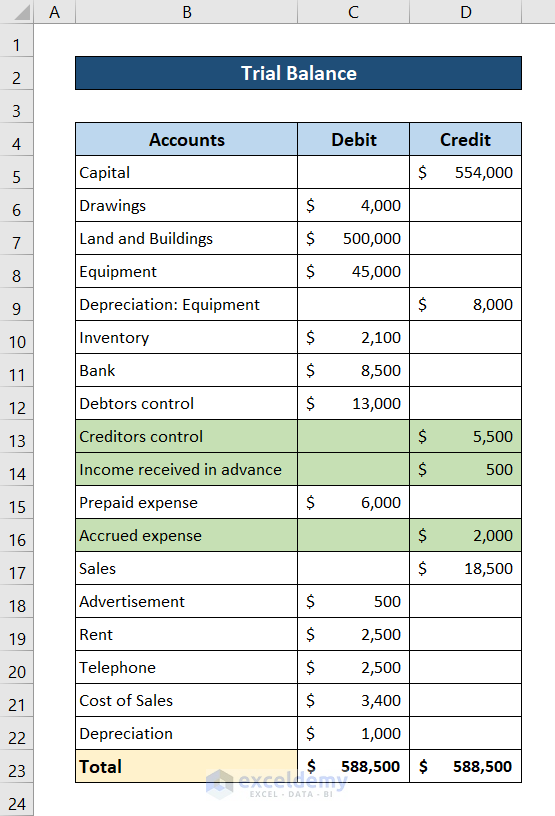
+
Yes, you can use Excel macros or integrate with accounting software to automate the process of pulling ledger data into the trial balance sheet, reducing manual data entry errors.
How often should I prepare a trial balance?
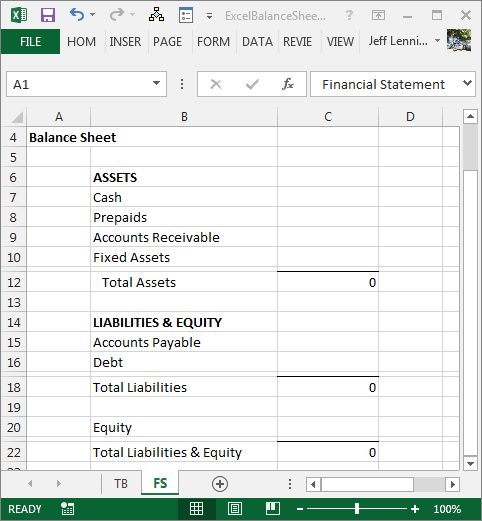
+
It’s common practice to prepare a trial balance at the end of each accounting period, typically monthly or quarterly, to ensure the books are balanced before financial statements are prepared.