5 Simple Steps to Create a Salary Slip in Excel

In today's digital age, understanding how to manage employee compensation efficiently is crucial for both HR professionals and business owners. One of the key documents in this process is the salary slip, which provides a detailed breakdown of an employee's earnings, deductions, and net pay. Crafting a salary slip in Microsoft Excel can seem daunting, but with a few simple steps, you can create a professional, accurate, and easy-to-understand document. Here are five straightforward steps to help you design an effective salary slip in Excel:
Step 1: Set Up the Basic Structure


First, open a new Excel workbook. Here are the steps:
- Select the first row for the company name and logo (if any).
- Use the second row for the title like “Salary Slip.”
- Dedicate the third and fourth rows for employee details such as name, employee ID, department, and period of pay.
- From the fifth row onwards, list the salary components.
Step 2: Input Salary Components


In the rows below the employee’s details:
- List all the earnings like Basic Salary, HRA (House Rent Allowance), Conveyance, Medical Allowance, etc.
- Next, include deductions like Provident Fund (PF), Tax Deducted at Source (TDS), Employee’s State Insurance (ESI), and any other applicable deductions.
- Use a formula to calculate the net salary by subtracting total deductions from gross salary. E.g., =B10-SUM(B11:B16) if deductions start from row 11 to 16.
Step 3: Format for Clarity and Professionalism


After setting up the basic structure:
- Adjust column widths for clarity.
- Apply formatting to make the slip look professional:
- Headers: Make them bold and center-aligned.
- Numbers: Format with accounting or currency options to align decimal points.
- Borders: Add borders to separate sections and make the slip easier to read.
- Colors: Use light colors for column headers or alternate row colors for better readability.
Step 4: Automate Calculations with Formulas

Use Excel formulas to automate calculations:
- Sum up all earnings using
=SUM(B5:B9)for gross salary if earnings start from row 5. - Total deductions can be calculated similarly with
=SUM(B11:B16). - Net Salary calculation should already be in place, but ensure it’s formatted correctly.
- Conditional formatting can be applied to highlight different types of payments or exceedances from norms.
⚠️ Note: Ensure your formulas are robust and account for changes in salary structure or new allowances or deductions.
Step 5: Review and Save as Template
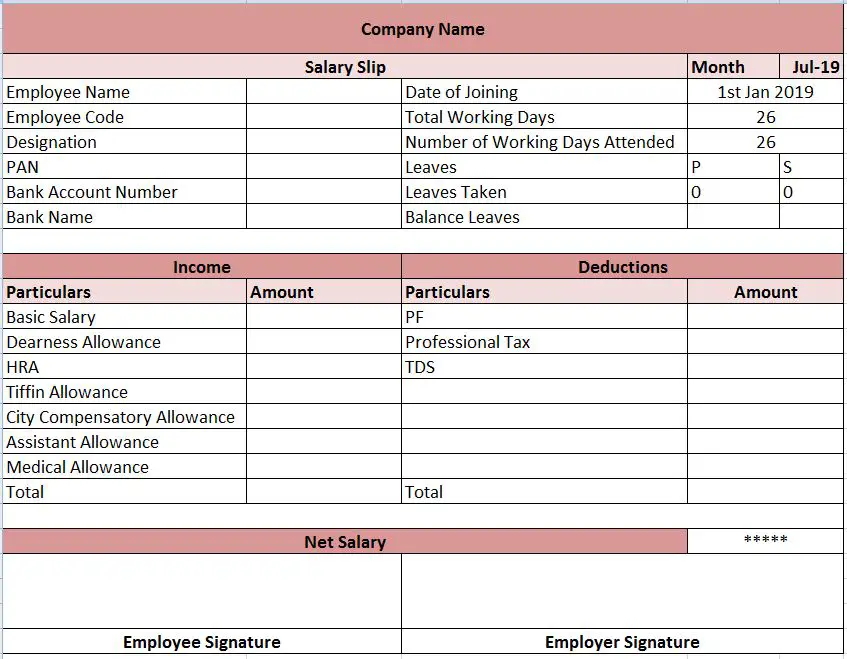

Before finalizing:
- Double-check all calculations to ensure accuracy.
- Preview the slip to see if it looks professional and clean.
- Save this file as a template:
- Go to File > Save As.
- Choose Excel Template (*.xltx) as the file type.
- Name it something like “Salary Slip Template.xltx.”
Creating a salary slip in Excel offers flexibility and control over employee payments. With a well-structured template, you can easily customize slips for different employees, periods, or changes in the compensation structure. This not only saves time but also ensures consistency and accuracy in payroll documentation.
Why should I use Excel for salary slips?

+
Excel is widely used because it allows for customization, automation of calculations, and the creation of professional-looking documents. It’s also easily accessible and familiar to most HR professionals and business owners.
Can I use this template for multiple employees?

+
Absolutely! The template can be adapted for multiple employees by simply changing the employee details and specific earnings or deductions. Remember to adjust formulas if necessary.
How can I ensure the security of employee data in Excel?

+
Use password protection on Excel files or the templates themselves. Additionally, consider storing these files on secure servers with access control to limit who can view or edit the documents.
What if I need to modify the salary slip structure in the future?

+
Because Excel templates are highly customizable, you can adjust the slip’s structure by adding or removing columns, updating formulas, or changing the layout as needed.
Can I automate the distribution of salary slips?

+
Yes, you can automate the distribution by using macros or integrating Excel with an HR software system that can generate and distribute salary slips via email or through an employee portal.



