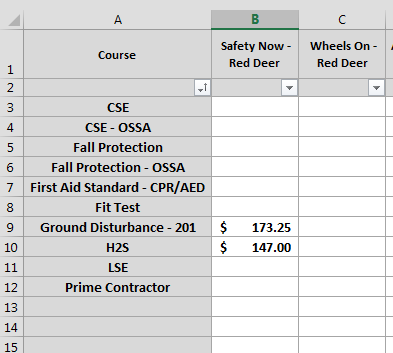Craft Your Finance Excel Sheet: Simple Steps for Success

Managing personal finances effectively is an essential skill in today's world. Whether you're saving for a major purchase, investing, or simply keeping track of your income and expenses, a well-organized finance Excel sheet can make a significant difference. In this post, we'll explore the simple steps to craft your own finance Excel sheet, ensuring that you have a robust tool to monitor and control your financial health.
Why Use Excel for Personal Finance?

Before diving into how to set up your Excel sheet, let’s briefly discuss why Excel is an excellent choice for personal finance:
- Customization: You can tailor Excel to meet your specific financial tracking needs.
- Data Analysis: Excel offers numerous functions for analyzing your data, helping you make informed decisions.
- Availability: Being a part of Microsoft Office, it’s accessible to many and often comes pre-installed on computers.
Getting Started with Your Excel Sheet

Here are the steps to create a basic yet functional finance Excel sheet:
Step 1: Set Up Your Workbook

- Open Excel and create a new workbook. Name it something like “My Finances 2023” or “Personal Budget Tracker”.
- Plan your structure by thinking about the different sheets you might need. Common tabs could include Income, Expenses, Savings, Investments, and Goals.

Step 2: Designing Your Sheets

Each sheet will serve a different purpose:
Income Sheet
- Create columns for Date, Source, Amount, and Category.
- Ensure to categorize your income sources correctly (e.g., salary, freelance work, investments, etc.).
Expenses Sheet
- Use columns like Date, Category (Food, Transport, Housing, etc.), Sub-Category (within food, you might have groceries, dining out), Description, and Amount.
- Summarize your monthly expenses automatically using Excel formulas.
Savings Sheet
- Track what you’re saving for (Emergency Fund, Holiday, Car, etc.), the target amount, and the current balance.
Investments Sheet
- Record details about different investments including type, amount invested, expected return, and performance tracking.
Financial Goals
- List out your short-term, medium-term, and long-term financial goals with specific dates and progress tracking.
Step 3: Inputting Your Data

Begin with the current month:
- Enter all your income and expenses accurately. Use drop-down lists for categories to keep consistency.
- For recurring income or expenses, use Excel’s Data Validation to quickly fill in repetitive entries.
- Regularly update your investments and savings sheets to reflect changes.
Step 4: Formulas and Calculations

Excel’s power lies in its ability to perform calculations:
- Total Monthly Expenses: Use =SUM(B2:B31) or adjust to fit your range.
- Net Income: =Total Income - Total Expenses
- Expense Percentage: =(Expense Category/Total Expenses)*100
- Savings Goal Progress: =Current Savings/Target Amount
Step 5: Visualizing Your Data

Charts and graphs can help visualize your financial situation:
- Pie charts for expense categories.
- Line graphs to track savings and investments over time.
- Bar graphs to compare income and expenses month to month.
📝 Note: When creating visualizations, ensure they're updated as you enter new data to reflect current financial conditions.
Step 6: Review and Adjust

Financial tracking is an ongoing process:
- Regularly review your Excel sheet to understand spending patterns, savings progress, and investment performance.
- Adjust your categories or financial goals as your financial situation evolves.
- Look for areas where you can cut expenses or increase income.
Additional Features

- Conditional Formatting: Use this to highlight critical figures like when you’re overspending or when you reach a savings goal.
- Macros and VBA: For advanced users, automate repetitive tasks with VBA.
In summary, creating a finance Excel sheet involves setting up your workbook, designing sheets for various financial aspects, inputting data, performing calculations, and using visualizations to aid in analysis. This tool provides a comprehensive view of your financial health, enabling you to make informed decisions. Keep updating and refining your Excel sheet as your financial journey progresses to ensure it remains a valuable asset in your financial planning.
Can Excel be used for business finance tracking as well?

+
Yes, Excel is widely used for business finance tracking. Businesses often require more complex setups with multiple sheets for different departments, projects, or profit centers, but the principles are similar. Advanced Excel features like pivot tables, VBA scripting, and integration with financial software can make it suitable for professional use.
How often should I update my finance Excel sheet?

+
It’s best to update your finance Excel sheet at least weekly. However, you might find it more beneficial to update daily, especially if you have a variable income or expenses.
What are some common mistakes to avoid when using Excel for finance?
+
- Not Backing Up: Always backup your Excel files to avoid data loss.
- Incorrect Formulas: Ensure your formulas are correct to avoid miscalculations.
- Not Updating Regularly: Outdated data can mislead you.
- Over Complication: Keep it simple; complex sheets can become unmanageable.