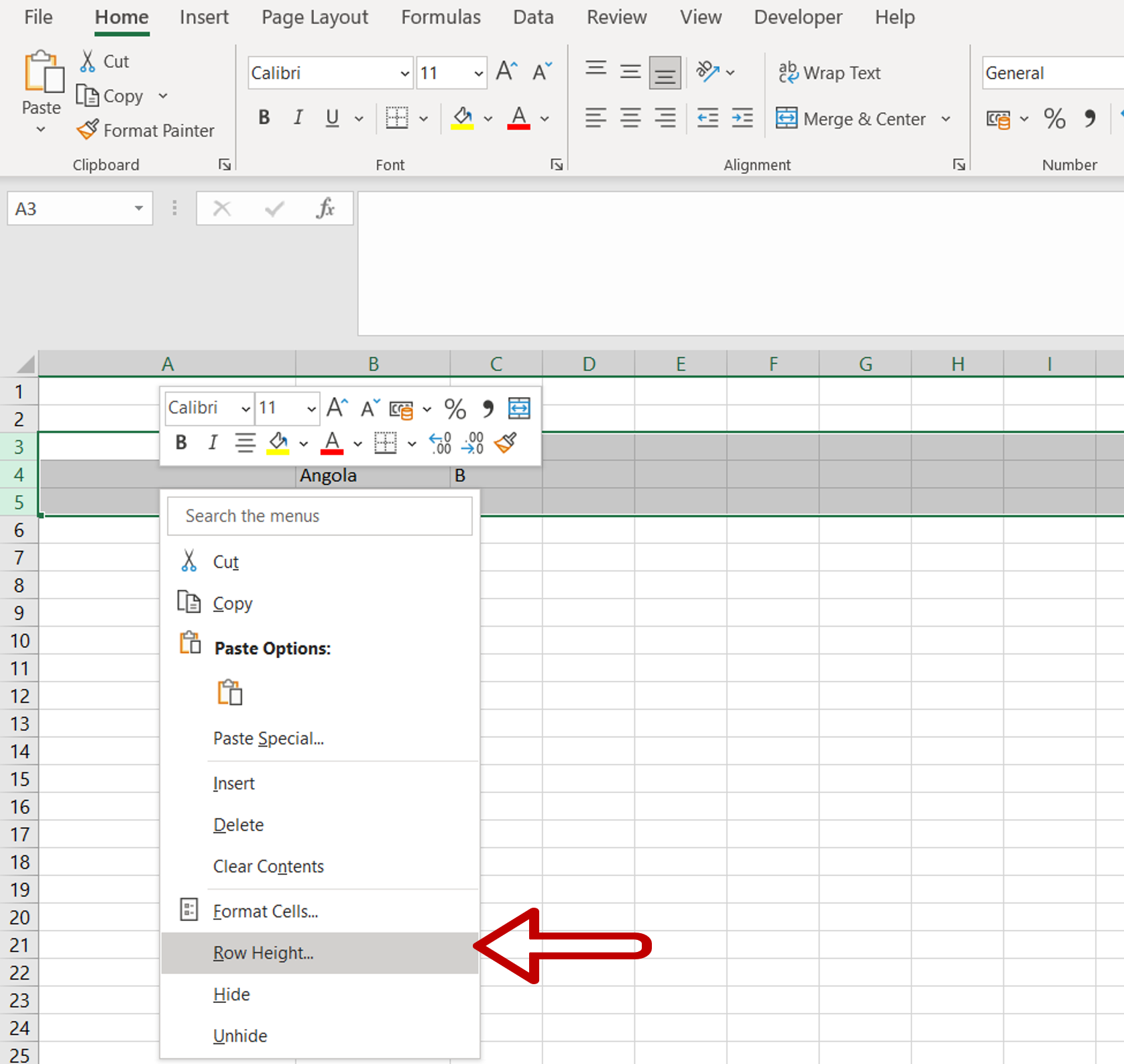Create an Effective Excel Sheet for Your Business

In today's digital age, Excel is a fundamental tool for businesses. Its versatility allows you to organize, analyze, and present data in ways that can significantly streamline operations. However, setting up an Excel sheet effectively for business purposes requires a strategic approach. This blog post will guide you through creating an Excel sheet that not only meets but exceeds your business needs, enhancing efficiency and decision-making processes.
Understanding Your Business Data


Before diving into Excel, it's crucial to understand what data your business needs to manage:
- Financial Data: Sales, expenses, profits, and financial forecasts.
- Inventory: Stock levels, reorder points, and sales trends.
- Customer Information: Contact details, purchase history, and loyalty program data.
- Employee Data: Schedules, payroll, performance metrics.
📊 Note: Clearly define your data categories to avoid unnecessary confusion or redundant data entries.
Setting Up Your Excel Sheet

1. Plan Your Structure
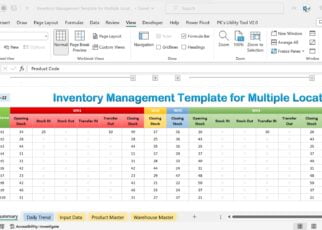
Start by sketching out a structure for your data:
- Workbooks: Consider creating different workbooks for various departments or types of data.
- Sheets: Each workbook should have logically separated sheets. For instance, a Sales workbook might have sheets for Daily Sales, Monthly Sales, and Product-wise Sales.
🗂️ Note: Keep your structure simple for easier navigation but comprehensive enough to accommodate future data expansions.
2. Use Headers Correctly

Use the first row for headers in each sheet:
- Name columns distinctly, ensuring they describe the data effectively (e.g., "Date", "Product", "Quantity Sold", "Total Sales").
- Freeze the top row (View -> Freeze Panes -> Freeze Top Row) to keep headers visible as you scroll through the data.
3. Data Validation

To maintain data integrity, use Excel’s data validation feature:
- Go to Data -> Data Validation. Here, you can set criteria for what data can be entered (e.g., dates must be in the future).
4. Conditional Formatting

Utilize conditional formatting to visualize trends and highlight key data points:
- Automatically highlight rows where sales exceed targets or where inventory levels are low.
5. Utilizing Formulas

Formulas are the backbone of Excel’s analytical capabilities:
- Basic Calculations: Use SUM, AVERAGE, MIN, MAX for simple computations.
- Complex Formulas: VLOOKUP, INDEX-MATCH, IF statements for more complex analysis.
- Dynamic Summaries: PIVOT TABLES can provide an overview of your data in various formats.
Enhancing Data Management

1. Automate Processes

Automate repetitive tasks:
- Use Macros to automate data entry, report generation, or formatting.
2. Protect Your Data

Protect sensitive data:
- Lock cells or sheets with critical formulas or confidential information.
3. Backup and Recovery
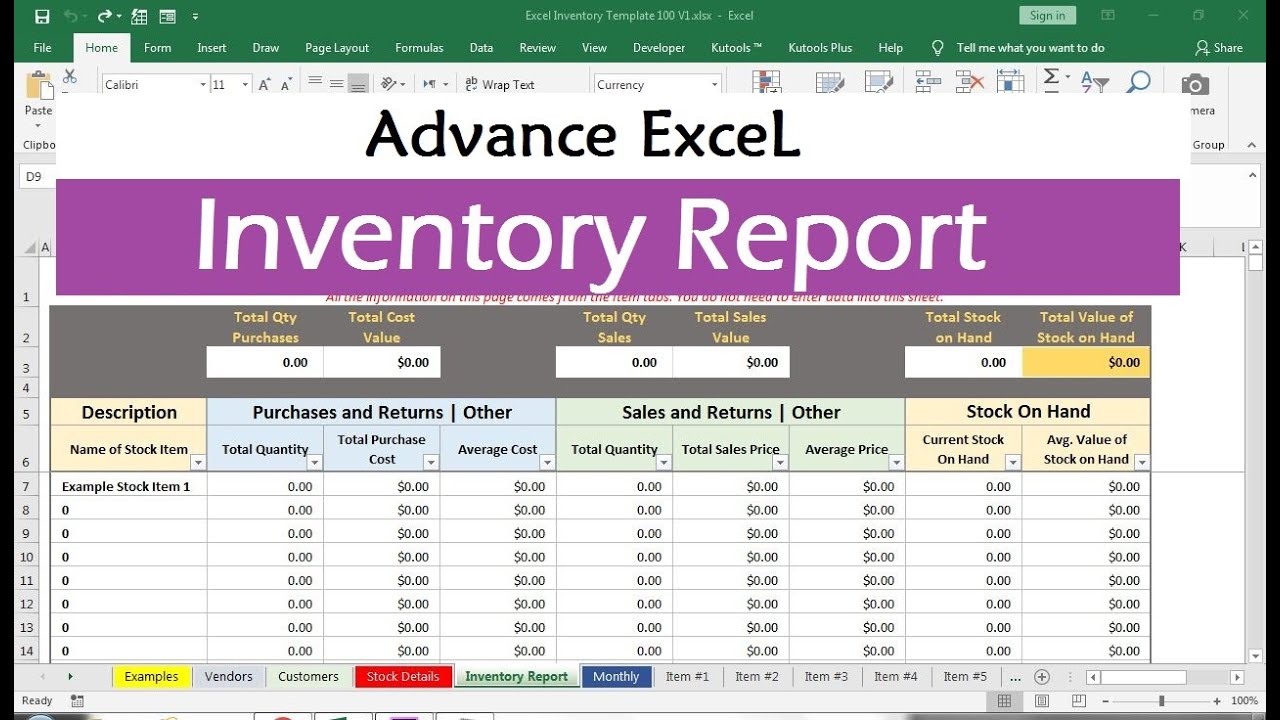
Implement a robust backup strategy:
- Regularly back up your Excel files to cloud storage or external drives.
- Use Excel's AutoRecover feature to recover files in case of crashes.
Advanced Tips for Efficiency


1. Excel Tables

Convert your range into a Table:
- Enhances data analysis by allowing formulas to auto-fill as the table expands.
- Provides built-in sorting and filtering capabilities.
2. Dashboard Creation

Develop interactive dashboards:
- Use charts, pivot tables, and slicers to create dynamic visual representations of your data.
3. External Data Integration
Link Excel with other business tools:
- Integrate with CRM or inventory management systems for real-time data syncing.
🔁 Note: When integrating data, ensure that the external sources are reliable to maintain data accuracy.
By implementing these practices, you'll craft an Excel sheet tailored to your business's operational needs, providing insights that are critical for strategic decision-making. From organizing data effectively to automating tasks and enhancing data security, Excel can transform how your business operates, leading to increased efficiency, better collaboration, and ultimately, a stronger bottom line.
How often should I back up my Excel data?
+Weekly backups are generally recommended, but for critical business data, consider daily backups or use cloud services that automatically save changes in real-time.
Can I use Excel to manage multiple businesses?
+Yes, you can create different workbooks for each business, or use tabs within one workbook to segregate data by business entity. However, for extensive operations, specialized software might be more efficient.
What’s the best way to handle errors in data input?
+Implement data validation rules to prevent incorrect inputs. Additionally, use conditional formatting to highlight potential errors for easy identification and correction.