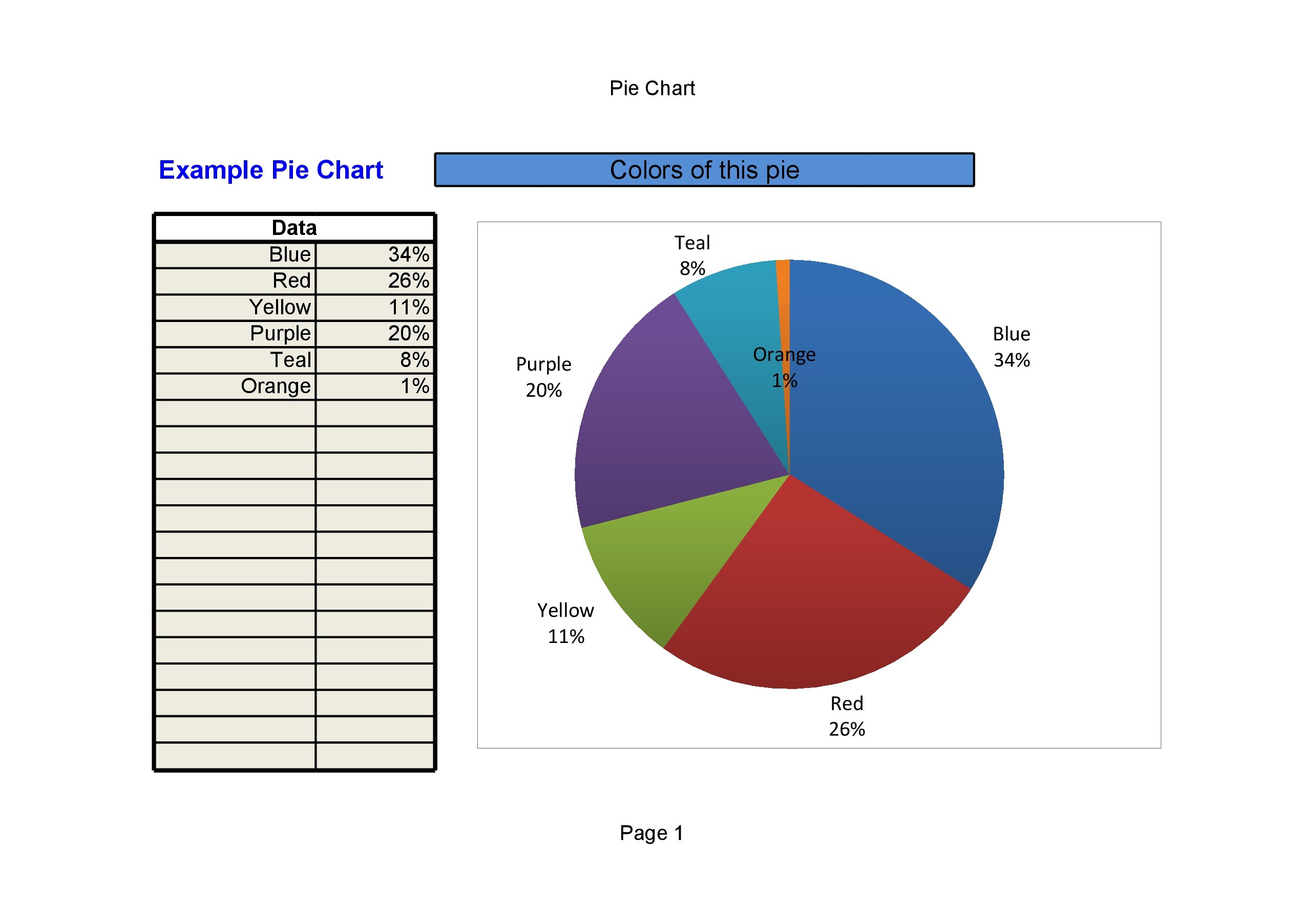Create Excel Sheets from Google Surveys Easily

In today's digital era, data collection has become more accessible than ever. Tools like Google Forms simplify the process of gathering information through surveys. However, once you've collected data, the real work begins. For many, the next step involves analyzing this data in programs like Microsoft Excel for better visualization and advanced analysis capabilities. This guide walks you through the straightforward steps to convert your Google Form survey responses into an Excel spreadsheet, ensuring you can seamlessly transition from data collection to in-depth data analysis.
Why Convert Google Forms to Excel?

Before diving into the conversion process, it's beneficial to understand the advantages:
- Advanced Analysis: Excel provides robust tools for data manipulation, analysis, and visualization, going beyond the basic analytics of Google Forms.
- Integration: Many businesses and educational institutions use Excel as part of their existing workflow. Exporting to Excel allows for easy integration with other Microsoft Office applications.
- Collaboration: Sharing Excel files through cloud storage like OneDrive or Google Drive enables real-time collaboration and editing.
Steps to Convert Google Forms to Excel

Step 1: Access Your Google Form Responses

- Go to Google Forms and open the survey you've created.
- Navigate to the Responses tab.
- Click on the Google Sheets icon (labeled "Create Spreadsheet") to open or link your form responses to a Google Sheet.
📝 Note: This step is vital as it bridges the gap between Google Forms and Google Sheets, which will be our intermediary to reach Excel.
Step 2: Download Google Sheet as Excel

- Once the responses are in Google Sheets, open the file.
- Click on File > Download > Microsoft Excel (.xlsx).
- The sheet will be downloaded directly to your computer.
Step 3: Preparing Your Excel Spreadsheet

Now that you have your data in Excel:
- Check for Headers: Ensure the first row contains column headers. Google Forms automatically creates headers from your question titles.
- Data Integrity: Verify that all responses are correctly formatted and appear as expected.
- Clean Data: Use Excel's built-in tools like Text to Columns or Remove Duplicates if needed.
Enhance Your Data with Excel Features

With your data now in Excel, leverage the power of this tool:
- Pivot Tables: Summarize, analyze, and report on your data effectively.
- Charts: Visualize trends and patterns using Excel's rich charting options.
- Conditional Formatting: Highlight data points based on criteria to make insights stand out.
Common Pitfalls and Solutions

Here are some common issues and how to address them:
| Problem | Solution |
|---|---|
| Data not formatting correctly in Excel | Use Excel's Data Validation or custom number formats to correct formatting issues. |
| Losing special characters or data integrity during export | Check the data type in Google Sheets and ensure it's correctly interpreted by Excel. |
| Dealing with multiple-choice responses | Google Forms may export these as column headers; consolidate or pivot as needed in Excel. |

To ensure your data retains its structure and integrity:
💡 Note: Always verify your data after conversion to ensure all fields are correctly formatted and no information is lost.
Automating the Process

For those who deal with surveys regularly, automating this process can save time:
- Google Apps Script: Write or use a script to automate the export process.
- Third-party Add-ons: Services like Zapier or Integromat can automate the flow from Google Forms to Excel.
🔧 Note: Automation can help ensure data consistency and reduce the chance of human error.
In summary, converting survey data from Google Forms to Excel opens up a wealth of possibilities for data analysis and visualization. It’s a simple process that bridges the gap between data collection and detailed analysis. By following these steps, you can efficiently manage and enhance your survey responses, making data-driven decisions easier.
Can I export multiple Google Forms to one Excel sheet?
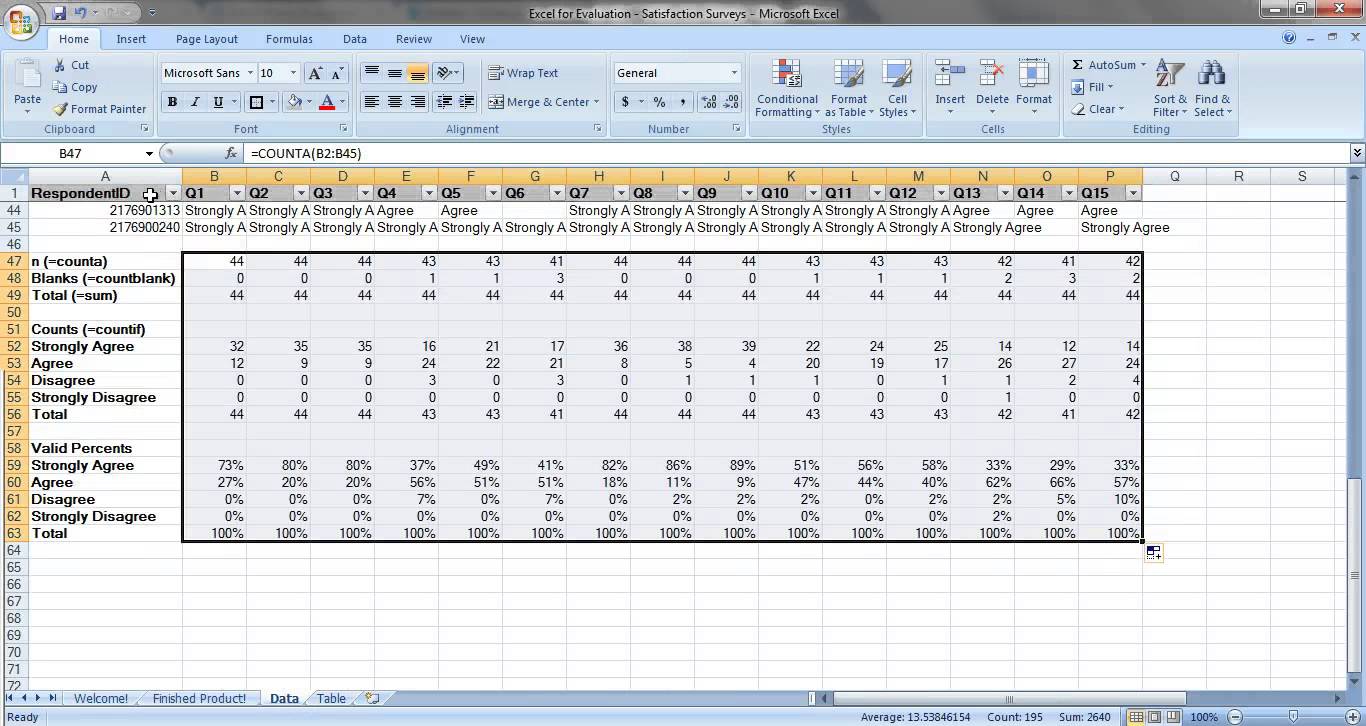
+
Yes, you can consolidate data from multiple Google Forms into a single Excel sheet by using Google Sheets as an intermediary. Here, you can manually copy responses from different forms or use scripts to automate the process.
How do I ensure my date formats remain consistent after exporting?

+
Check the settings in Google Sheets for the date format before exporting to Excel. Once in Excel, you can use the Text to Columns feature to reformat dates if necessary.
Is there a way to automatically update an Excel sheet with new Google Form responses?

+
Yes, by using Google Apps Script or services like Zapier, you can set up a system where new responses are automatically added to an Excel sheet in real-time.