How to Make an Excel Sheet Fit on One Page Easily

When working with Microsoft Excel, one common issue many users encounter is creating a spreadsheet that extends over multiple pages when printed or viewed. Whether you're preparing a report for a presentation, a summary for stakeholders, or just managing your personal finances, fitting all the necessary information onto one page can be critical for clarity and presentation. This guide will walk you through various methods to ensure your Excel sheet fits on one page, making it easier to read, review, and distribute.
Understanding Page Setup Options

Before diving into adjusting your Excel sheet, it’s important to understand the page setup options:
- Orientation: Choose between Portrait or Landscape to optimize the use of space.
- Margins: Adjust margins to gain a bit more printable area.
- Scaling: Scale down your worksheet to fit all data on one page.
- Page Breaks: Manual control over where pages break can help manage content distribution.
Adjust Page Orientation

Switching to Landscape orientation often allows more columns to fit on a single page:
Page Layout > Orientation > Landscape
🔎 Note: Landscape orientation is often better suited for spreadsheets with more columns.
Modify Margins
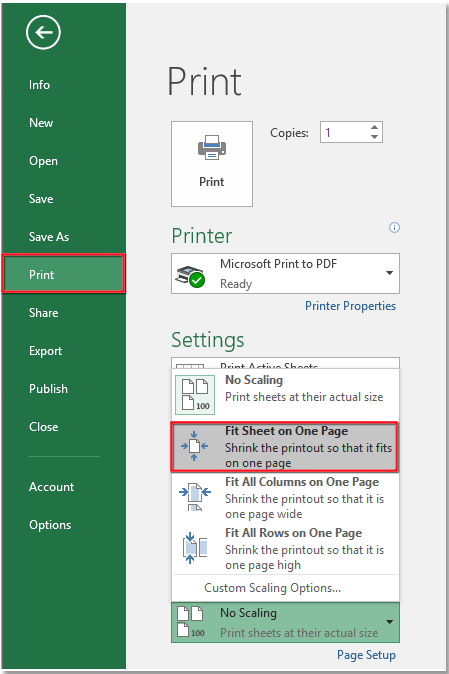
Reducing margins gives more room for data:
Page Layout > Margins > Custom Margins
Lower your margins from the default settings, keeping in mind your printer’s minimum margins.
Scale to Fit
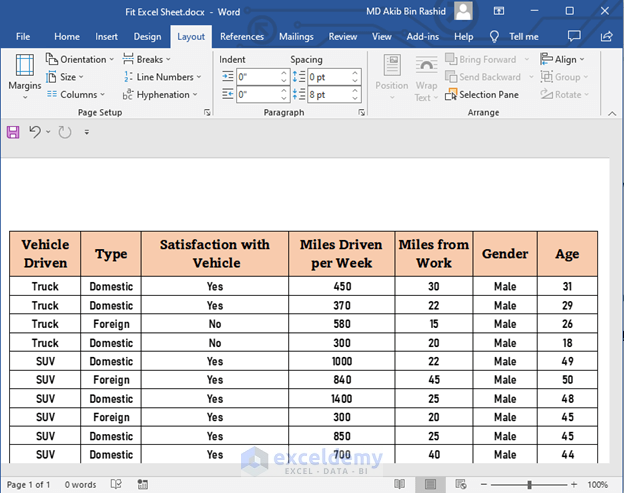
Excel offers an easy-to-use feature:
Page Layout > Scale to Fit > Adjust Width or Height
- Set ‘Width’ to 1 page.
- If needed, adjust ‘Height’ to fit, but be aware this might make text too small to read.
Formatting Techniques to Fit Data

After setting up your page, formatting your data efficiently can make a big difference:
Font Size and Style

Adjusting font size and style can help in several ways:
- Smaller Fonts: If all data must fit on one page, using a smaller font size like 10 or 9 can help.
- Font Style: A narrower font like “Arial Narrow” or “Calibri Light” can save space.
🔎 Note: Ensure legibility is maintained when reducing font size.
Cell Formatting

Consider the following cell formatting strategies:
- Merge Cells: Where necessary, merge cells to reduce the number of rows or columns.
- AutoFit: Select the column or row and click ‘AutoFit’ to adjust widths/heights automatically.
- Hide Unnecessary Data: If there are rows or columns with non-essential information, consider hiding them.
Use Data Consolidation

Sometimes, reducing the amount of data or using alternative methods like:
- Summarizing Data: Use formulas like SUMIF or PIVOTTABLE to group data into summaries.
- Converting to Tables: Turning data into an Excel table can help with readability and compactness.
Printing Preview and Adjustments

Utilize the Print Preview feature to make final tweaks:
File > Print > Print Preview
- Look for areas where the sheet breaks over multiple pages.
- Adjust margins, scaling, or remove unnecessary rows/columns.
- Enable ‘Fit to One Page’ if available in the printer settings.
🔎 Note: Repeatedly checking the print preview can save paper and help you fine-tune your document layout.
Consider Advanced Features

If standard methods fail, consider these advanced techniques:
Excel Macros

Automate the process of fitting your sheet onto one page with VBA scripts:
- Create a macro to adjust all your settings at once.
- Macros can also automate tasks like hiding rows or scaling.
Power Query and Power Pivot
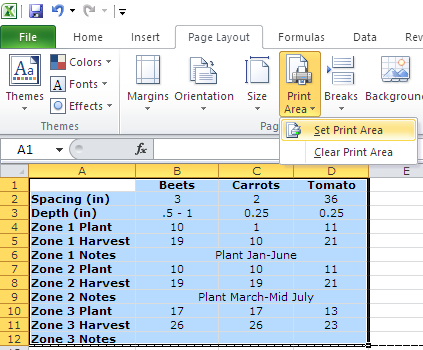
Use these tools for complex data manipulation:
- Power Query can reduce data into summary form.
- Power Pivot can create a compact data model to display only what’s necessary.
Final Thoughts

Fitting an Excel sheet onto one page isn’t just about convenience; it’s about making your data more digestible for your audience. Through adjusting page setup, formatting cells, and sometimes diving into advanced Excel features, you can ensure your spreadsheets are both comprehensive and concise. Regularly using the print preview to gauge your progress and making minor adjustments can yield significant results. Remember, the goal is to communicate information effectively, and with these techniques, your next Excel project can look professional and be easy to read in one glance.
Why doesn’t my Excel sheet fit on one page even after scaling?

+
Sometimes, the content of your sheet might still be too large even after scaling. Check for excess white space, reduce font size further, or consider summarizing data in another way.
Can I automate the process of fitting my Excel sheets on one page?

+
Yes, you can use Excel VBA macros to automate the process. A macro can adjust all necessary settings like scaling, margins, and cell formatting to fit your sheet on one page.
What if I need to print specific parts of my Excel sheet on one page?
+You can use Print Area to specify which part of your sheet to print. Go to Page Layout > Print Area > Set Print Area. This allows you to print only the selected range on one page.



