Convert Excel to Google Sheets: Quick and Easy Guide

If you're looking to switch from Microsoft Excel to Google Sheets for seamless online collaboration, you've come to the right place. This guide will walk you through the steps to convert your Excel spreadsheets to Google Sheets, making it easier to share, edit, and collaborate with others in real-time.
Understanding the Basics

Before we dive into the steps, let's briefly cover what Google Sheets is and why you might want to migrate from Excel:
- Google Sheets is a free, web-based application for creating, editing, and sharing spreadsheets.
- It's part of the Google Workspace suite, which means it integrates well with other Google services like Docs and Drive.
- It offers real-time collaboration, allowing multiple users to work on the same document simultaneously.
- Google Sheets autosaves your work, making data loss less of a worry.
Now, let's see how you can convert your Excel files to Google Sheets.
Step-by-Step Conversion Guide

Uploading Your Excel File

First, you need to get your Excel file into Google Drive:
- Open Google Drive in your web browser.
- Click on “New” in the top left corner, then select “File Upload.”
- Locate your Excel file on your computer, select it, and upload it to Drive.
📁 Note: Ensure your file size is within the upload limits of Google Drive.
Converting Excel to Google Sheets

Once uploaded, follow these steps to convert the file:
- Right-click on the uploaded Excel file in Google Drive.
- Select “Open with” and then choose “Google Sheets.”
- The file will open in a new tab, and Google Sheets will attempt to convert it, preserving the original Excel layout as much as possible.
🔍 Note: If you encounter issues with complex formulas or formatting, you might need to adjust your spreadsheet manually.
Saving as Google Sheets

After conversion, ensure you save the file as a Google Sheet:
- With the file open in Google Sheets, click on “File” at the top.
- From the dropdown, select “Save as Google Sheets.” This creates a new Google Sheets version of your file.
💡 Note: You can still access the original Excel file if needed by returning to Google Drive.
Sharing and Collaboration

Now that your spreadsheet is in Google Sheets format, here’s how to share it:
- Click the “Share” button in the top-right corner.
- Enter the email addresses of those you want to share with, choose the permission level, and send.
- Alternatively, you can generate a shareable link to distribute to others.
🤝 Note: Set the correct permissions to control who can view, comment, or edit your spreadsheet.
Using Google Sheets’ Features
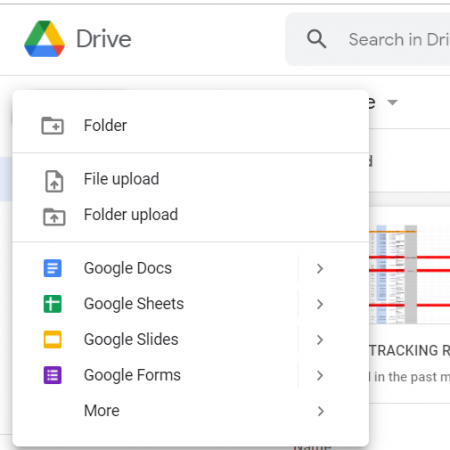
Now that you’ve converted your file, leverage these Google Sheets features:
- Explore: Use Google’s AI to quickly analyze data or find charts and insights.
- Conditional Formatting: Add rules to format cells based on their values.
- Data Validation: Ensure data entered into cells meets specific criteria.
Finalizing the Transition

Once your spreadsheet is converted, consider the following:
- Update any links or references that might be pointing to the old Excel file.
- Check for any compatibility issues like unsupported functions or formatting.
- Save or export the Google Sheet as an Excel file if you need to share it with someone still using Excel.
This transition can significantly improve your workflow by eliminating version control issues, reducing the need for file backups, and enhancing real-time collaboration capabilities.
What happens if I open an Excel file directly in Google Sheets?

+
If you open an Excel file directly in Google Sheets, it attempts to convert the file into Google Sheets format. You’ll see a prompt where you can decide whether to keep the original file (Excel) and create a new Google Sheets file or convert it to Sheets and replace the original file. Keep in mind, certain complex Excel features might not be fully compatible, which could lead to issues.
Can I still work offline with Google Sheets after converting?

+
Yes, Google Sheets allows for offline editing. You can enable offline mode by going to Google Drive Settings and checking the option to sync Google Docs, Sheets, and Slides for offline use. However, changes made offline will sync when you’re back online.
How do I revert back to Excel after conversion?

+
If you’ve saved the Google Sheet version separately, you can export it back to Excel. Click on “File” > “Download” > “Microsoft Excel (.xlsx)”. If you haven’t saved the Google Sheet version, you would need to manually recreate or use any backup of the original Excel file.