Excel Trick: Call Data from Another Sheet Easily

Many users rely on Microsoft Excel to manage and analyze data, but they often find it challenging to efficiently work across multiple sheets within the same workbook. In this extensive guide, we'll explore the technique of calling data from another sheet in Excel. This skill can significantly enhance your productivity by allowing you to dynamically link and reference data from different sheets, making your spreadsheet more versatile and powerful.
Why Call Data from Another Sheet?

Before diving into the how-to, let’s understand the “why”:
- Data Consistency: Ensure that changes in one sheet automatically reflect in others, keeping your data consistent.
- Efficiency: Simplify the task of updating multiple sheets without the need for manual entry or copy-pasting.
- Organization: Keep your workbook organized by allowing different sheets to serve different purposes, like raw data entry, calculations, or summaries.
Understanding Excel Formulas
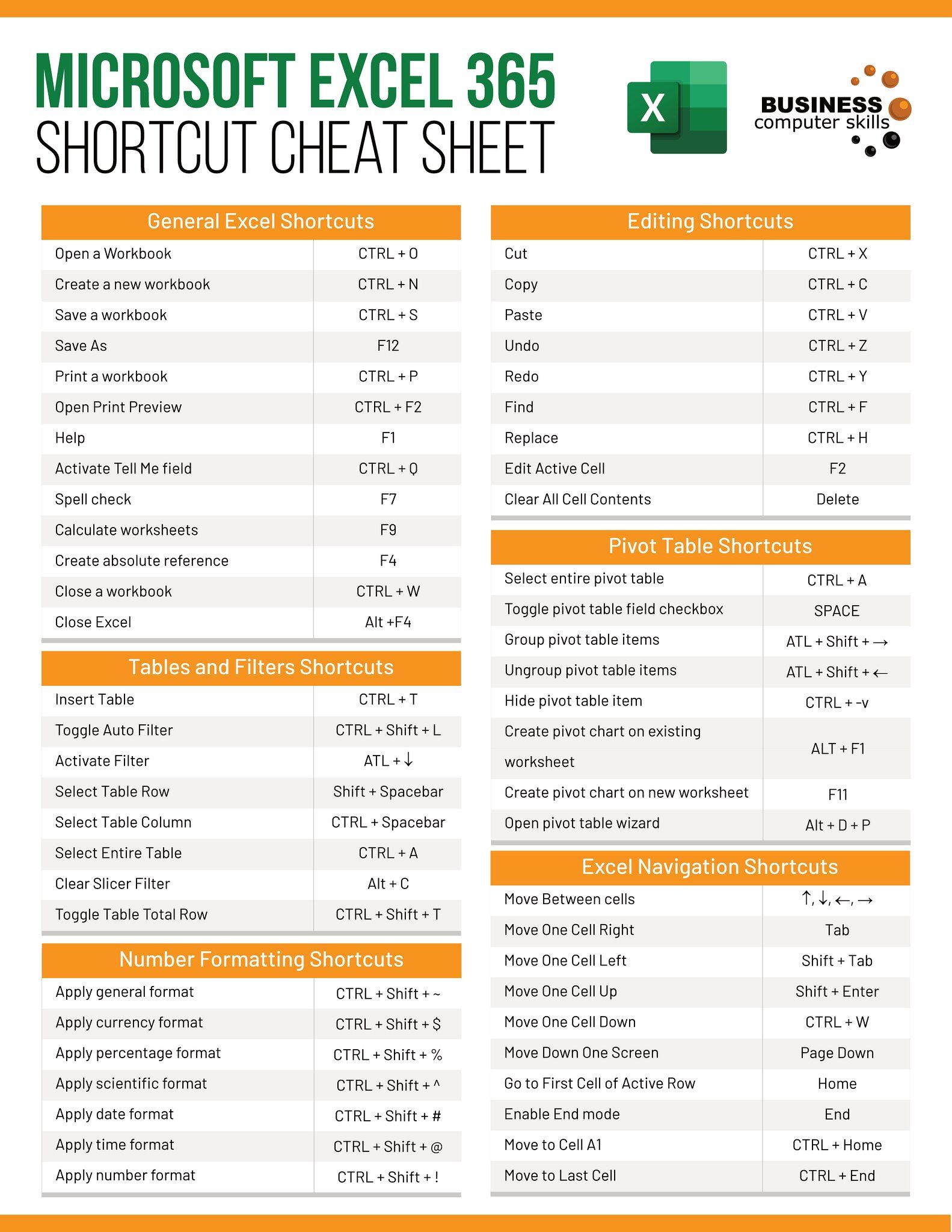
The foundation of calling data from another sheet lies in understanding Excel’s formula syntax:
=SheetName!CellReferenceis the basic structure to reference a cell from another sheet. For example, if you want to pull data from cell A1 in Sheet2, you would write=Sheet2!A1in the cell where you want the data to appear.- Be Mindful of Spaces: If your sheet name has spaces, enclose it in single quotes, like
=‘Sheet Name’!A1.
How to Call Data from Another Sheet

Let’s walk through the step-by-step process:
Single Cell Reference

- Navigate to the sheet where you want to display the data.
- In the cell where you want the data to appear, type an equal sign (
=). - Switch to the source sheet, click on the cell you want to reference, and press Enter.
This method automatically fills in the formula for you. The formula will look like this:
=Sheet1!A1Range Reference

If you need to reference a range of cells:
- Follow steps 1 and 2 from above.
- Highlight the range on the source sheet, then press Enter.
Your formula might look like this:
=Sheet1!A1:B10Named Ranges

To make your references more intuitive:
- Select the range on the source sheet.
- Go to the “Formulas” tab, select “Define Name,” and give your range a name.
- Now you can use this name in formulas on any sheet:
=NameOfYourRange📝 Note: Named ranges are sheet-agnostic; you can reference them from any sheet without specifying the sheet name.
Advanced Techniques

Using VLOOKUP Across Sheets

VLOOKUP can retrieve data from another sheet when combined with proper sheet referencing:
=VLOOKUP(lookup_value, ‘SourceSheetName’!A1:D100, column_index, FALSE)lookup_value: The value you’re looking up.‘SourceSheetName’!A1:D100: The range to search, with sheet name included.column_index: Which column to return data from.FALSE: Exact match.
Calling Data with 3D References

For the same cell across multiple sheets:
=SUM(Sheet1:Sheet3!A1)Advanced Sheet Name Reference

If you’re dynamically creating references to sheet names:
=INDIRECT(“‘” & Sheet1!A1 & “’!A1”)Sheet1!A1could contain the name of the sheet you want to reference.
In Closing

Linking data from different sheets in Excel not only enhances your workbook’s structure but also ensures data integrity across your analyses. Whether you’re working with simple cell references, VLOOKUP, or more advanced techniques, understanding how to call data from another sheet is a game-changer for anyone who uses Excel regularly.
Why doesn’t my formula reference update when I change the data?

+
If the reference does not update, it might be because the cell containing the reference is set to manual calculation mode. Go to File > Options > Formulas, and ensure that “Automatic” is selected under “Workbook Calculation.”
Can I reference an entire column from another sheet?

+
Yes, you can reference an entire column by using the column letter followed by a colon, like =SheetName!A:A. However, be cautious as this can significantly slow down your workbook if the column has many rows.
Is there a way to hide the formula so it’s not visible?

+
You can hide formulas by protecting the sheet or by formatting the cell to display formulas instead of values. Right-click on the cell, choose “Format Cells,” go to the “Protection” tab, and check “Hidden.”
How can I reference a cell in a workbook that’s on another computer?
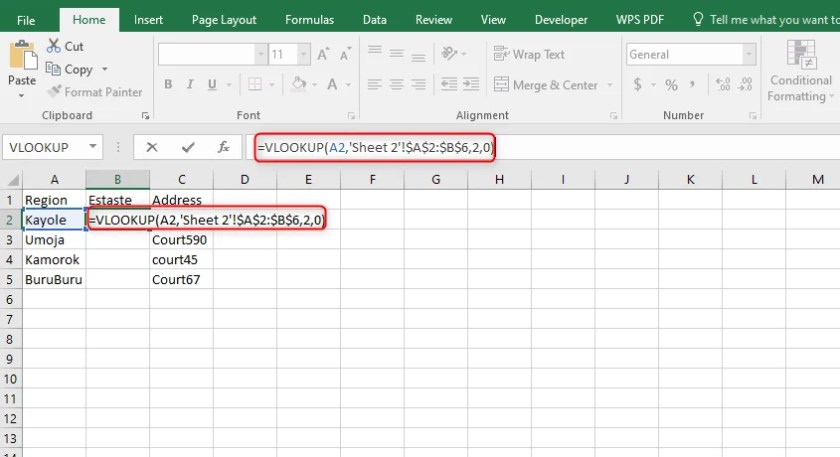
+
Excel does not support direct references to workbooks on different computers. You’ll need to use a shared online platform like OneDrive or DropBox where both computers can access the same file.