5 Proven Ways to Unprotect Excel Sheets (2003) Easily

Understanding Excel Sheet Protection

Microsoft Excel is an essential tool for various businesses and individuals, known for its robust data analysis capabilities. One of its features is the ability to protect sheets to safeguard data from unauthorized changes. While this functionality is beneficial for data integrity, there are times when users need to gain access to protected sheets for legitimate reasons. Here, we delve into five proven ways to unprotect Excel sheets from 2003, giving you the tools you need to bypass this protection effortlessly.
Method 1: Using Excel’s Built-In Feature

If the Excel sheet in question was protected using Excel 2003's own password protection feature, there's a simple built-in workaround to bypass the password:
- Open the protected Excel sheet in Excel 2003.
- Click on Tools > Protection > Unprotect Sheet or Unprotect Workbook.
- Leave the password field blank and click OK. Surprisingly, this often works as many users simply hit Enter or OK after protecting a sheet, leaving it essentially unprotected.
🔍 Note: This method only works if the sheet was protected using Excel's default settings and no password was entered during the protection process.
Method 2: Using VBA (Visual Basic for Applications)

Another effective method for bypassing Excel sheet protection involves Visual Basic for Applications:
- Open your Excel 2003 file.
- Press Alt + F11 to open the VBA editor.
- Go to Insert > Module to add a new module.
- Copy and paste the following code: ```vba Sub UnprotectExcel() Dim ws As Worksheet, wsa As String For Each ws In ActiveWorkbook.Worksheets If ws.ProtectContents Then ws.Unprotect End If Next ws End Sub ```
- Run the macro by pressing F5 or by clicking Run in the VBA editor.
🔍 Note: This script will unprotect all sheets in the current workbook, regardless of password. Use it ethically and with permission.
Method 3: Hex Editor Approach
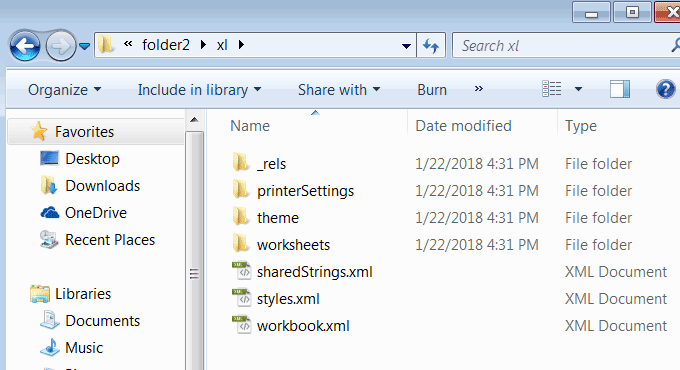
This method involves editing the Excel file directly using a hex editor:
- Make a backup of your Excel file.
- Open the Excel file in a hex editor (like HxD).
- Search for the string 'DPB' and replace it with 'DPx'.
- Save the file and open it again in Excel 2003. The sheets should now be unprotected.
Method 4: Password Crackers

If you remember or have an idea about the password, specialized software can attempt to crack it:
- Tools like Excel Password Recovery Master or Office Password Recovery Wizard are popular for this purpose.
- Install and run the software, select the Excel file, and begin the password recovery process.
- These tools use various techniques like brute-force, dictionary attacks, or other known algorithms to crack passwords.
Method 5: Password Guessing

If none of the above methods are feasible, you might resort to guessing:
- Try common passwords like the names of family members, pet names, or basic combinations like '123456' or 'password'.
- Think of any personal information that the person who protected the sheet might use.
🔍 Note: This method is less reliable and can be time-consuming. Ethical considerations must be taken into account when attempting to access someone else's data.
To wrap up, unprotecting an Excel sheet from 2003 can be accomplished using a variety of methods, each with its own advantages and ethical implications. Whether it’s employing Excel’s built-in features, utilizing VBA scripts, editing hex files, using password recovery software, or simply trying to guess the password, the above methods provide a comprehensive toolkit for data access when needed. Remember to approach such actions with caution, ensuring you have the necessary permissions and legal rights to access or modify protected information.
Is it illegal to unprotect an Excel sheet?

+
Unprotecting an Excel sheet can be illegal if it involves unauthorized access to data. Always ensure you have the legal right or permission to modify or access protected data.
Can these methods work with newer versions of Excel?
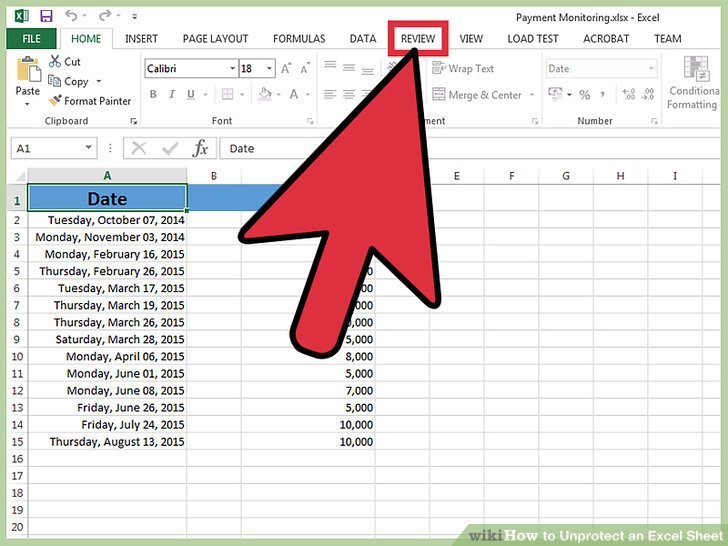
+
Some methods like VBA scripting or using password recovery software might still be effective on newer versions, though security enhancements in later versions might make some methods less reliable.
What should I do if I forget the password to my Excel sheet?

+
Consider using password recovery software or consult Excel’s documentation for recovery options. However, if data recovery is not possible, you might need to recreate the file or contact the support team for more advanced recovery options.



