5 Ways to Lookup Values Across Excel Sheets

In today's data-driven work environment, Excel stands out as a pivotal tool for data management and analysis. One of the common challenges that users often encounter involves looking up values across different Excel sheets. Whether you're compiling data from various sources, reconciling accounts, or simply trying to streamline your workflow, knowing how to efficiently link and reference data is crucial. Here are five techniques to accomplish this:
1. VLOOKUP Function

The VLOOKUP function is perhaps one of the most recognized methods for searching for a value in a column and returning a corresponding value from another column. Here’s how you can use VLOOKUP:
- Locate the sheet: First, ensure you are looking up data from the correct sheet. Assume you’re looking up data from Sheet2.
- Formula Structure: =VLOOKUP(Lookup_value, Table_array, Col_index_num, [Range_lookup])
- Example: =VLOOKUP(A2, Sheet2!A:B, 2, FALSE)
🔎 Note: VLOOKUP searches for an exact match by default, or an approximate match if the ‘Range_lookup’ argument is omitted or set to TRUE.
2. Index Match Function

While VLOOKUP is straightforward, it has limitations. INDEX-MATCH provides more flexibility because it can look up values both vertically and horizontally. Here’s how you can implement it:
- INDEX Formula: =INDEX(Return_range, MATCH(Lookup_value, Lookup_array, 0))
- Combining Functions: =INDEX(Sheet2!B:B, MATCH(A2, Sheet2!A:A, 0))
- Flexibility: This method allows for a dynamic range selection, making it more robust for complex datasets.
3. Using Named Ranges

To make your formulas more readable and maintainable, you can use named ranges:
- Define the Range: Select the range in Excel, go to Formulas tab, and choose Define Name.
- Lookup with Named Ranges: =VLOOKUP(Lookup_value, Named_Range, Col_index_num, FALSE)
- Example: If you name Sheet2!A:B as ProductList, you can use =VLOOKUP(A2, ProductList, 2, FALSE).
4. Power Query

For those dealing with large datasets or multiple sheets, Power Query offers a powerful solution to combine and manipulate data:
- Load Sheets: From the Data tab, select Get Data > From Other Sources > Blank Query, then navigate to your Excel file and select the sheets you want to merge.
- Merge Queries: In Power Query Editor, you can merge the queries by matching columns or appending tables.
- Load Data: Once combined, load this new table back into Excel as a connection.
💡 Note: Power Query provides an interface for complex data transformations without needing to write complex formulas.
5. XLOOKUP Function

Introduced in recent Excel versions, XLOOKUP is designed to replace both VLOOKUP and HLOOKUP with a more flexible and powerful function:
- Formula Structure: =XLOOKUP(Lookup_value, Lookup_array, Return_array, [If_not_found], [Match_mode], [Search_mode])
- Example: =XLOOKUP(A2, Sheet2!A:A, Sheet2!B:B, “Not Found”)
- Advantages: It can look up values vertically, horizontally, or even from the last to the first in a range.
In summary, lookup values across Excel sheets can be achieved through various methods, each with its own advantages. VLOOKUP and INDEX-MATCH are great for straightforward lookups. Named Ranges make your formulas more understandable. Power Query is your go-to for dealing with complex data merging tasks, and XLOOKUP offers a modern, versatile solution. Choosing the right method depends on your specific needs regarding data size, complexity, and the structure of your workbook. Experiment with these techniques to find which best suits your workflow.
What is the difference between VLOOKUP and INDEX-MATCH?
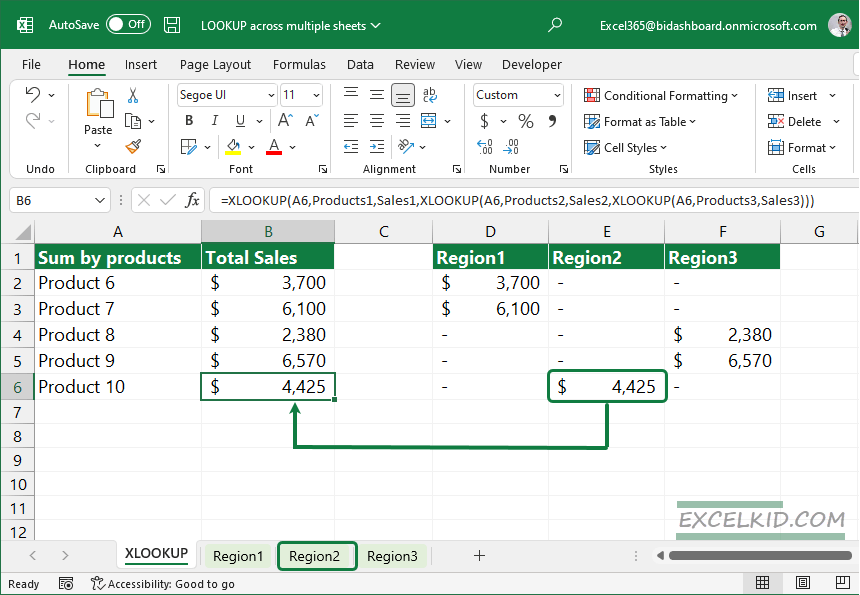
+
VLOOKUP can only search for values from left to right within the same column range, whereas INDEX-MATCH can search in any direction, making it more flexible for complex lookups.
Can I use Power Query for real-time data updates?

+
Power Query can refresh data when you manually update or set up an automatic refresh, but it does not support real-time updates directly. For real-time needs, consider using more dynamic solutions like VBA or external data feeds.
Is it possible to perform lookups across different Excel files?

+
Yes, using Power Query or by using external references (e.g., =VLOOKUP(A2, ‘[FileName.xlsx]Sheet1’!A:B, 2, FALSE)) you can perform lookups across different Excel files provided they are open or the link is established.



