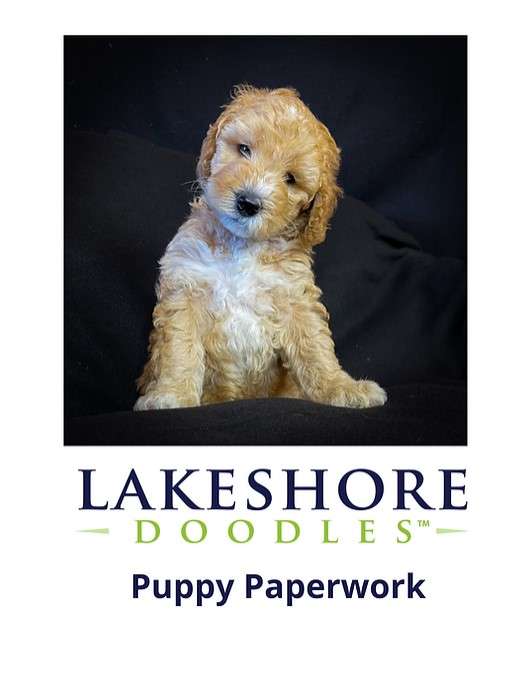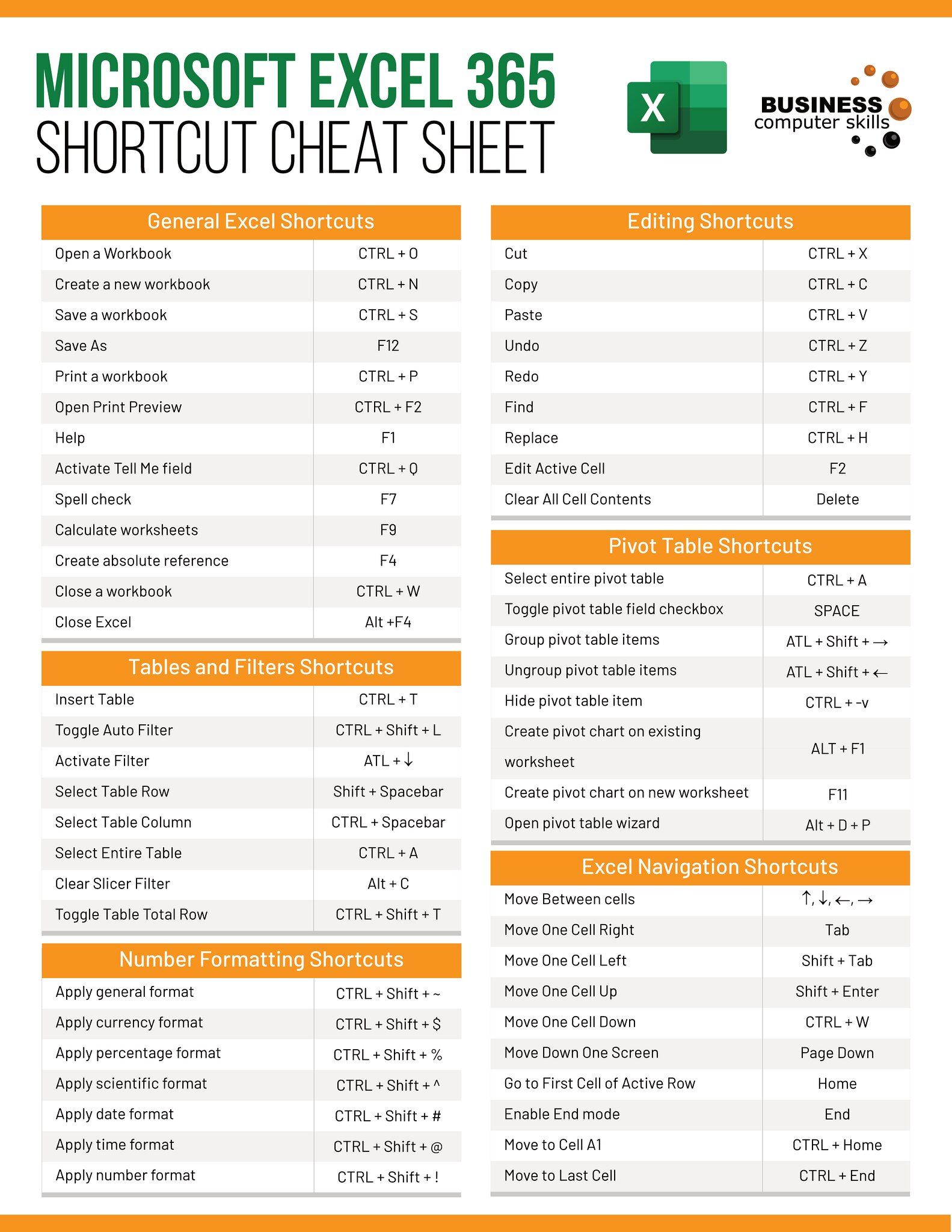5 Ways to Lock Excel Sheet Online

Locking an Excel sheet online can be a crucial step for protecting sensitive data, maintaining data integrity, and preventing unauthorized edits. Whether you're dealing with financial reports, employee data, or project details, ensuring that your Excel sheets are secure is paramount. Here are five effective ways to lock your Excel sheets online, ensuring your information stays safe and secure.
1. Using Office 365 Online

If you're already using Microsoft's Office 365 subscription, you have access to Excel Online which provides a straightforward way to lock your sheets:
- Open Excel Online: Go to the Office 365 suite and select Excel.
- Upload or Open File: Upload your Excel file or select an existing one in your OneDrive.
- Protect the Sheet: Click on the "Review" tab, then "Protect Sheet". Enter a password if you wish to restrict access further.
- Save: After setting your protection, save the document to apply changes.
📌 Note: Excel Online does not support all features available in the desktop version; some advanced protection settings might be unavailable.
2. Google Sheets

While not Excel, Google Sheets provides an online alternative with robust protection features:
- Import or Create a Spreadsheet: Either import your Excel file or start a new one in Google Sheets.
- Protect Range: Go to the Data menu, select "Protected sheets and ranges", and set up protection.
- Set Permissions: Choose who can edit, view, or comment on the sheet or specific ranges.
- Save: Your protection settings are automatically saved in real-time.
3. OneDrive

Microsoft OneDrive allows you to protect documents directly from the cloud:
- Upload your Excel file to OneDrive:
- Right-click on the file: Select "Manage Access".
- Set Permissions: You can choose whether to allow editing, commenting, or only viewing.
- Password Protect: Although OneDrive does not directly support password protection for Excel files, you can use the "Protect Workbook" feature in Excel Online once opened.
🔍 Note: OneDrive provides a layer of security through its permissions but does not offer file-level password protection.
4. Third-Party Online Services
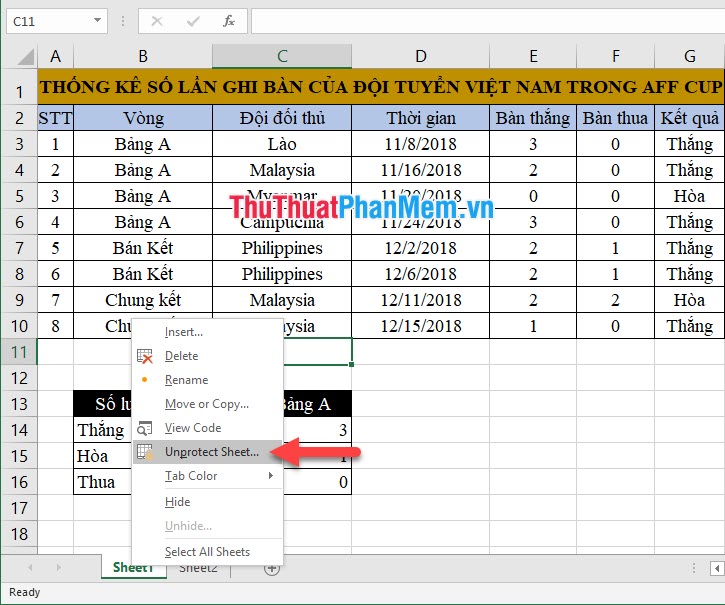
There are several third-party online services that specialize in document protection:
- Services like Smallpdf or PDF2Go: These platforms allow you to upload your Excel file, apply protection settings, and download the locked file.
- Features: These services often support more advanced protection options like setting expiration dates or requiring passwords for access.
- Considerations: Be cautious when using third-party services to ensure data privacy and security compliance.
| Service | Protection Type | Download Format |
|---|---|---|
| Smallpdf | Password, Expiration Date | |
| PDF2Go | Password, User Rights | |
| Online-Convert.com | Password | Excel |

5. Using PDF Conversion

Converting Excel sheets to PDF is another way to secure them:
- Convert Excel to PDF: Use any online converter or Microsoft’s own save-as PDF feature.
- Password Protection: Most PDF conversion tools allow you to set a password when exporting to PDF.
- Save and Share: The PDF file can be shared securely, with the added protection of a password.
💡 Note: While PDF provides security, any data within the PDF can still be copied or viewed if the file is opened with the password.
Locking an Excel sheet online offers multiple benefits, from data protection to maintaining version control. Each method has its own advantages:
- Office 365 and OneDrive: Seamless integration with Microsoft ecosystems.
- Google Sheets: Great for collaboration and real-time protection setting.
- Third-Party Services: Provide additional security features not available in default Excel settings.
- PDF Conversion: Locks the document in a view-only format, reducing editing capabilities.
What happens if I forget the password on a locked Excel sheet?

+
If you forget the password on an Excel sheet, there is no official way to recover it. However, you can use specialized software or online services that claim to unlock Excel files, though this may void any warranty or data integrity assurances from Microsoft.
Can I lock only specific cells or ranges in Excel Online?

+
Yes, Excel Online supports locking specific cells or ranges. You need to select the range, go to the “Review” tab, and choose “Protect Sheet” or “Protect Workbook” to control who can edit the selected areas.
Are there any limitations when using Google Sheets for locking Excel documents?

+
Google Sheets has a different set of features compared to Microsoft Excel. While you can protect sheets and ranges, some advanced protection options like complex macros or VBA scripting are not supported, which might limit functionality for complex spreadsheets.
Can I set different permissions for different users in OneDrive?

+
Yes, OneDrive allows you to set different permission levels for different users. You can control whether they can edit, view, or comment on your documents.
Is it possible to revert protection settings once applied in Excel Online?

+
Yes, you can remove or change protection settings by going back to the “Review” tab and choosing “Unprotect Sheet” or “Unprotect Workbook” with the correct password.