Link Excel Formulas Across Sheets: Step-by-Step Guide

In today's data-driven business environment, Microsoft Excel remains one of the most powerful tools for managing, analyzing, and reporting data. One of its most useful features is the ability to link formulas across different sheets. This not only helps in organizing large datasets but also automates data updates, ensuring consistency and reducing manual entry errors. This comprehensive guide will walk you through the process of linking Excel formulas across sheets, providing you with the skills to enhance your data management capabilities.
Understanding Excel Sheets and References

Before you can effectively link formulas across sheets, it’s crucial to understand the basic structure of Excel:
- Workbooks: These are the Excel files, containing one or more sheets.
- Sheets: Named tabs within a workbook where data is entered and analyzed.
- References: Formulas or cell references that point to data within or across sheets.
📌 Note: Always start by naming your sheets clearly to avoid confusion when creating links.
Steps to Link Formulas Across Sheets
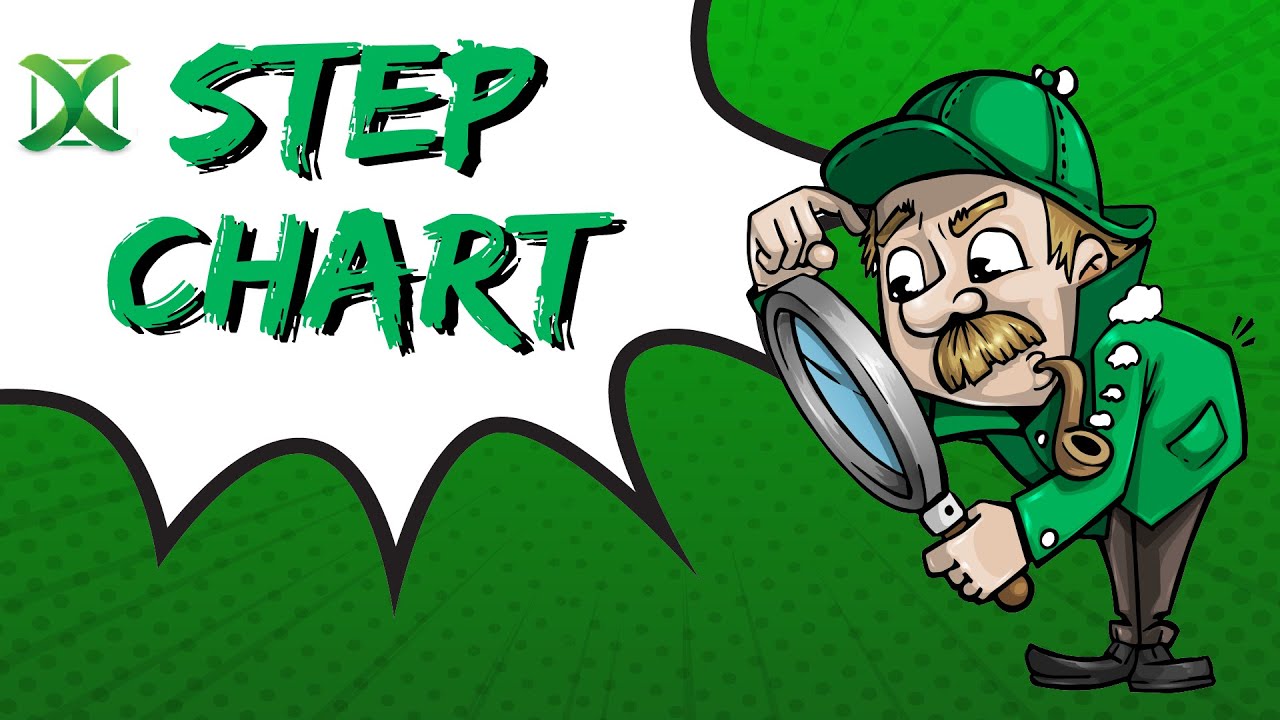
1. Opening Multiple Sheets

To begin linking data, open the Excel workbook where you will be working. Ensure that all relevant sheets are available:
- Open the workbook.
- Verify that you can see the tabs for the sheets you intend to link.
2. Creating a Link with References

Here’s how you link a cell from one sheet to another:
- Select the cell where you want the linked data to appear.
- Type the equals (=) sign to start the formula.
- Click the sheet tab you want to link from, and then the cell you wish to reference.
- Complete the formula by pressing Enter.
For example, if you’re in Sheet2 and want to reference cell A1 from Sheet1, your formula would look like this:
=Sheet1!A1
🚧 Note: If sheet names have spaces or special characters, you’ll need to use single quotes around the name.
3. Handling Named Ranges
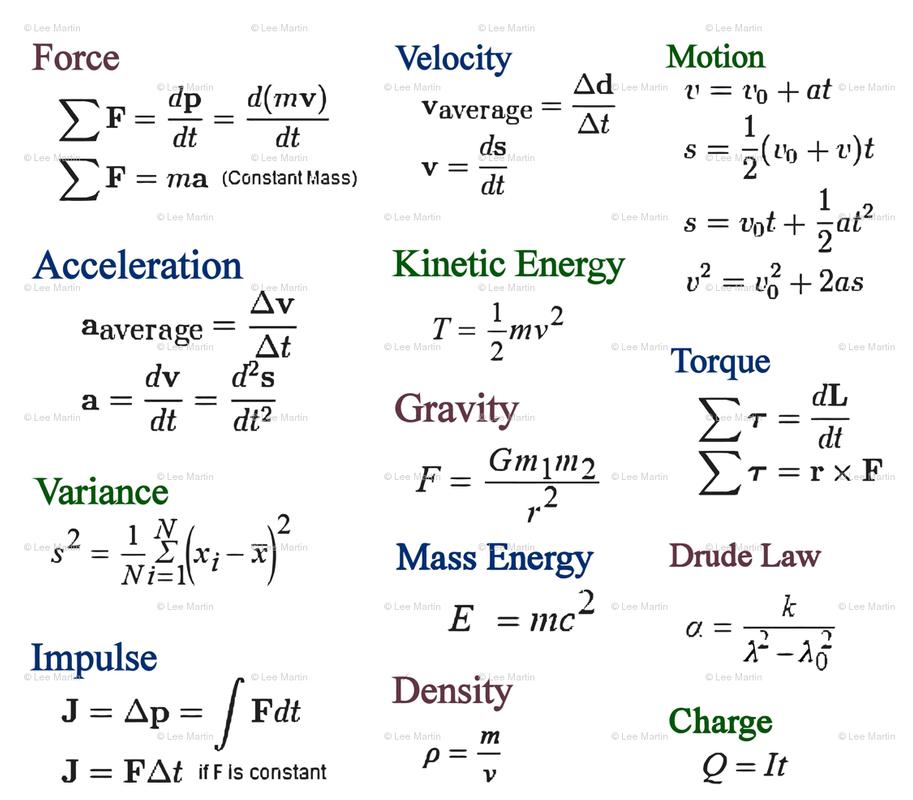
Named ranges can make your formulas easier to read and maintain. Here’s how to link using named ranges:
- Define a name for your range or cell in the source sheet.
- In the destination sheet, reference the named range:
- Select the cell where the data should appear.
- Enter = followed by the named range.
Example:
=SalesTotal
📝 Note: Named ranges are workbook-wide by default but can be made sheet-specific.
4. Automating Data with Linked Formulas

Linking formulas across sheets automates data updates:
- When data changes in the source cell, the linked cell automatically updates.
- This reduces the need for repetitive data entry, minimizing errors.
5. Dealing with Complex Formulas

Complex formulas might include:
- SUM, AVERAGE, or VLOOKUP across different sheets.
- Using IF statements with conditions from different sheets.
- Combining INDEX and MATCH for dynamic lookups.
Here’s an example of a VLOOKUP linking data across sheets:
=VLOOKUP(B2,Sheet1!A1:B10,2,FALSE)
This formula looks up the value in cell B2 from the source sheet in the range A1:B10 of Sheet1, returning the value from the second column.
Best Practices for Linking Formulas
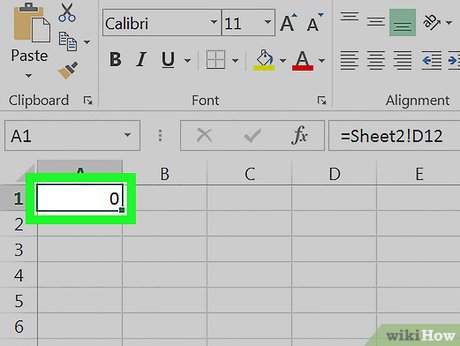
- Organize Sheets Logically: Place sheets in a sensible order to facilitate linking.
- Naming Conventions: Use consistent and descriptive names for sheets and ranges.
- Document Your Work: Keep track of where data is linked for future reference or collaboration.
- Lock Cells: Protect cells with formulas to prevent accidental changes.
⚠️ Note: Excessive linking can lead to slower file performance; be mindful of file size and update frequency.
Advanced Techniques

Dynamic Data Lists
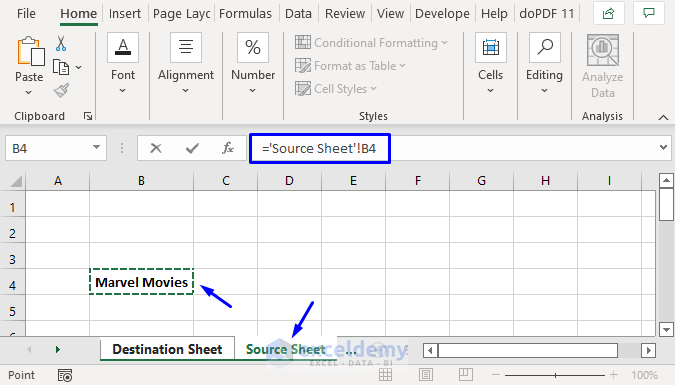
Create dynamic data lists across sheets for interactive reporting:
- Use tables for your data to automatically update ranges.
- Utilize OFFSET and COUNTA to create dynamic ranges:
=OFFSET(Sheet1!A1,0,0,COUNTA(Sheet1!A:A),1)
Using 3D References
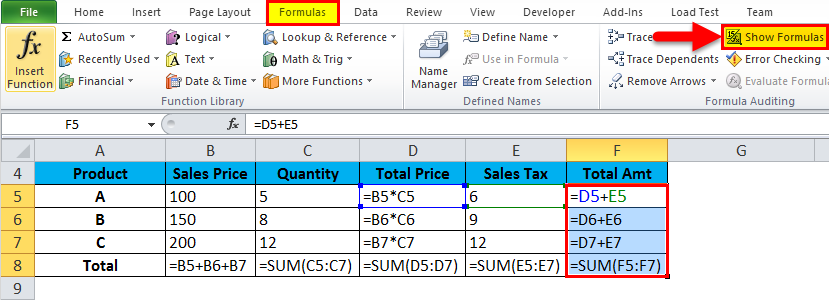
For workbooks with multiple sheets containing similar data structures, 3D references allow summing across sheets:
=SUM(Sheet1:Sheet3!A1)
💡 Note: Ensure all sheets in the 3D reference have the same layout to avoid errors.
Troubleshooting Common Issues

- Error #REF!: This usually indicates a missing reference, often due to deleted cells or sheets. Double-check your source data.
- Update Errors: If data doesn’t update, ensure your workbook is not in manual calculation mode.
- Named Range Errors: Use the Name Manager to check and correct any named range issues.
Streamlining Workflows with Linked Data
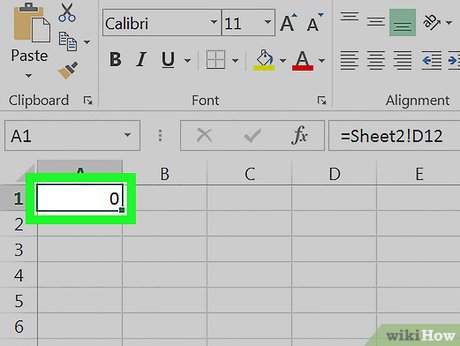
Linking formulas across sheets simplifies data management, enabling:
- Consolidated reporting from multiple sources.
- Automatic updates for financial or inventory tracking.
- Enhanced collaboration by ensuring all team members work with the latest data.
In closing, the ability to link formulas across sheets in Excel is an essential skill that significantly enhances productivity and data accuracy. Whether for personal use or in a corporate setting, mastering these techniques allows for dynamic and error-free data management. Keep in mind the best practices mentioned, and remember that while powerful, linking data across sheets should be done judiciously to maintain file performance. This guide has hopefully equipped you with the knowledge to leverage Excel’s linking capabilities to streamline your work and make data-driven decisions with confidence.
Can I link data across different Excel workbooks?

+
Yes, you can. Use external references to link data from different workbooks. The syntax would be something like: =‘[WorkbookName]SheetName’!CellReference
What happens when a linked source sheet is deleted?
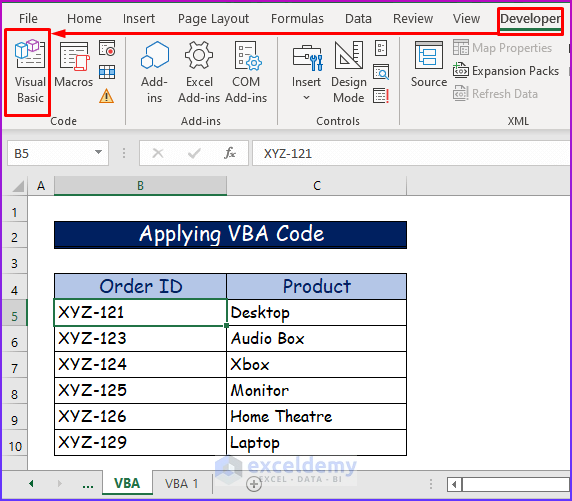
+
If the source sheet is deleted, Excel will display #REF! errors in the linked cells, indicating a broken reference. You’ll need to update the formula or recreate the link if necessary.
How do I prevent accidental changes to linked data?

+
You can lock the cells containing formulas using the ‘Protect Sheet’ feature. This restricts users from editing linked cells while allowing them to interact with the rest of the workbook.
Can linking across sheets affect Excel file performance?
+Yes, extensive linking, especially with volatile functions like OFFSET or INDIRECT, can slow down Excel. Use these sparingly, and consider optimizing your workbook’s structure to mitigate performance issues.



