5 Ways to Link Excel Sheets Efficiently

In today's business environment, efficient data management is critical for productivity and decision-making. Microsoft Excel, with its robust capabilities for organizing and analyzing data, often becomes the tool of choice for businesses worldwide. However, as datasets grow in complexity, managing multiple spreadsheets becomes a challenge. The key to streamlining your work within Excel lies in mastering the art of linking spreadsheets. Here are five ways to link Excel sheets efficiently, ensuring your data works for you, not against you.
1. Using Hyperlinks
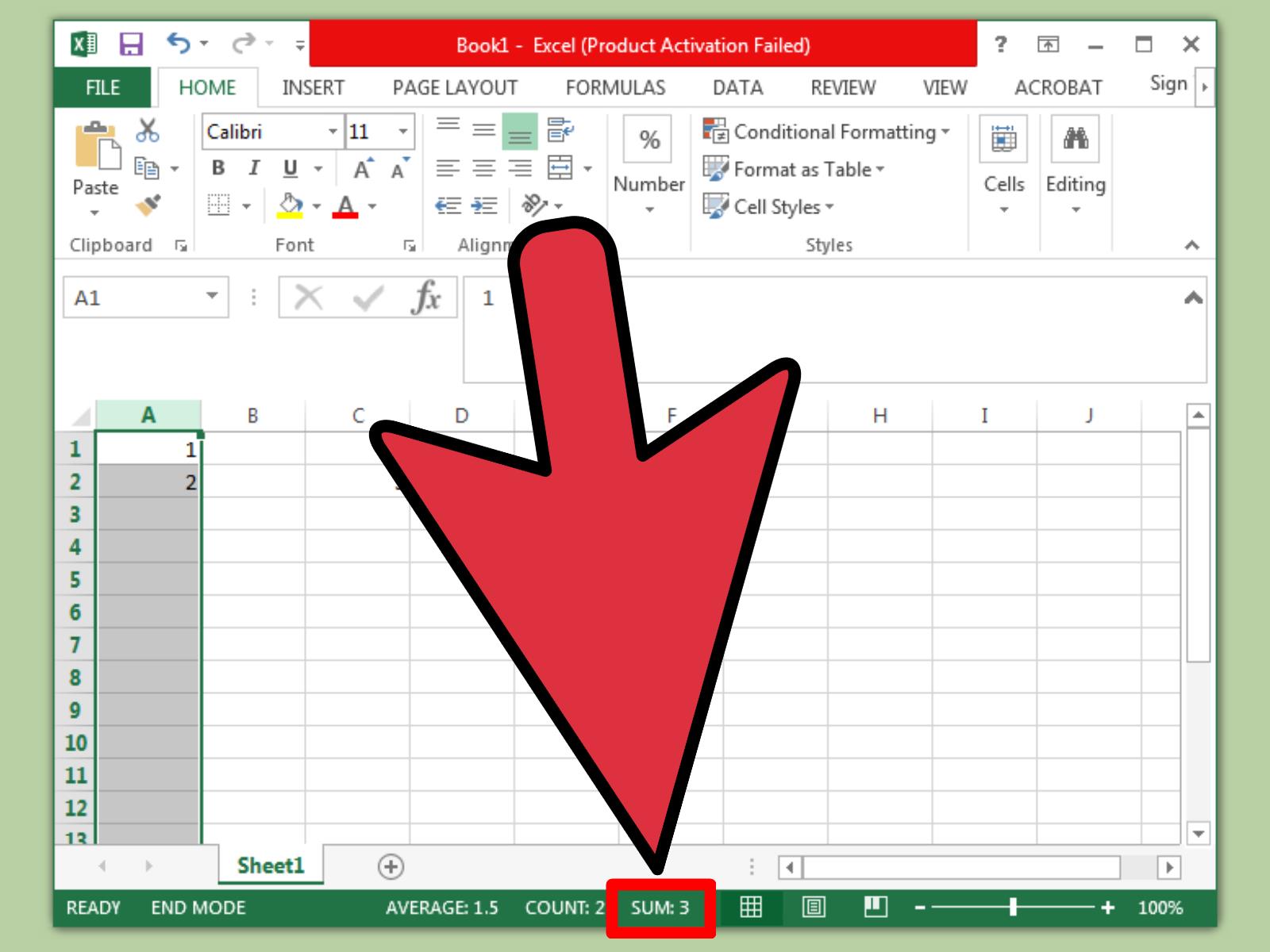
Hyperlinks are not just for the web; they’re extremely useful within Excel as well. Here’s how you can use hyperlinks to navigate between sheets:
- Select the cell where you want to insert a hyperlink.
- Right-click, and select ‘Hyperlink’, or press Ctrl+K.
- Choose ‘Place in This Document’ for internal links or ‘Existing File or Web Page’ for external links.
Creating Internal Links

To link to a specific cell or range within the same workbook:
- Use the ‘Place in This Document’ option.
- Select the sheet, and optionally, a specific cell or range.
📍 Note: Hyperlinks are excellent for quick navigation, but they do not automatically update if the data changes.
2. 3D References

Excel allows you to perform operations across multiple sheets using 3D references. Here’s how to use them:
- Start by selecting a cell where you want the result to appear.
- Type the formula as usual, but instead of just referencing one cell, include the range of sheets:
=SUM(Sheet1:Sheet3!A1)
Example

| Sheet Name | Cell A1 Value |
|---|---|
| Sheet1 | 50 |
| Sheet2 | 20 |
| Sheet3 | 30 |
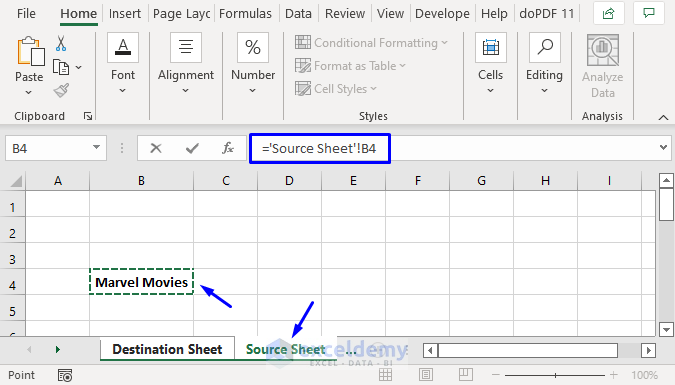
Result

- The sum of A1 from Sheet1 to Sheet3 would be 100.
📊 Note: 3D references can significantly reduce data redundancy, but ensure that the sheets you're referencing have consistent layouts.
3. Data Consolidation

If you need to merge data from multiple sheets into one summary sheet, Excel’s data consolidation feature is your ally:
- Go to the ‘Data’ tab, click ‘Consolidate’.
- Choose a function (SUM, AVERAGE, etc.).
- Select the ranges from different sheets for consolidation.
Consolidate Method

- You can choose to link the consolidated data to the source sheets, ensuring automatic updates.
- This option allows for dynamic updating when the source data changes.
💡 Note: When using consolidate, ensure the data you’re pulling from has consistent headers or indexes to avoid misinterpretation.
4. External Links

Linking to external Excel files can be useful when integrating data from different workbooks:
- Open the destination workbook where you want the data.
- Go to the cell where you wish to add the link and type the external reference:
Syntax

=‘[SourceWorkbook.xlsx]SheetName’!CellReference
When you update the source file, changes will reflect in your destination workbook after saving and reopening, or using the "Refresh All" function.
5. Pivot Tables

Pivot tables are incredibly powerful for summarizing data from multiple sheets:
- Create a pivot table by selecting a cell within your data.
- Go to ‘Insert’ and click on ‘PivotTable’.
- Choose the ‘Multiple Consolidation Ranges’ option.
Benefits

- Pivot tables let you drag and drop fields for dynamic data analysis.
- They are especially beneficial for big data scenarios where sorting, filtering, and analyzing data from various sources is necessary.
By efficiently linking Excel sheets, you can streamline workflows, enhance data consistency, and improve decision-making. Each method has its use case, from simple navigation with hyperlinks to complex data analysis using pivot tables. The key is to choose the right technique for your specific needs, ensuring that your data management practices evolve with your business demands.
How do I ensure data consistency when linking sheets?

+
Maintain consistent sheet names, headers, and data formats. Regularly audit your links to ensure they point to the correct data ranges.
What happens if I change the name or location of a linked sheet?
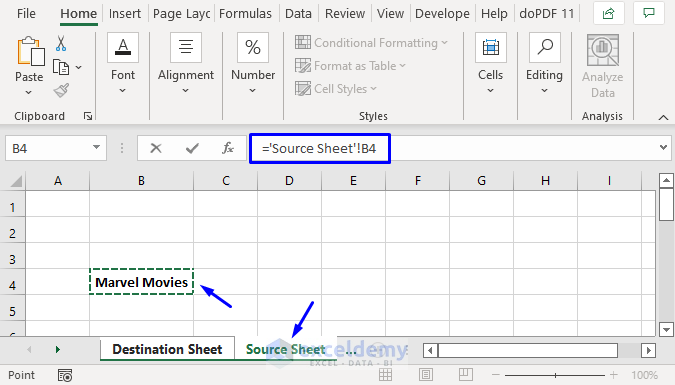
+
Excel will show #REF! errors if it cannot find the linked sheet. Update the links in your formulas or use the ‘Edit Links’ feature to re-establish the connection.
Can I link to cells that are not in a sequence?

+
Yes, you can reference non-sequential cells by separating the cell references with a comma in your formula. For example, =A1+C1+E1.
How often should I check external links for accuracy?

+
It’s recommended to verify external links at least weekly or before critical data analysis to avoid outdated information.



