Link Excel Sheets Easily: Master Data Linking Techniques

In today’s data-driven world, managing and linking information across various Excel spreadsheets can significantly enhance productivity and efficiency. Whether you’re consolidating financial reports, tracking project milestones, or managing a large database, mastering data linking techniques in Excel is crucial. This blog post will guide you through several methods to link data between Excel sheets, ensuring your workflow remains seamless and your data accurate.
Understanding Excel's Basic Linking Features

Excel provides several built-in features to help link data:
- Formula-Based Linking: Using formulas like `=A1` or `=Sheet2!A1` to pull data from other cells or sheets.
- Named Ranges: Assigning names to specific cells or ranges, which can be used across multiple sheets.
- 3D References: For linking across multiple sheets in a workbook to create summary sheets or reports.
- Data Consolidation: Combining data from different ranges or sheets into a single area.

How to Link Data in Excel

Let’s explore the practical ways to link data in Excel:
1. Direct Cell Reference Linking

To link data directly from one cell to another:
- Select the cell where you want to place the link.
- Type `=` and then navigate to the source cell by clicking it or typing its reference directly (e.g., `=Sheet2!A1`).
- Press Enter to complete the link.
🚫 Note: Ensure the source sheet's name is correct. Any alteration to the sheet name or file path will break the link.
2. Using Named Ranges

Named Ranges can make your formulas more readable and manageable:
- Select the range you wish to name.
- Go to Formulas > Define Name, enter a name (e.g., `SalesData`).
- In another sheet, you can use `=SalesData` to refer to this named range.
3. Implementing 3D References

To use 3D references for summarizing data across sheets:
- Create a summary sheet.
- In the summary cell, type `=SUM(Sheet1:Sheet4!A1)` where Sheet1 to Sheet4 contain the data you want to summarize.
4. Data Consolidation

Data Consolidation is useful for linking multiple ranges:
- Go to Data > Consolidate.
- Choose the function you want to use (Sum, Count, etc.).
- Add the ranges from different sheets you want to link.
- Ensure 'Top Row' or 'Left Column' is checked if your data has headers.
Tips for Efficient Data Linking in Excel

Here are some tips to make your data linking more effective:
- Use Absolute References: When linking, use dollar signs (`$`) for column and row references if you don't want them to change when copying the formula (e.g., `=$A$1`).
- Lock Sheets: Protect sheets or workbooks from being altered to prevent accidental changes to linked data.
- Regular Updates: Ensure external linked workbooks are up to date by refreshing links periodically.
- Linking External Files: When linking to data in external files, ensure file paths are correct and files are accessible.
🛑 Note: Linking external files may require users to have access to those files, which could pose security or organizational issues.
Common Challenges and Solutions
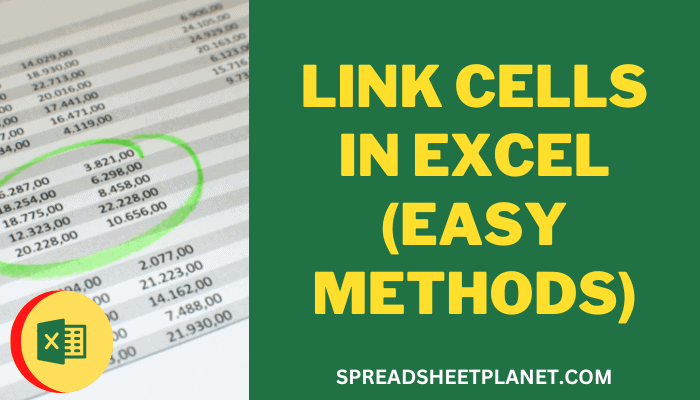
When linking data, here are some common issues and how to tackle them:
Breaking Links
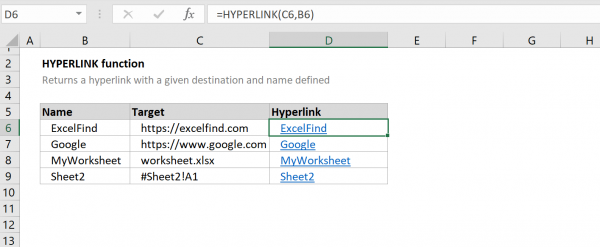
Sometimes, links break due to file movement or renaming:
- Use the Edit Links feature to update or change the source of links.
- Avoid using full file paths; instead, try to keep linked files in the same directory or subdirectories.
Data Consistency

Ensuring data consistency when multiple users are involved:
- Implement version control or use cloud-based solutions like OneDrive or SharePoint.
- Set up change tracking to monitor modifications.
Performance
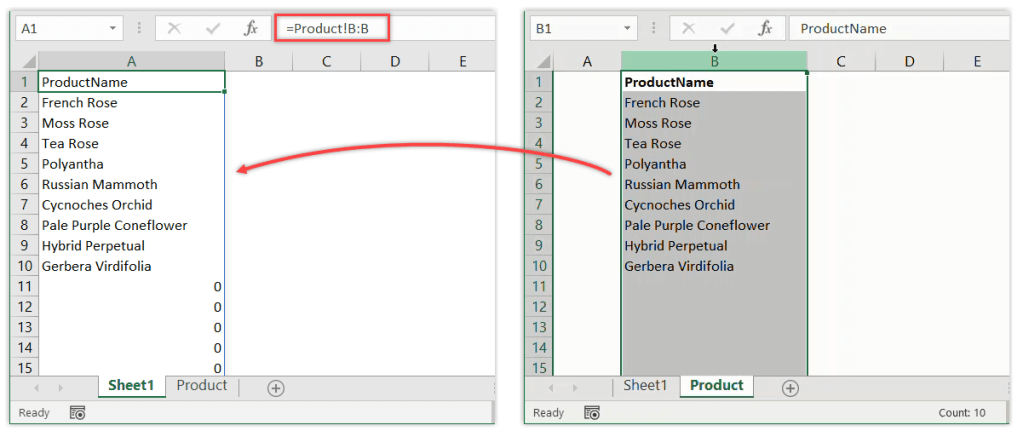
Linking large datasets can slow down Excel:
- Use Power Query to manage and load data more efficiently.
- Consider using external databases or BI tools for large datasets.
By understanding and applying these techniques, you’ll be able to streamline your work with Excel, ensuring your data remains connected, up-to-date, and easy to manage. The key to mastering data linking lies in understanding Excel’s capabilities and applying best practices to maintain data integrity and workflow efficiency.
At the end of this detailed exploration into data linking in Excel, you should now feel confident in linking data across sheets, managing named ranges, and using 3D references to enhance your reporting and data analysis. The techniques covered here will not only improve your efficiency but also keep your data consistent and your reports accurate.
What are the benefits of linking data in Excel?

+
Linking data allows for dynamic updates, reduces data entry errors, enhances reporting accuracy, and promotes efficient data management across multiple sheets.
Can I link data from different Excel files?
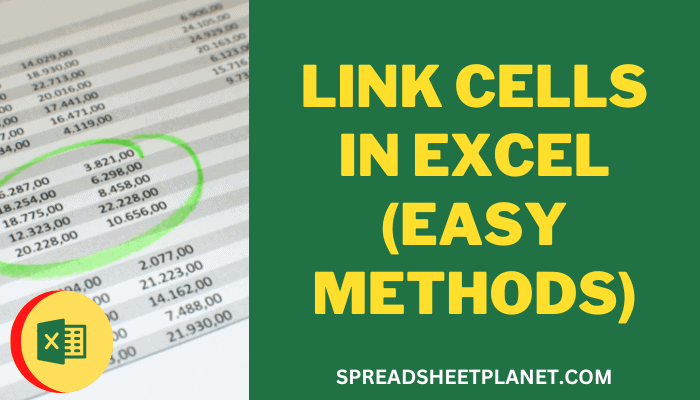
+
Yes, you can link data from different Excel files using external references, though it requires careful management of file paths and permissions.
How do I fix a broken link in Excel?

+
You can fix a broken link by going to Data > Edit Links, selecting the broken link, and updating the source file location or using a different file.
Does linking affect Excel’s performance?
+Linking large datasets can slow down Excel. Using efficient techniques like Power Query or external data management can mitigate performance issues.
How can I ensure data integrity when linking?
+Regularly update links, lock sheets, use version control systems, and set up change tracking to maintain data integrity when linking in Excel.



