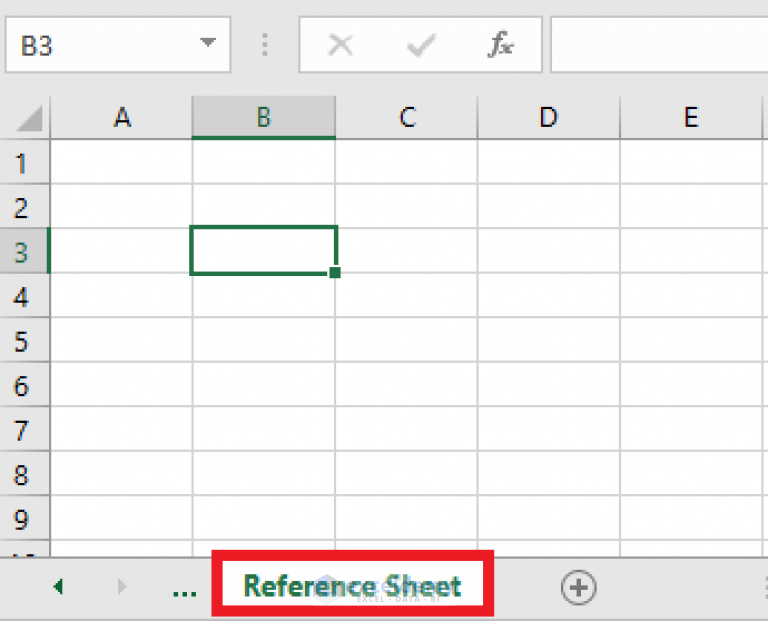5 Ways to Link Excel Sheets Instantly

In today's fast-paced business environment, efficiency is key, especially when dealing with large datasets across multiple Excel spreadsheets. Whether you're managing financial records, inventory, or project timelines, linking Excel sheets instantly can streamline your workflow, enhance data accuracy, and make real-time updates a breeze. Here are five innovative ways to seamlessly connect your Excel files:
1. External References (Links)

The simplest method to link Excel sheets is through external references or links. Here’s how:
- Open the Excel workbook where you want the data to appear.
- Type = in the cell where you want the linked data to appear.
- Navigate to the source workbook by selecting the respective cell from another sheet, which will create a reference formula.
This approach automatically updates the destination cell whenever the source cell changes, ensuring your data remains current.
2. Using Excel’s Power Query


Power Query, a powerful data connection tool within Excel, allows you to merge and combine data from various sources:
- Go to the Data tab, click on Get Data, then select From File.
- Choose the workbook you want to link and import the necessary tables or ranges.
- Use Power Query’s transformation tools to clean, reshape, and link data.
- Finally, load the transformed data back into your Excel workbook.
🔗 Note: Power Query is particularly effective for complex data manipulation and can significantly enhance data analysis.
3. Microsoft Query Wizard
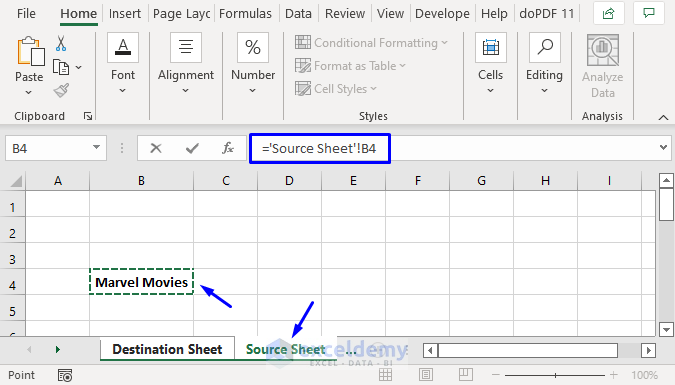
For users looking for a more structured approach to linking data:
- In Excel, go to the Data tab and select Get External Data > From Other Sources > Microsoft Query.
- Choose your Excel file as a data source and select the sheet or range you want to link.
- Establish relationships between tables if necessary.
This method offers a clear interface for linking Excel sheets, which can be particularly useful when dealing with relational data.
4. VLOOKUP and Index Match

Using functions like VLOOKUP or Index Match allows you to look up and link data across different sheets:
- VLOOKUP: Use this when your lookup value is on the leftmost column of the range you want to link from.
- Index Match: More flexible, works even when the lookup value isn’t in the first column.
This method is essential when you need to dynamically pull data into your current workbook.
5. Excel Add-ins

There are several third-party Excel add-ins designed to simplify the process of linking sheets:
- XLReport: Automates the consolidation of data from multiple sheets into one report.
- EasyXLS: Enables easier manipulation of Excel data and can be used for linking sheets programmatically.
Choosing the right add-in can significantly boost your productivity by automating repetitive tasks.
By mastering these techniques, you can enhance your ability to manage and analyze data across multiple Excel files effortlessly. This not only saves time but also reduces the risk of data entry errors, ensuring that your datasets are consistent and up-to-date. Whether you're a financial analyst, project manager, or just someone who loves organizing data, these methods will prove invaluable in your daily tasks.
Can I link Excel sheets from different workbooks?

+
Yes, you can link data from different Excel workbooks using any of the methods described, like external references or Power Query.
What if the source workbook is moved or renamed?
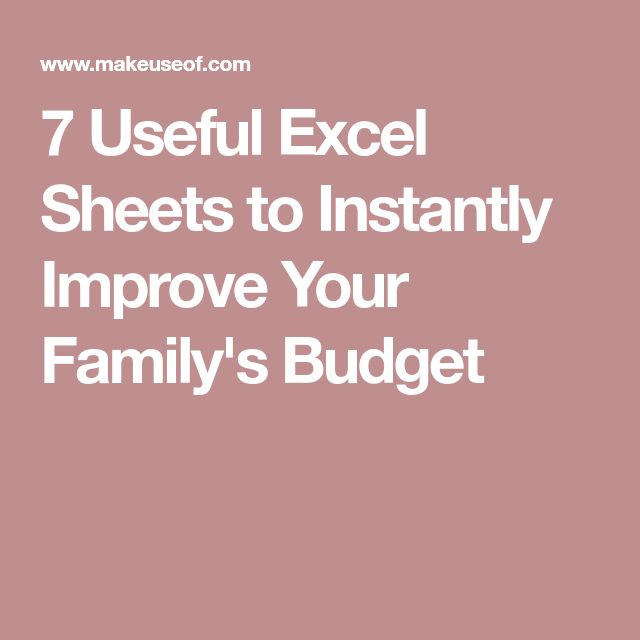
+
If the source workbook’s location or name changes, you’ll need to update all references manually or use an Excel add-in that can handle dynamic paths.
Can linking sheets slow down Excel?
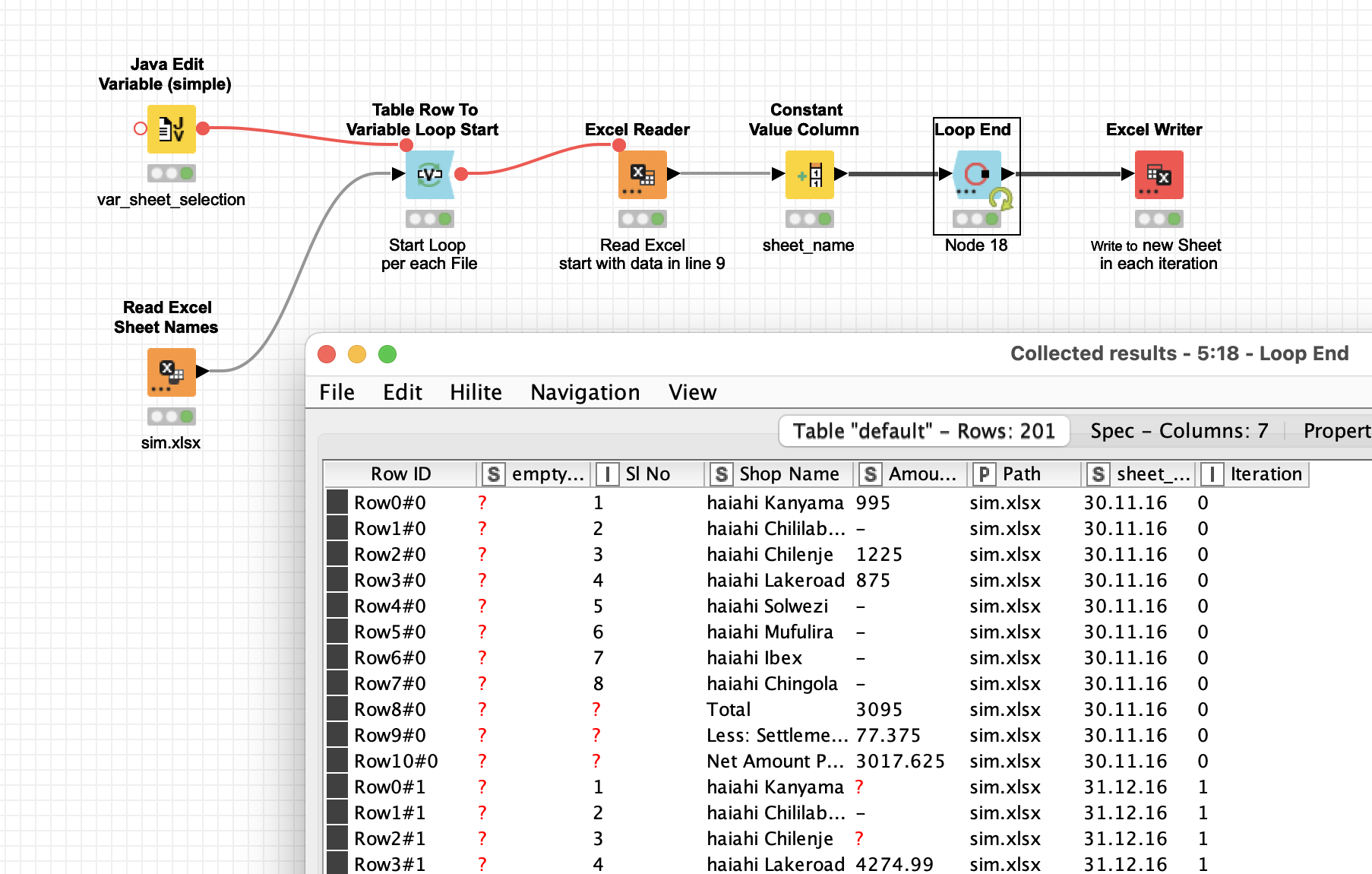
+
Excessive linking can increase file size and computation time. Use linking wisely, especially in large datasets, to keep performance optimal.