Link Excel Sheets: A Simple Guide

Understanding Linking in Excel

Linking Excel sheets refers to creating connections between different spreadsheets to enhance data management and analysis. This technique allows for real-time updates in one sheet to automatically reflect in another, making your workflow more efficient. Here’s how it works:
- Source Sheet: This is the sheet where the original data resides.
- Destination Sheet: This is where you want the data to be displayed.
- Data Sharing: Linking can be used to pull in data from external workbooks or within the same workbook.
Step-by-Step Guide to Link Excel Sheets

Linking sheets in Excel can be done using a few simple steps:
Linking Within the Same Workbook

- Select Cell: Click on the cell in the destination sheet where you want the link to appear.
- Formula: Type the equal sign ( = ) in the formula bar.
- Navigate: Use your mouse to click on the cell in the source sheet you want to link.
- Confirm: Press Enter to complete the link. The formula might look like this:
=Sheet1!A1
- Drag: If you need multiple cells linked, drag the fill handle to cover the range.
Linking Between Different Workbooks

- Open Both Workbooks: Ensure both the source and destination workbooks are open.
- Follow Steps 1-3: Same as above, but remember to switch workbooks during the process.
- Formula: The formula will look like:
=[BookName]Sheet1!A1
- Save: Always save both files to keep the link active.
🛠️ Note: For external links to work, the source workbook must be open when you open the destination workbook.
Benefits of Linking Sheets

- Automation: Reduces manual data entry and minimizes errors.
- Efficiency: Updates in the source sheet automatically reflect in linked cells.
- Organization: Keeps data organized across different sheets for better analysis.
- Time-saving: Speeds up data compilation and reporting processes.
Important Considerations

- Path to Files: Ensure file paths are correct and accessible for external links.
- File Naming: Change names carefully as they directly affect links.
- Sheet Renaming: Be cautious when renaming sheets linked to other documents.
| Linked Sheet Item | Description |
|---|---|
| Source Workbook | The workbook where the original data is entered. |
| Destination Workbook | Workbook receiving the linked data. |
| Formula Reference | How to reference a cell from another workbook or sheet. |
| Path: | Ensures external workbook can be found when linking. |

Limitations and Solutions

There are some limitations when linking sheets that users should be aware of:
Limitations

- File Path Issues: If files are moved or renamed, links can break.
- Compatibility: External workbooks may not be compatible across different versions of Excel.
- Security Concerns: Macro-enabled workbooks might disable links due to security settings.
Solutions

- File Path Management: Keep workbooks in a single location or update paths frequently.
- Version Check: Ensure all users have compatible versions of Excel.
- Security Settings: Adjust Excel settings to allow external links or use macros to control data linkage.
By understanding these limitations and implementing the solutions, you can overcome most common linking issues.
In summary, linking Excel sheets is a powerful technique for managing and analyzing data across different spreadsheets. With a few clicks, you can set up links to automatically update data, reducing manual work and enhancing productivity. While there are certain considerations and limitations, the benefits far outweigh these challenges, making Excel's linking feature an indispensable tool for both beginners and advanced users alike.
How do I update links when I move or rename the source file?

+
To update the links, open the destination workbook, go to Data > Edit Links, select the old link, and choose ‘Change Source’ to point to the new file location or name.
Can I link a cell to multiple sheets?
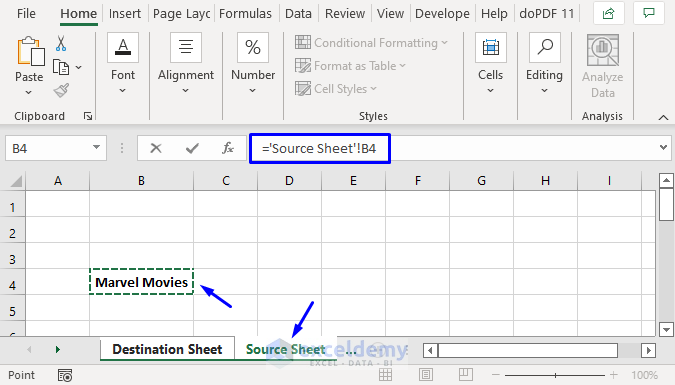
+
Yes, you can link a cell to multiple sheets using formulas like =Sheet1!A1 + Sheet2!A1 or by copying and pasting the links across sheets.
What happens if the source data changes?

+
Any changes in the source data will automatically update in the destination cells linked to them, ensuring real-time data accuracy.



