5 Quick Ways to Link Sheets in Excel 2016

Linking sheets in Excel 2016 can significantly streamline your data management by allowing for dynamic updates and quick consolidation of information from various sheets or even different workbooks. This practice not only makes your work more efficient but also ensures data accuracy across your documents. Here are five quick methods to link sheets in Excel 2016.
Method 1: Using Cell References

The simplest way to link sheets is by referencing cells from one sheet in another. This method involves:
- Typing the equal sign (=) in the destination cell
- Navigating to the source sheet and selecting the cell to link
- Pressing Enter to complete the link
🔍 Note: Ensure the source sheet name is correct; a slight typo can result in an error.
Method 2: The ‘Consolidate’ Function

The Consolidate function allows you to combine data from multiple sheets into one using various functions like SUM, AVERAGE, COUNT, etc. To use this feature:
- Go to the Data tab
- Select ‘Consolidate’ in the Data Tools group
- Choose the function you need and navigate through each sheet, selecting the range to consolidate
| Function | Description |
|---|---|
| SUM | Adds all values in the selected range |
| AVERAGE | Calculates the mean of the range |
| COUNT | Counts the number of cells in the range |
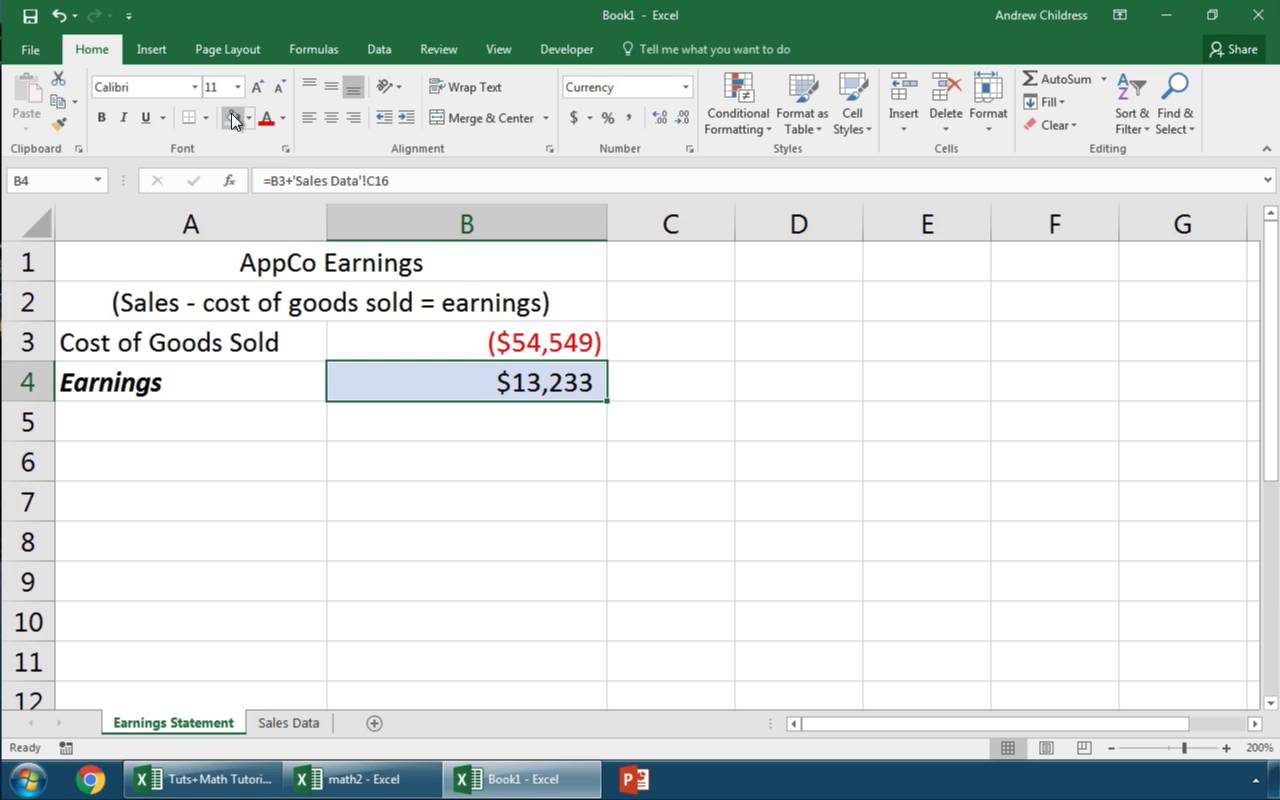
Method 3: Named Ranges

Named ranges provide a way to refer to a range of cells by a more user-friendly name, which can be useful for linking sheets:
- Select the cells to name
- Define the name from Formulas > Define Name
- Refer to this named range in other sheets using its name
Method 4: 3D References

3D references can link multiple sheets in a workbook. Here’s how to do it:
- Select the cell where you want the result to appear
- Enter a formula starting with the equal sign (=)
- Use the colon (:) to specify a range of sheets, like =SUM(Sheet1:Sheet3!A1)
This formula will sum the cell A1 from Sheet1 through Sheet3.
Method 5: External Linking

To link data from an external workbook:
- Open the destination workbook
- Select the cell where you want the external data to appear
- Type the equal sign (=), then navigate to the source workbook, and choose the data you wish to link
📝 Note: Remember to save and close the linked workbooks properly to prevent link-breaking issues.
In summary, the methods outlined above cover the spectrum from simple cell references to more complex named ranges and external workbook links. Each technique has its use-case, and selecting the right method depends on your specific data management needs. Whether it's for dynamic updates or consolidation of data, linking sheets in Excel 2016 can make your workflow not only faster but also more organized and accurate.
Can I link sheets between different workbooks?

+
Yes, you can link sheets between different workbooks using external linking. Ensure both workbooks are saved in locations accessible to you.
What happens if I change the data in a linked cell?

+
Any changes in the linked cell will update automatically in all the other sheets or workbooks where it’s referenced, maintaining data consistency.
Is there a limit to how many sheets I can link?

+
Technically, Excel does not limit how many sheets you can link, but performance can be affected if you link an excessive number of sheets or large data sets.
Can I use macros to link sheets?

+
Yes, macros can automate the linking process, especially when dealing with multiple sheets or workbooks regularly.
What are the risks of linking sheets in Excel?

+
The primary risks include broken links if source files are moved or renamed, and the possibility of circular references, which can cause calculation errors.



