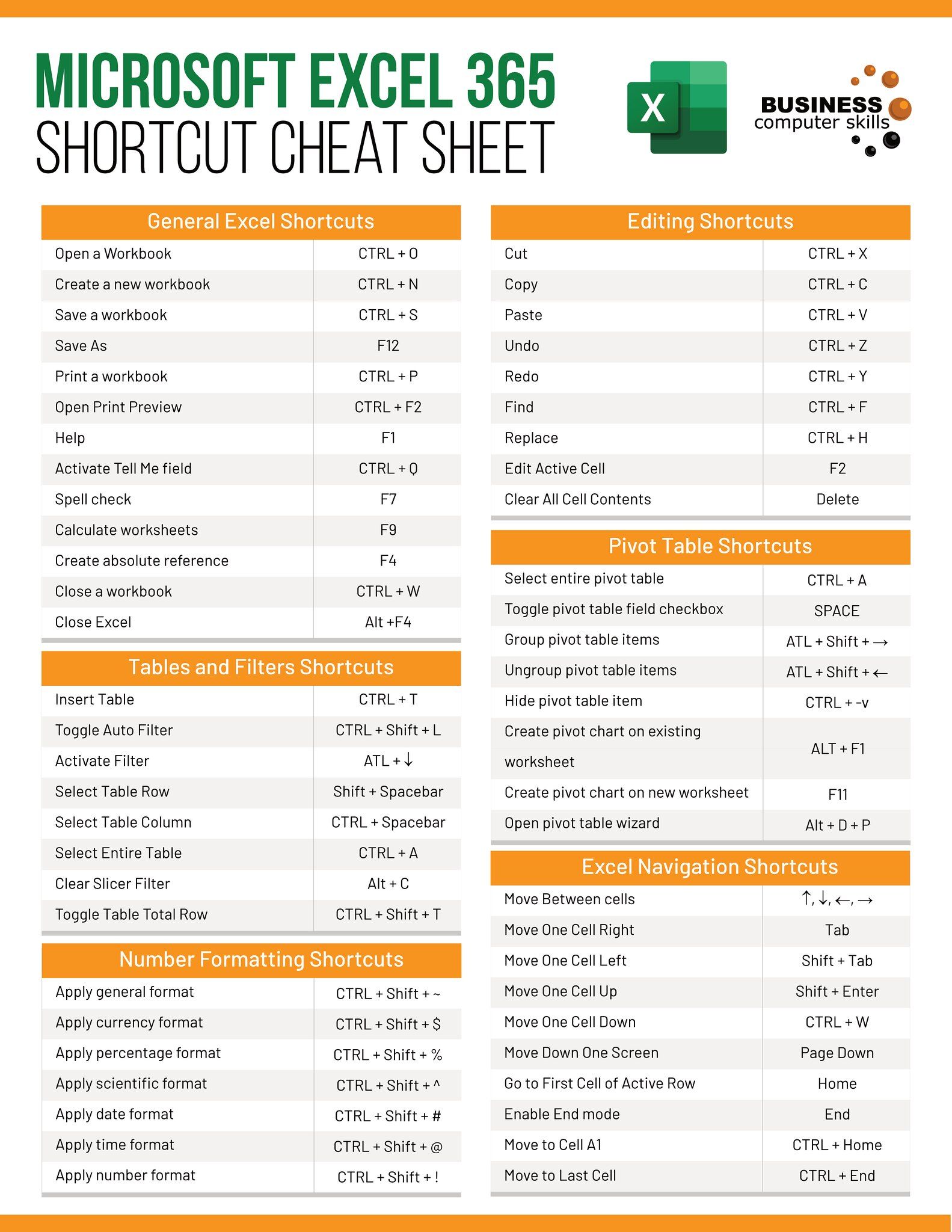5 Simple Steps to Link Sheets in Excel

Microsoft Excel is a powerhouse tool for data analysis, organization, and calculations. Its ability to connect and share data between different sheets within a workbook can significantly enhance productivity and streamline workflows. In this detailed guide, we'll walk through the five simple steps to link sheets in Excel, providing you with the tools to make your data management more efficient.
Understanding the Basics of Linking Sheets

Before diving into the steps, understanding why linking sheets is beneficial can set the stage for the following tutorials:
- Consistency: Keeps data synchronized across multiple sheets.
- Efficiency: Reduces the need for repetitive data entry, minimizing errors.
- Dynamic Updates: Changes in one sheet automatically reflect in all linked sheets.
Step 1: Opening Your Excel Workbook

To get started with linking sheets:
- Open your Excel workbook. If you’re creating a new one, make sure it contains multiple sheets to link.
- Ensure all necessary sheets are in the same workbook to simplify the process.
Step 2: Entering the Link Formula

Here’s how to create a link to data in another sheet:
- Select the cell where you want the linked data to appear.
- Enter the equals sign (=) to start a formula.
- Click on the sheet tab you want to link from, then select the cell or range.
- Finish by pressing Enter.
🔍 Note: The link formula will look something like =‘SheetName’!A1 where SheetName is the name of your sheet and A1 is the cell you’ve linked.
Step 3: Using Cell References

Understanding how to use cell references is key:
- Use absolute references (e.g., A1) if you want the formula to point to a specific cell even when copied.
- Use relative references if you want the formula to adjust automatically.
Step 4: Applying Formulas Across Multiple Sheets

Linking across multiple sheets can be done as follows:
- Start with a formula in the first cell of your summary sheet.
- Drag the formula across or down to cover all relevant cells, ensuring that the formula adjusts to the new sheet and cell references.
Step 5: Checking and Updating Links

Regular maintenance of links is crucial:
- Use the ‘Edit Links’ feature to check for any broken links or update links if sheets have been renamed or moved.
- Recalculate the workbook to ensure all linked data is up to date.
In these five steps, we've covered the basics of linking sheets in Excel. By connecting different sheets, you not only make your data management more organized but also create dynamic relationships between your data, which can enhance reporting, analysis, and overall productivity in Excel.
What happens if I delete a sheet with linked data?

+
If you delete a sheet with linked data, Excel will show #REF! errors where the data was linked from. It’s advisable to check and update any links if you plan on removing sheets.
Can I link data between workbooks?
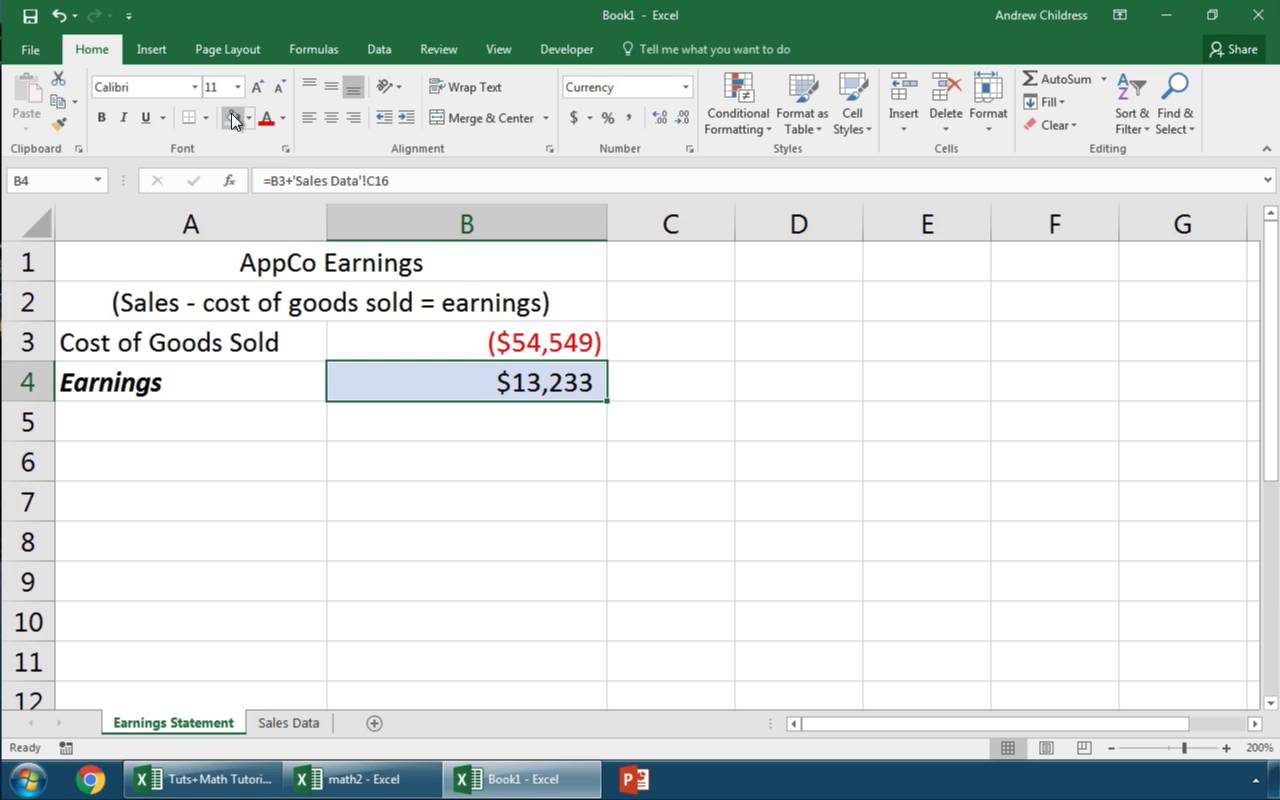
+
Yes, you can link data between workbooks using external references. However, this is slightly more complex and requires both workbooks to be open for the link to work correctly.
How do I avoid circular references when linking?

+
Avoid circular references by ensuring that the data flow doesn’t loop back to the originating cell. Use one-way linking where data only flows from source to destination, not vice versa.