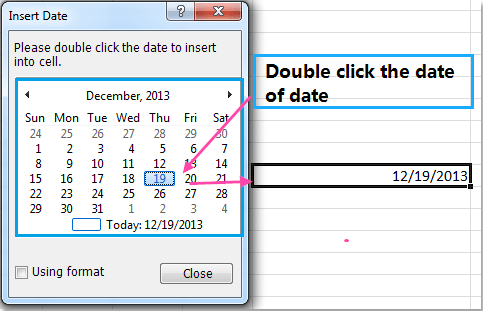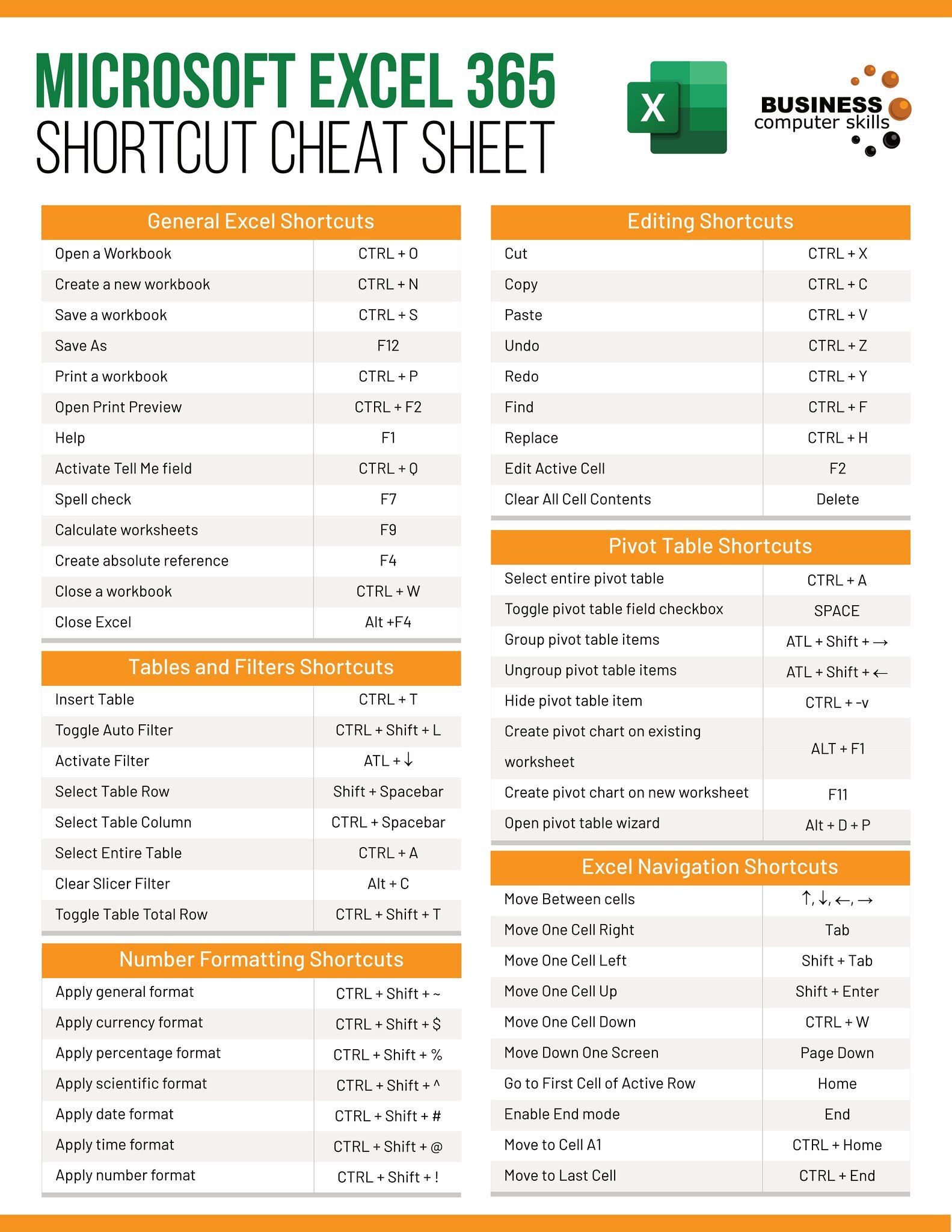5 Simple Ways to Insert Word Docs into Excel

In today's digital era, integrating documents and spreadsheets is a common requirement across various industries. Whether you're compiling reports, managing data, or simply organizing information, inserting Microsoft Word documents into Excel spreadsheets can significantly streamline your workflow. This blog post will guide you through five simple methods to embed or link Word documents within an Excel spreadsheet, enhancing your ability to manage both text and data efficiently.
Method 1: Using Object Embedding

Object embedding is a powerful feature in Excel allowing you to insert whole Word documents or selected sections directly into your spreadsheet.
- Open your Excel workbook and select the cell where you want the document to appear.
- Go to the Insert tab, and click on Object in the Text group.
- In the Object dialog box, choose Create from File, then Browse to locate your Word document.
- You can either check Link to File if you want the Excel file to update when the Word document changes or leave it unchecked if you want a static copy. Click OK.

📝 Note: If you link the document, any changes made to the original Word file will reflect in Excel after reopening or refreshing the Excel file.
Method 2: Inserting as an Icon

If you’re looking to keep your Excel sheet less cluttered, you might prefer to insert the Word document as an icon:
- Follow steps 1-3 from Method 1.
- Select the Display as icon checkbox to insert the Word document as an icon.
- Click OK to insert. The icon will link to or contain the Word document.
| Option | Benefit |
|---|---|
| Display as icon | Maintains cleaner spreadsheet layout |
| Create from File | Allows editing directly from Excel |

Method 3: Copying and Pasting Content

For specific content transfer without embedding or linking the whole document:
- Open your Word document, copy the desired text.
- Switch to Excel, right-click in the desired cell, and choose Paste Special.
- Select Microsoft Word Document Object or Rich Text Format depending on your needs for formatting.
Method 4: Using Excel Hyperlinks

To keep your Excel file lighter:
- In Excel, select the cell where you want the link to appear.
- Press Ctrl+K or navigate to Insert > Hyperlink.
- Choose Existing File or Web Page, browse to your Word document, and link it. This creates a direct navigation to the document without embedding it.
🔗 Note: Hyperlinks are useful for maintaining a clean spreadsheet, but they won’t reflect changes made to the original document in real-time.
Method 5: VBA to Automate Insertion

For those comfortable with coding, VBA scripts can automate the process of inserting documents:
- Open the Visual Basic Editor (Press Alt+F11).
- Insert a new module and paste the following script:
Sub InsertWordDoc() Dim wdApp As Object, wdDoc As Object Dim wdFileName As String Dim iRow As Integer, iCol As IntegerwdFileName = Application.GetOpenFilename("Word files (*.docx),*.docx") If wdFileName = False Then Exit Sub Set wdApp = CreateObject("Word.Application") Set wdDoc = wdApp.Documents.Open(wdFileName) iRow = Selection.Row iCol = Selection.Column ActiveSheet.OLEObjects.Add Filename:=wdFileName, Link:=True, _ DisplayAsIcon:=True, Left:=ActiveCell.Left, Top:=ActiveCell.Top, _ Width:=50, Height:=50 wdDoc.Close False wdApp.Quit Set wdDoc = Nothing Set wdApp = NothingEnd Sub - Run this macro to insert and link Word documents into Excel, prompted by the File Dialog.
The discussed methods for inserting Word documents into Excel provide versatile solutions for different use cases. Object embedding allows for dynamic updates, making it suitable for live reports or collaborative documents. Inserting as an icon or hyperlink helps maintain a clean workspace, while direct content copying offers a quick way to integrate specific sections of text. For power users, automating the process with VBA can significantly enhance productivity and integration across Microsoft Office applications.
💡 Note: When choosing your method, consider the purpose of the document integration - whether it's for static reference, dynamic updates, or mere accessibility.
These techniques can revolutionize how you manage and present your data, offering both ease and depth in your document management practices. Remember, the best method depends on your specific needs regarding document updates, access, and the overall integrity of your Excel workbook.
Can I edit the Word document from within Excel after embedding?

+
Yes, if you inserted the document as an Object (Method 1), you can right-click on the document in Excel and choose to edit it with Microsoft Word directly from within Excel.
What happens if the original Word document is moved or deleted?

+
If the document was linked, Excel will lose the link, showing a broken document icon or message. However, if you embedded or copied content, it will remain intact within your Excel file, although any future updates will not reflect the changes in the original document.
Is there a limit to how many Word documents I can insert into one Excel file?

+
Theoretically, Excel allows embedding or linking multiple documents, but performance issues might arise with too many documents, especially if they are large or heavily formatted.