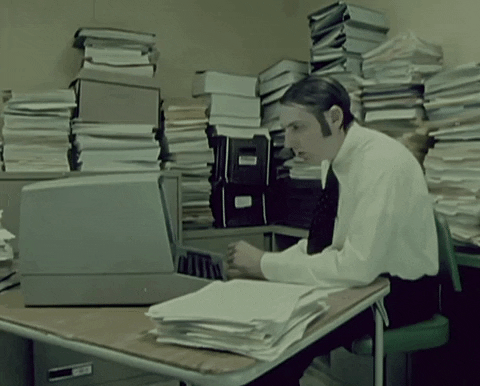5 Ways to Add Print Button in Excel

The digital age has transformed the way we manage and present data, with Microsoft Excel at the forefront of handling complex datasets. Despite its digital convenience, there are numerous occasions where a hard copy is either required or beneficial for physical distribution, annotation, or simple archiving. Adding a print button in Excel can significantly streamline your workflow, allowing you to quickly generate tangible outputs of your work. In this blog post, we'll explore five different methods to add a print button in Excel, enhancing your document's accessibility and practicality.
Method 1: Using the Quick Access Toolbar

The Quick Access Toolbar (QAT) provides a quick way to add a print button to Excel's interface:
- Open Excel and go to the top left corner where you see the QAT.
- Click on the small arrow next to it to customize.
- In the "Choose commands from" dropdown, select "Commands Not in the Ribbon."
- Scroll and find "Print".
- Add the print command to the toolbar.

📝 Note: This method ensures that the print button is always visible, making it convenient for repetitive tasks.
Method 2: Creating a Macro Button

Macros are powerful tools in Excel for automating tasks. Here's how you can add a print button using a macro:
- Go to the "Developer" tab (if not visible, enable it via Excel Options).
- Click on "Visual Basic" or press Alt + F11 to open the VBA editor.
- In the VBA window, go to Insert > Module, and write the following VBA code:
Sub PrintSheet() ActiveSheet.PrintOut End Sub - Close the VBA editor.
- Back in Excel, go to "Insert" > "Button (Form Control)." Then, draw a button on your sheet.
- Assign the 'PrintSheet' macro to the button.

Method 3: Using ActiveX Controls

ActiveX controls provide more flexibility in design and functionality:
- Go to the "Developer" tab and click on "Insert."
- Under "ActiveX Controls," select "Command Button."
- Draw a button on your sheet and then right-click to "View Code."
- In the VBA window that opens, enter:
Private Sub CommandButton1_Click() ActiveSheet.PrintOut End Sub - Close the VBA editor and enable design mode to customize the button's look.

Method 4: Adding a Print Button to the Ribbon

Customizing the ribbon can give your Excel interface a personal touch:
- Right-click the Ribbon and select "Customize the Ribbon."
- Create a new tab or group if necessary.
- In the list of commands, find "Print" and add it to your new group.
- Customize the icon or name for clarity.

Method 5: Hyperlink to VBA Sub

For those who prefer a less intrusive method:
- Create a VBA Subroutine similar to Method 2 but name it uniquely.
- Select a cell or shape, go to "Insert Hyperlink," and link to the VBA Subroutine.

In conclusion, adding a print button to Excel can significantly enhance your efficiency, especially when dealing with frequently printed documents. Each method presented here has its unique advantages, from the simplicity of Quick Access Toolbar customization to the advanced control offered by VBA macros. By integrating one or more of these methods into your Excel workflows, you can streamline the printing process, allowing for quicker, more organized dissemination of your data.
What’s the benefit of using a macro to add a print button?

+
Macros allow for automation and customization, making repetitive tasks like printing much faster and less error-prone.
Is it possible to use these methods across different versions of Excel?

+
Yes, although the interface might differ slightly, the core functionalities are available in most recent versions of Excel.
Can I add a print button to multiple sheets?

+
Yes, you can either create a separate button for each sheet or use VBA to make a single button print all active sheets or specific ranges.