Insert Excel Sheet into Another Easily with These Steps

How to Insert Excel Sheet into Another Easily

Excel offers a multitude of functionalities to manage data, one of which is the ability to integrate multiple spreadsheets into a single workbook. This capability can save time, streamline workflows, and ensure that related data stays organized and accessible. Whether you're compiling monthly reports, managing project data, or just consolidating information, knowing how to insert one Excel sheet into another is a vital skill. Here’s how you can do it effortlessly.
Understanding Excel Workbooks and Worksheets
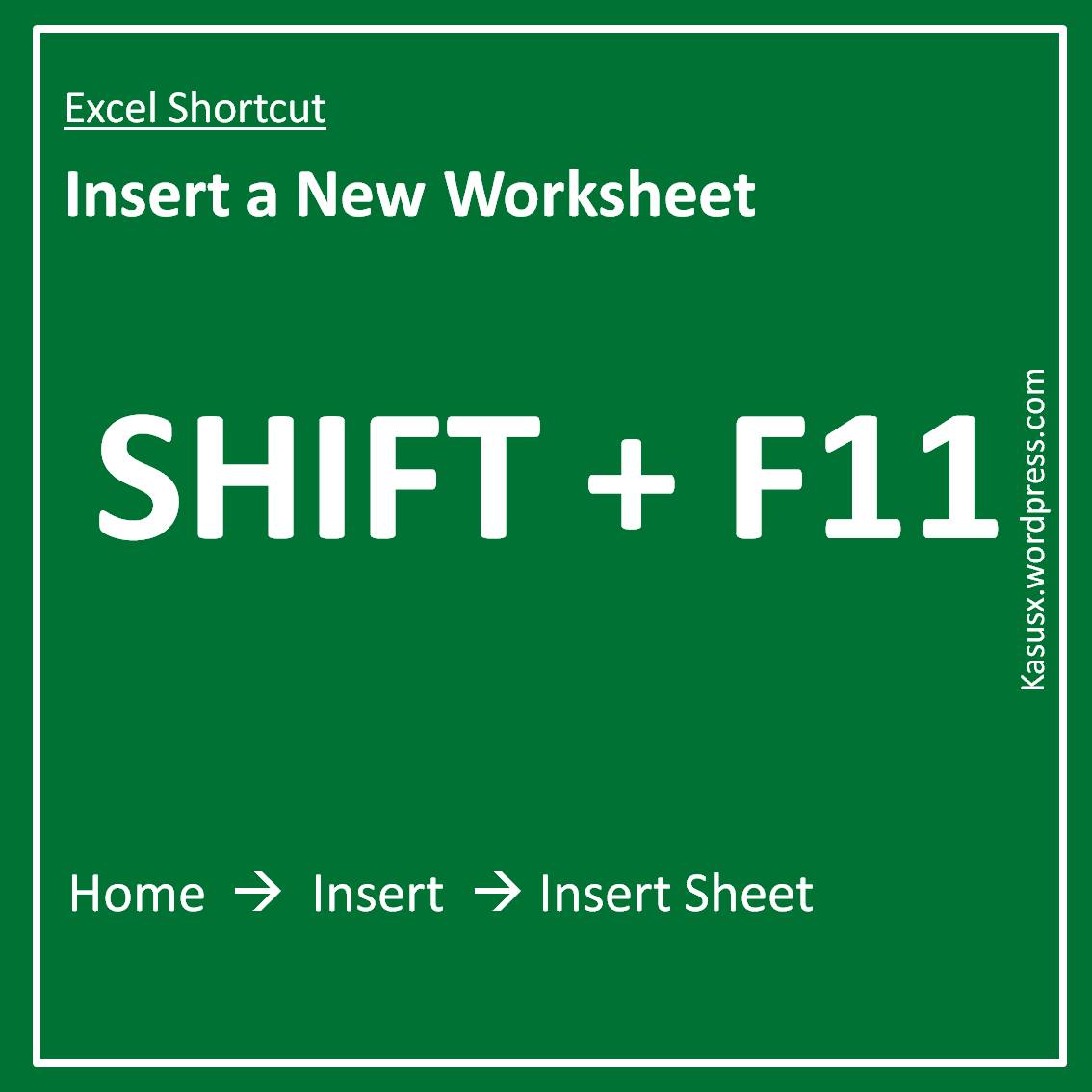
Before diving into the how-to, let's clarify two essential terms:
- Workbook: This is the Excel file that contains one or more worksheets (sheets).
- Worksheet: Also known as a sheet or tab, this is where you enter and analyze data. A workbook can contain multiple sheets, each with its own data.
When you talk about inserting a sheet into another, you are usually dealing with these worksheets within one or multiple workbooks.
Steps to Insert One Excel Sheet into Another

Method 1: Manual Insertion Using Copy and Paste

This is the simplest method for beginners:
- Open both workbooks: Have the source workbook (the one containing the sheet to insert) and the destination workbook (where you want to insert the sheet) open.
- Select the sheet: Click on the sheet tab you want to copy in the source workbook.
- Copy the sheet: Right-click on the sheet tab and select ‘Move or Copy…’. In the dialog box, choose ‘Create a copy’, select the destination workbook from the ‘To book’ dropdown, and click OK.
- View in destination workbook: Switch to the destination workbook to see the newly inserted sheet.
🔍 Note: This method works best when you want to transfer the entire sheet without any complex dependencies or macros.
Method 2: Using Excel’s Consolidate Feature

If you need to combine data from multiple sheets into one, Excel’s Consolidate feature is a handy tool:
- Open the destination workbook: Open or create the workbook where you want to consolidate data.
- Select the destination cell: Choose where you want the data to appear in the destination sheet.
- Go to Data > Consolidate: From the ribbon, select ‘Data’ tab, then click ‘Consolidate’.
- Choose the function: Select the function you want to use for combining data (e.g., Sum, Average).
- Add the source ranges: Use the dialog box to add all the data ranges you want to consolidate, selecting from different sheets or workbooks.
- Adjust settings: Ensure to set the ‘Top row’ and ‘Left column’ options if needed, to keep labels intact.
- Click OK: Excel will populate the destination range with data from the selected sources.
Method 3: Importing Multiple Workbooks

For more complex scenarios involving multiple workbooks:
- Open Power Query Editor: From the Data tab, select ‘Get Data’ > ‘From File’ > ‘From Workbook’.
- Select workbooks: Choose the workbooks you want to import sheets from.
- Transform and Load: Transform the data if necessary, then click ‘Load’ to bring the sheets into your destination workbook.
💡 Note: Power Query offers advanced data manipulation capabilities, which are particularly useful for large datasets or for setting up periodic updates.
Common Issues and Solutions

Here are some potential hurdles when inserting sheets into another Excel file:
- External Links: If the sheet you’re copying has links to other workbooks, those links might become broken. Ensure to verify and update these links after insertion.
- Macros and Formulas: Copying macros and complex formulas can result in errors. Debug these elements in your new sheet to avoid any issues.
- Sheet Naming Conflicts: If both source and destination workbooks have sheets with identical names, renaming one might be necessary.
Optimizing Your Workflow

To streamline the process of inserting sheets, consider these tips:
- Use the ‘Group Sheets’ feature to simultaneously insert or format multiple sheets.
- Employ keyboard shortcuts for faster manipulation of sheets (e.g., Ctrl+Drag to copy a sheet).
- Save templates or create a master workbook to quickly replicate sheet structures.
In summary, Excel provides various methods to insert sheets into workbooks, catering to different levels of complexity and user needs. Manual copy-paste works well for quick, simple transfers, while the consolidate feature and Power Query are excellent for integrating multiple data sources. By understanding these methods and addressing potential issues, you can enhance productivity and ensure data integrity.
Can I insert sheets from closed workbooks?
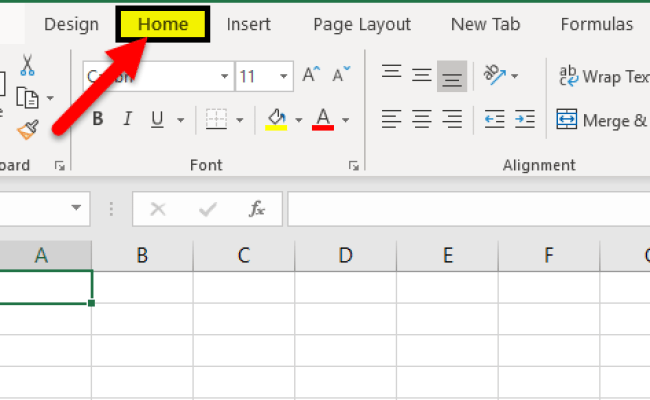
+
Yes, you can insert sheets from closed workbooks using Power Query or the ‘Move or Copy’ feature with slight modifications. For Power Query, ensure you choose the workbook even if it’s not open. For ‘Move or Copy’, you can browse to the workbook file when making your selection.
How do I keep my links working after copying?

+
When copying sheets with links, you might need to manually update the links to ensure they still work. Alternatively, use Power Query which can automatically adjust paths or use external data connections to keep links intact.
What are the benefits of using templates for inserting sheets?

+
Using templates helps maintain consistency across workbooks, speeds up the process of creating similar sheets, and ensures that formatting and layout are preserved, reducing the chances of errors or oversight in data entry.



