3 Ways to Embed Excel Links in PowerPoint Slides

Embedding Excel links into your PowerPoint presentations can significantly boost your productivity and ensure your data is up-to-date. By linking Excel spreadsheets to your slides, you can enhance data accuracy, simplify updates, and make collaboration more effective. Here are three ways to embed Excel links in PowerPoint slides, each with its unique benefits:
Method 1: Insert Object as a Link

One of the simplest methods to link an Excel file to a PowerPoint slide involves inserting the Excel sheet as an object. This method is particularly useful if you want to display the entire spreadsheet or specific parts in your presentation.
- Open your PowerPoint presentation.
- Go to the slide where you want to embed the Excel link.
- Click on Insert > Object from the toolbar.
- In the dialog box, select Create from File, then browse to your Excel file.
- Check the box labeled Link to file. This option ensures any changes in the original Excel file will automatically update in PowerPoint.
- Optionally, choose Display as icon if you only want to show a clickable icon on your slide.
🔗 Note: Ensure the Excel file remains in the same location as when it was linked. Moving or renaming the file can break the link.
Method 2: Use Linked Tables or Charts
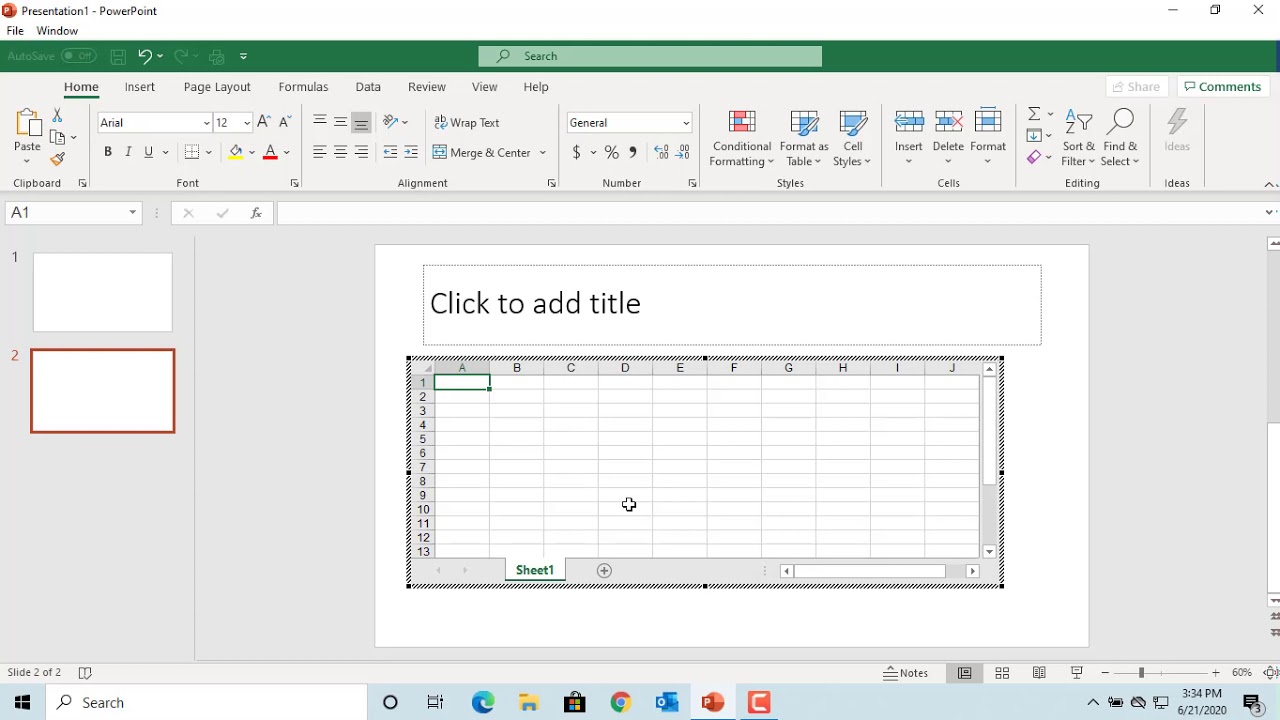
If you’re interested in presenting specific data from an Excel file without showing the entire workbook, you can link charts or tables directly to your PowerPoint slides.
- Open the Excel file containing the data you wish to link.
- Select the chart or table.
- Copy the selected data (Ctrl + C).
- In PowerPoint, go to the slide where you want to insert the data.
- Click on Home > Paste and select Paste Special.
- Choose Microsoft Excel Worksheet Object or Microsoft Excel Chart Object and make sure Paste link is selected.
📈 Note: Linked charts and tables will not update automatically if the source Excel file is closed or moved. Keep the file accessible for live updates.
Method 3: Hyperlink to Specific Excel Data

Sometimes, embedding data isn’t necessary; instead, you might want to direct your audience to look at specific data in an Excel file. Here’s how you can do that:
- In PowerPoint, go to the slide where you want to add the hyperlink.
- Select an object (text, shape, or image) to turn into a hyperlink.
- Click Insert > Hyperlink.
- Choose Existing File or Web Page, then locate your Excel file.
- Once you've selected the file, click on Bookmark to link to a specific range, chart, or worksheet in Excel.
| Method | Best Use Case |
|---|---|
| Insert Object as a Link | Displaying entire spreadsheets or large datasets. |
| Linked Tables or Charts | Showing specific data in visual form. |
| Hyperlink to Specific Data | Directing audience to external data sources or specific parts of an Excel file. |

In conclusion, embedding Excel links in PowerPoint presentations can greatly enhance the visual appeal and accuracy of your slides by keeping data live and up-to-date. Whether you choose to insert an entire Excel object, link specific charts or tables, or hyperlink to a data source, each method has its own merits depending on your presentation needs. Remember to ensure the linked Excel files remain accessible to keep your presentation dynamic and error-free.
Can I edit an embedded Excel file within PowerPoint?

+
Yes, you can open and edit the Excel file linked from PowerPoint. However, this depends on the method used to embed it. If it’s a linked object, you can double-click on the chart or table to open it in Excel for editing.
What happens if I move or rename the linked Excel file?

+
If you move or rename the file, the link in PowerPoint will break. You would need to re-establish the link or provide the new location of the Excel file to make the connection live again.
Can I use macros in an Excel file linked to PowerPoint?

+
Macros do not run when an Excel file is embedded or linked in PowerPoint. If your presentation requires macros, consider other methods to run them independently or outside of PowerPoint.
How do I ensure all changes in the Excel file reflect in my PowerPoint slides?

+
Ensure that the linked Excel file is kept open and active during your presentation, or update the file before your presentation to reflect the changes in PowerPoint.



