5 Ways to Insert Excel Sheets into PDF Files Easily

Excel and PDF are two of the most widely used file formats in both personal and professional settings. While Excel is excellent for handling data, calculations, and complex spreadsheets, PDFs are ideal for ensuring the consistency and integrity of documents, especially when sharing or architing. Combining the functionality of Excel with the universal readability of PDFs can significantly streamline your workflow. Here are five effective methods to insert Excel sheets into PDF files, making your documents more accessible, portable, and secure.
Method 1: Using Microsoft Excel’s Built-in PDF Export Feature
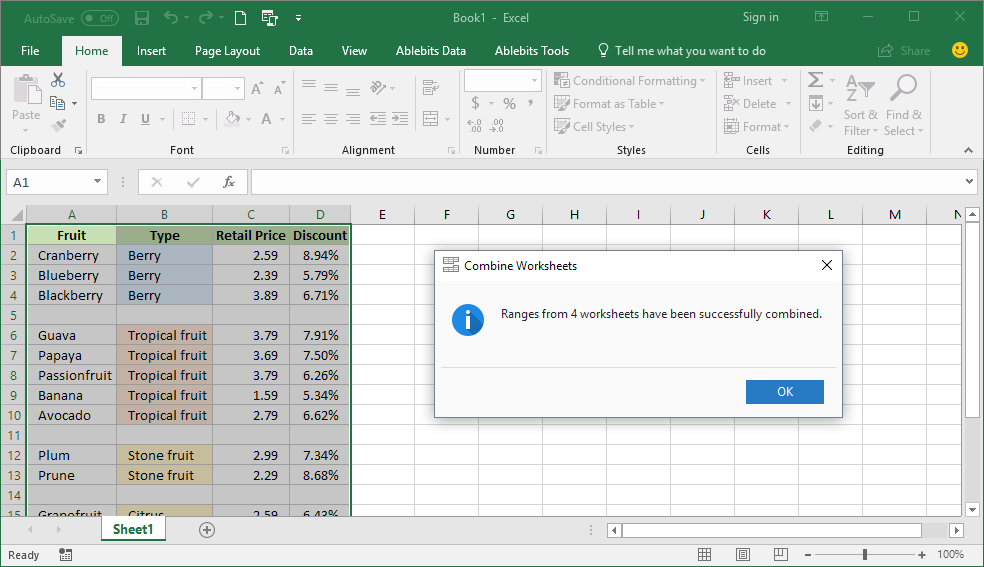
Microsoft Excel allows you to save your workbook directly as a PDF, which includes all sheets if desired.
- Save Your Excel File as PDF: Click on File, then Save As. Choose PDF from the dropdown menu, and set your preferences for what to include (specific sheets, entire workbook, etc.).
- Options for Inclusion: You can choose to include only the active sheet, selected sheets, or the entire workbook in the PDF.
💡 Note: The PDF will retain all formatting, including charts, images, and cell styling from Excel.
Method 2: Adobe Acrobat Pro DC for Direct Insertion

If you have Adobe Acrobat Pro DC, you can insert Excel sheets directly into an existing PDF document or create a new PDF.
- Create or Open PDF: Either open an existing PDF or create a new one from Adobe Acrobat.
- Insert Pages: Navigate to Tools > Organize Pages > Insert. Then select your Excel file, ensuring it's converted to PDF format.
- Adjust Position: You can rearrange the order of pages after insertion to fit your document’s flow.
Method 3: Online Conversion Tools

For those who prefer not to install additional software, online tools provide a straightforward way to convert and combine Excel and PDF files:
- Choose an Online Converter: Use platforms like Smallpdf or PDFescape to convert Excel files to PDF.
- Upload Your Excel File: Drag and drop or select your Excel file.
- Combine or Convert: Either directly combine the Excel sheet with an existing PDF or convert it to PDF, then use a PDF merger tool.
⚠️ Note: Be cautious of privacy when using online conversion tools, and always read the terms of service.
Method 4: Using Microsoft Word as an Intermediate Step
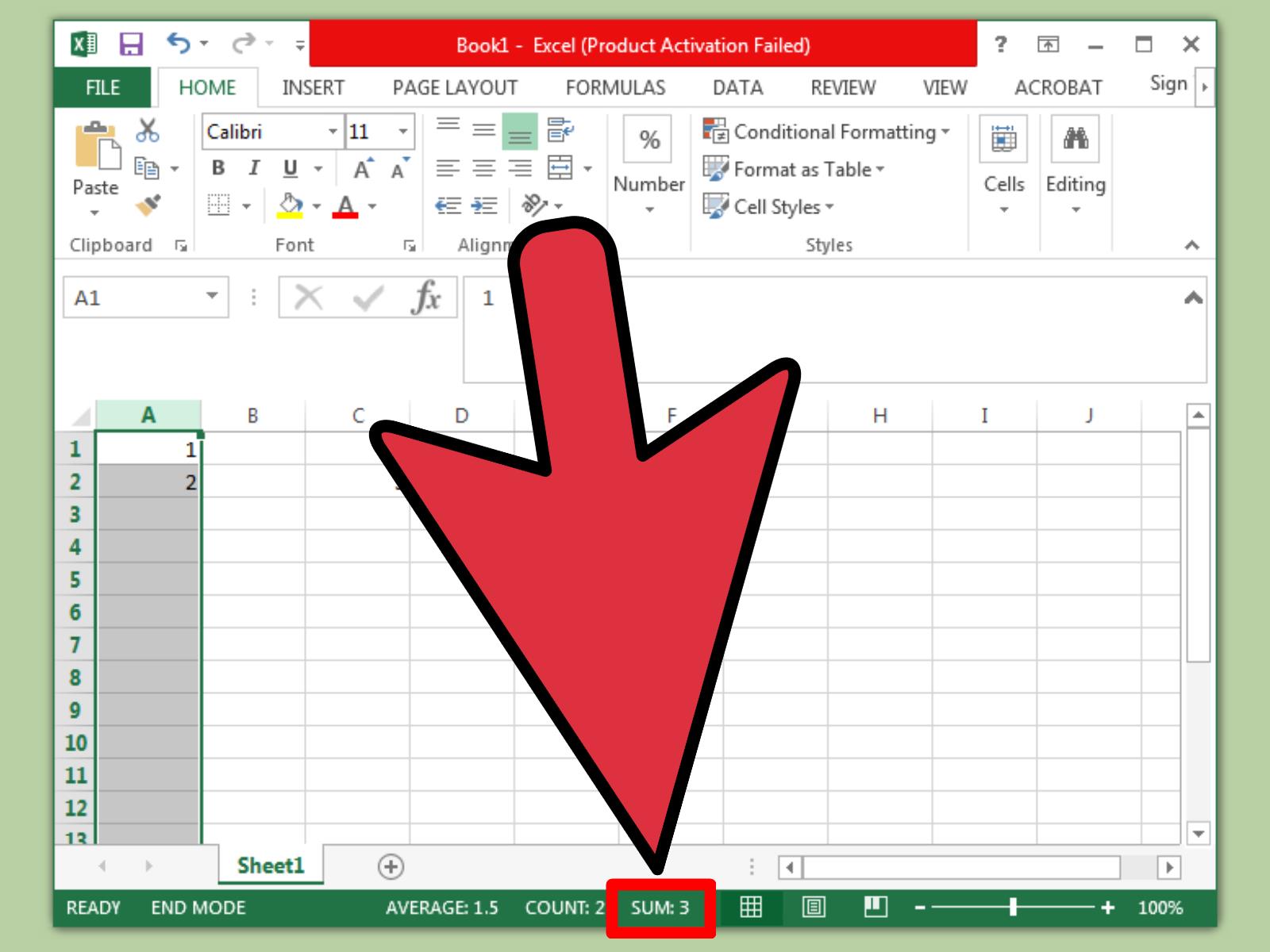
Microsoft Word offers a way to integrate Excel data into PDFs:
- Open Excel Sheet in Word: Copy your Excel data and paste it into a Word document with Keep Source Formatting or Link & Keep Source Formatting.
- Save as PDF: Once your content is in Word, you can use the Save As option to convert the document into a PDF.
Method 5: Using Third-Party Software

Software like Nitro Pro or Foxit PhantomPDF allows for more control over how Excel sheets are merged with PDFs:
- Import Excel: These tools often let you import an Excel file directly into a PDF or convert it to PDF first.
- Control Over Formatting: You can decide how to handle page breaks, column layout, and other formatting details.
✅ Note: Third-party software often provides additional features like form field creation or security options.
The integration of Excel data into PDFs not only preserves the readability and visual appeal of your documents but also enhances their functionality. Whether you choose Microsoft's built-in features, Adobe Acrobat, online tools, or third-party software, each method has its advantages, allowing you to tailor your approach to your specific needs.
Can I insert a specific part of an Excel sheet into a PDF?

+
Yes, by converting the specific range into an image or manually pasting it into a Word document before converting to PDF, you can insert just the part of an Excel sheet you need.
Will my Excel formulas work in a PDF?

+
No, PDFs are static, meaning they do not support interactive elements like Excel formulas. However, the values from formulas will be displayed as static text in the PDF.
How do I ensure the quality of graphs or charts from Excel in a PDF?

+
Make sure your charts and graphs in Excel are optimized for resolution before conversion. You might also consider copying them as images and inserting them manually into your PDF to maintain quality.



