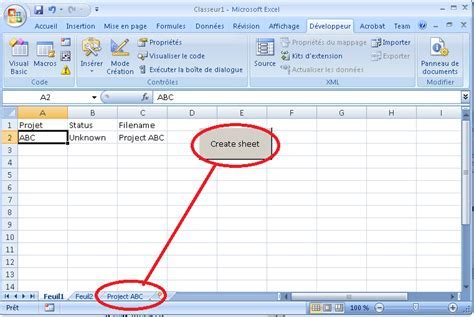Write Item Analysis: Excel PDF Guide

Item analysis is a crucial process in educational assessment and psychometrics that helps evaluate the effectiveness and quality of individual test items. Understanding how each question or item performs can provide valuable insights into how well it measures what it's intended to, thereby improving the overall quality of the assessment. In this guide, we'll explore how to conduct an item analysis using Excel, which can be applied to both paper-based and online tests. This guide will also provide an overview of item analysis through a downloadable PDF for reference.
Why Perform Item Analysis?

Item analysis is performed for several key reasons:
- Quality Assurance: To ensure each item on the test accurately assesses the intended knowledge or skills.
- Difficulty Index: To determine how hard or easy each item is, ensuring the test measures a broad range of abilities.
- Discrimination: To see how well an item discriminates between high and low performers, helping to identify questions that might be misleading or unchallenging.
- Item Correlation: To check how each item correlates with the total score or with other items, providing insights into the test's internal consistency.
Steps to Perform Item Analysis in Excel

Step 1: Data Collection
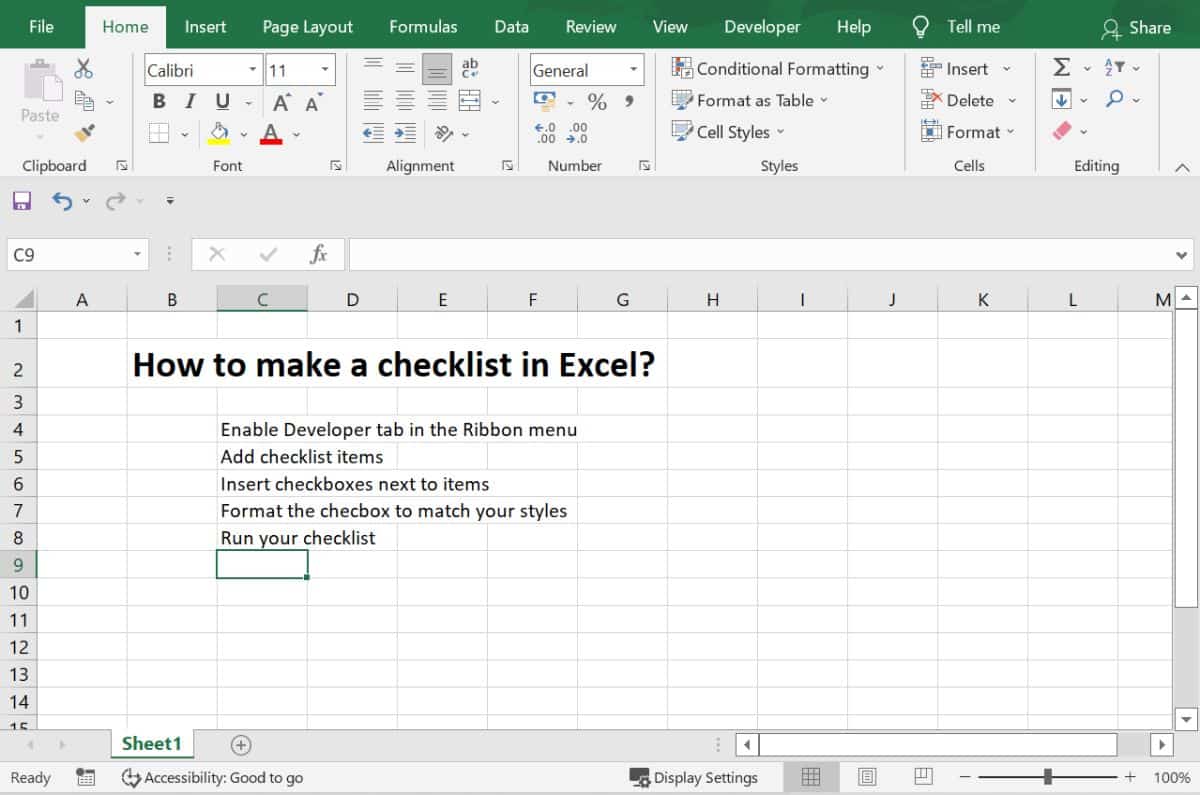
Begin by collecting the raw test data:
- Each row should represent a student, and each column should represent an item or question from the test.
- Enter scores or answers (1 for correct, 0 for incorrect) for each item in the columns.
📌 Note: Ensure that every student has an entry for each question to maintain consistency in your data set.
Step 2: Calculate Total Scores

Add a column at the end to compute the total score for each student:
=SUM(B2:J2)
Step 3: Item Difficulty Index

To calculate the difficulty index for each item:
- In a new row below each item’s column, use the formula:
=COUNTIF(B2:B101,1)/100
This calculates the percentage of students who answered the item correctly. A difficulty index of 0.5 means 50% of students got it right, which is considered an ideal difficulty for many assessments.
| Item | Difficulty Index |
|---|---|
| Item 1 | 0.5 |
| Item 2 | 0.3 |

Step 4: Item Discrimination Index

Here’s how to calculate discrimination:
- Sort students by total score in descending order.
- Divide the data into top and bottom groups (usually top 27% and bottom 27% or 30% each).
- Calculate the percentage correct for each group, then:
= (Top Group Correct Count - Bottom Group Correct Count) / (Total Students in Each Group/2)
Values range from -1 to +1. A positive value indicates that the item effectively discriminates between high and low performers.
📌 Note: When dealing with small sample sizes, the discrimination index might not be as reliable.
Step 5: Item-Total Correlation

To measure how each item correlates with the overall test score:
- In Excel, use the
CORRELfunction:
=CORREL(Score_Column, Item_Column)
A high positive correlation indicates that the item contributes significantly to the total score.
Step 6: Review and Interpret Results

With the analysis complete:
- Review items with low difficulty and discrimination indices or low correlation to identify potential problems.
- Use this data to decide which items to retain, modify, or eliminate.
The process of performing item analysis in Excel can greatly enhance the effectiveness and accuracy of your assessments. By focusing on each item, educators and test developers can ensure that their tests are fair, reliable, and measure the intended constructs accurately. This guide has outlined the key steps for conducting item analysis, from data collection through to interpreting results. Here are some key takeaways:
- Data Collection: Always ensure consistent data entry across all students.
- Difficulty and Discrimination: Use these indices to understand item performance. Items with extreme values might need revision.
- Item-Total Correlation: High correlation ensures that items align well with the overall assessment goals.
This analysis not only aids in refining the test but also provides insights into student learning and instructional effectiveness. Through thoughtful application, item analysis can lead to educational assessments that are robust, fair, and tailored to instructional needs.
What is the purpose of item analysis?

+
Item analysis helps educators evaluate how well each question assesses the intended knowledge or skills, identify any problematic items, and ensure the test’s overall validity and reliability.
Can item analysis be performed for non-multiple-choice questions?

+
Yes, item analysis can be adapted for various question types. For open-ended questions, the scoring might need to be more nuanced, considering partial credits or different scoring criteria, but the principles of difficulty, discrimination, and correlation still apply.
How often should item analysis be performed?

+
It is advisable to perform item analysis after each major test administration, especially if the test format or content has changed. However, for high-stakes tests, regular analysis might be conducted annually or semesterly to ensure continued relevance and effectiveness.