Master Excel: Insert Sheets Seamlessly with This Guide

Excel is an indispensable tool for countless professionals, enabling them to manage, analyze, and visualize data effectively. One of its most fundamental yet essential features is the ability to insert new sheets. While it might seem straightforward, knowing how to insert sheets efficiently can streamline your workflow and enhance productivity. This guide will walk you through various methods to insert new sheets in Excel, offering tips and best practices to make your Excel experience smoother.
Methods to Insert New Sheets

Using the Plus Sign Icon

At the bottom left of your Excel workbook, next to the last sheet, there is a small plus sign icon (commonly known as the Insert New Sheet button). Here’s how you can use it:
- Click on the plus sign to instantly add a new sheet to the right of the currently selected sheet.
- By default, this new sheet will be named something like “Sheet1”, “Sheet2”, etc.

Via the Right-Click Context Menu

You can also insert new sheets by right-clicking on any sheet tab:
- Right-click on an existing sheet tab to bring up the context menu.
- Select Insert from the menu.
- Choose Worksheet from the General tab and click OK.
👍 Note: This method allows you to insert multiple sheets at once if you choose the “Shift” key while clicking.
Keyboard Shortcuts

For those who prefer keyboard navigation, here are some shortcuts:
- Press Shift + F11 to insert a new sheet immediately to the left of the active sheet.
- In Excel for Mac, use fn + Shift + F11 as the F11 key might be used for full-screen toggling.
Using Excel Ribbon Commands

Excel’s Ribbon offers several ways to insert new sheets:
- Go to the Home tab, click on the Insert drop-down arrow under the Cells group, and select Insert Sheet.
- Alternatively, under the Insert tab, click on Insert Sheet directly.
Using VBA for Bulk Sheet Insertion

If you frequently need to insert multiple sheets, VBA (Visual Basic for Applications) can automate the process:
- Press Alt + F11 to open the VBA editor.
- In the editor, go to Insert and click Module.
- Copy and paste the following code into the module window:
Sub InsertMultipleSheets()
Dim numSheets As Integer, i As Integer
numSheets = Application.InputBox("How many sheets to insert?", Type:=1)
For i = 1 To numSheets
Sheets.Add After:=ActiveSheet
Next i
End Sub
⚠️ Note: Running this macro will prompt you to enter the number of sheets to insert, making it perfect for repetitive tasks.
Best Practices for Sheet Management

Naming Conventions

Once sheets are inserted, it’s wise to follow some naming conventions:
- Use descriptive names for sheets, e.g., “Sales Data,” “Summary Report,” or “Jan-2023.”
- Avoid using special characters in sheet names which might cause issues with file compatibility.
Organizing Sheets

Organizing your sheets can significantly improve your Excel experience:
- Use consistent ordering or grouping of sheets by month, year, or project.
- Consider using colors for sheet tabs to visually differentiate between categories or types of data.
- Right-click on any sheet tab to access options to move, copy, or delete sheets.
Understanding how to insert sheets efficiently in Excel is not just about adding tabs but managing your data and workflows more effectively. Whether you're a data analyst, a financial planner, or just someone who uses Excel for personal budgeting, mastering these techniques can lead to significant time savings and improved data organization.
These methods provide a range of options from simple manual insertion to advanced automation through VBA. Each approach can be tailored to your specific needs, making your Excel usage more intuitive and efficient. Remember, the key to mastering Excel is not just knowing how to perform individual tasks but integrating these tasks into a seamless workflow.
Why should I use the plus sign instead of the right-click method?

+
The plus sign is a quick and direct way to insert a single new sheet. It’s faster for single insertions but less versatile for inserting multiple sheets or when needing to customize the sheet’s properties before insertion.
Can I insert sheets based on certain conditions using VBA?
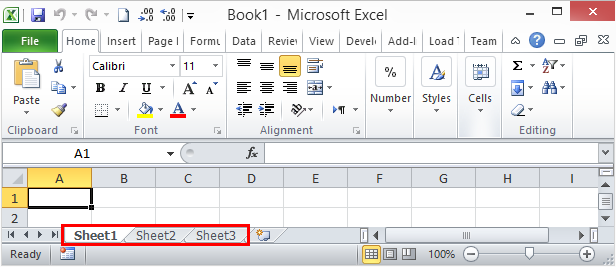
+
Yes, VBA allows you to create conditions for sheet insertion. You can write scripts that check certain data or user inputs before inserting sheets, which can be useful for dynamic reporting or data management tasks.
Is there a limit to how many sheets I can insert in Excel?

+
Yes, Excel has a limit. For example, Excel 2016 and later versions support up to 1,048,576 rows, 16,384 columns, and 256 sheets per workbook. However, system resources might limit this number in practice.



