Mastering Dual Lists in Excel: A Simple Guide

Managing large datasets in Microsoft Excel can be quite challenging, especially when you need to organize or compare data across different lists. Excel's dual list functionality, through the use of features like VLOOKUP, MATCH, and INDEX, can simplify this task significantly. Here's how you can effectively manage and compare data using these tools.
Understanding the Dual List Concept

Before diving into the technicalities, let’s clarify what dual lists are:
- List 1: This is your primary dataset, containing the primary information you want to work with.
- List 2: This could be a secondary dataset, often containing supplementary data, comparison values, or external information to be matched with List 1.
Setting Up Your Lists

To start, you’ll need to ensure both lists are structured similarly:
- Headers: Include clear and distinct headers for each column in both lists.
- Data Structure: Ensure that similar information appears in the same column across both lists.
Here’s a simple example:
| List 1 | List 2 |
|---|---|
| Employee ID | Employee ID |
| Name | Name |
| Department | Department |
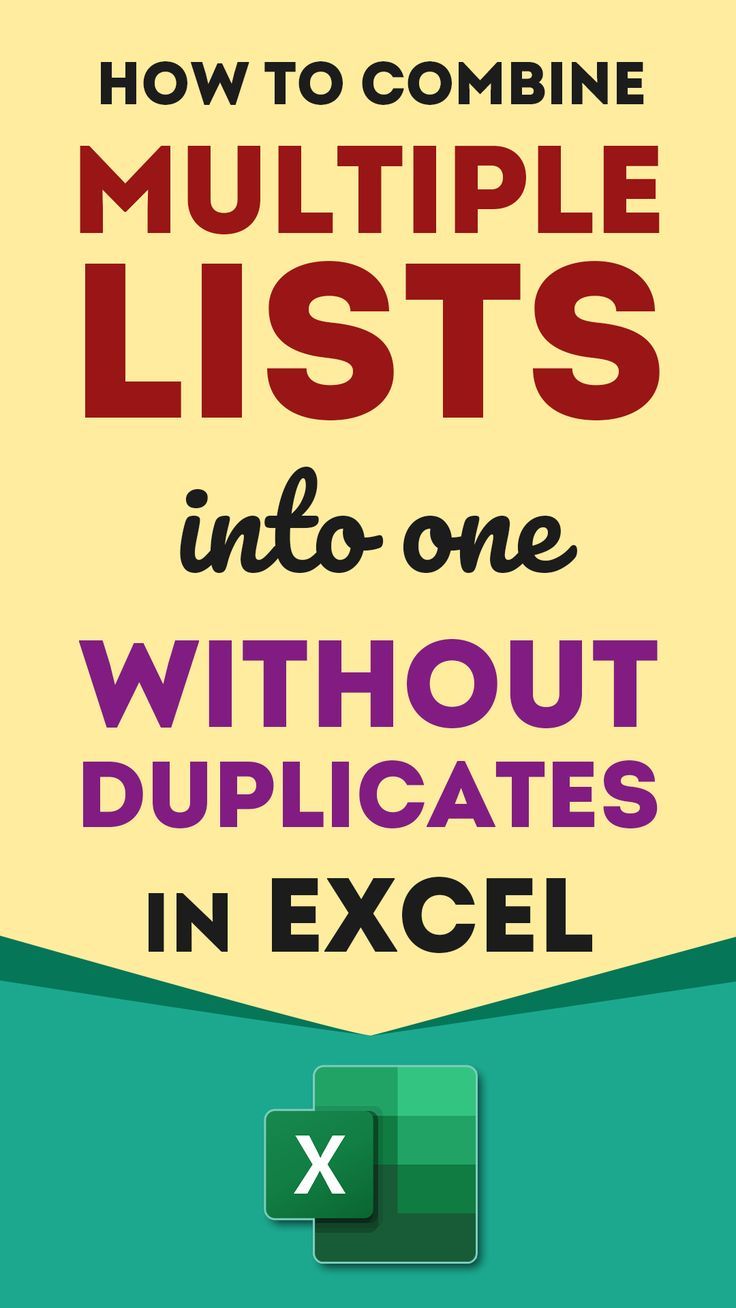
Using VLOOKUP for Data Matching

VLOOKUP is one of the most straightforward methods for comparing data:
=VLOOKUP(lookup_value, table_array, col_index_num, [range_lookup])Here’s how to apply VLOOKUP:
- Set
lookup_valueas the key value you’re searching for in List 1. - Define
table_arrayas the entire range of List 2. - Use
col_index_numto specify which column in List 2 contains the information you need. - For exact matches, use FALSE for
range_lookup.
Example:
=VLOOKUP(A2, Sheet2!$A$2:$C$100, 3, FALSE)This formula will look for the value in cell A2 from List 1 within the range A2:C100 of List 2, and return the corresponding value from the third column.
Advanced Matching with INDEX and MATCH

If VLOOKUP falls short, combining INDEX and MATCH offers more flexibility:
=INDEX(array, MATCH(lookup_value, lookup_array, [match_type]))array: The range from which to pull data in List 2.lookup_value: The key value from List 1 you’re searching for in List 2.lookup_array: The range in List 2 where you want to find the key.match_type: For exact matches, use 0 (zero).
Example:
=INDEX(Sheet2!$C$2:$C$100, MATCH(A2, Sheet2!$A$2:$A$100, 0))This formula searches for the value in cell A2 within the range A2:A100 and returns the corresponding value from C2:C100.
Handling Dynamic Ranges with Tables

Using Excel tables can greatly enhance your dual list operations:
- Convert your data ranges to tables by selecting your list and pressing
Ctrl + T. - Tables automatically adjust to data changes, ensuring your formulas remain accurate.
Best Practices for Dual Lists

- Consistent Data Entry: Ensure data types and formatting are consistent in both lists.
- Error Handling: Use the IFERROR function to handle errors gracefully:
=IFERROR(YourFormula, “Not Found”)Expanding Your Skills

Once comfortable with basic functions, consider exploring:
- Power Query: For advanced data transformation tasks.
- Advanced Filters: For filtering data in multiple lists simultaneously.
💡 Note: Always ensure your lists are well-organized, and consider adding comments or data validation rules for better data integrity.
In summary, mastering dual lists in Excel can streamline your data analysis process, making comparison and data extraction tasks much simpler. By leveraging tools like VLOOKUP, INDEX/MATCH, and tables, you can achieve accurate and efficient data management. Remember to practice good data hygiene and consider using advanced Excel features for more complex scenarios.
Can VLOOKUP look up data from left to right?

+
No, VLOOKUP cannot retrieve data from left to right. Instead, you would use INDEX/MATCH for such operations, where you can specify which column to look in, making it versatile for both directions.
How do I handle errors in VLOOKUP?

+
To handle errors in VLOOKUP, wrap your formula in an IFERROR function to provide a fallback message like “Not Found” or a blank cell when the value isn’t found.
Is there a limit to the number of rows in an Excel list for functions like VLOOKUP?

+
Excel now supports over a million rows, but your computer’s performance might limit how effectively you can work with very large datasets.



