5 Proven Ways to Retrieve an Excel Sheet Password

In today's data-driven world, Excel spreadsheets are crucial for storing and analyzing important information. However, protecting sensitive data with passwords can sometimes lead to the challenge of retrieving these passwords when they are forgotten. Here are five proven methods to help you unlock your Excel sheets securely and efficiently.
Method 1: Using Excel’s Built-In Password Recovery Tool

Microsoft Excel has an inbuilt feature that can help recover your password if you’ve forgotten it.
- Open Excel and go to “File” then “Info.”
- Click on “Protect Workbook” and select “Encrypt with Password.”
- Remove the password if you remember it. If not, proceed with the steps below:
Follow these steps:
- Save your workbook as .zip file.
- Extract the xml files from the archive.
- Search for the worksheetProtection in the XML files.
- Remove the password hash by deleting the relevant lines in the XML file.
- Reverse the process by repacking the zip file and opening it in Excel.
⚠️ Note: This method is most effective for newer versions of Excel, but might not work with all older versions.
Method 2: Use Password Recovery Software

Specialized software can recover or remove passwords:
- PassFab for Excel: Known for its high recovery rates, this software can decrypt Excel passwords effectively.
- iSumsoft Excel Password Refixer: This tool uses brute-force and dictionary attacks to retrieve your password.
- Excel Password Remover: Free tools can remove protection without recovering the original password.
Here’s how to use these tools:
- Download and install your chosen software.
- Open the software and load the Excel file you need to unlock.
- Choose the recovery method (brute-force, mask, or dictionary).
- Click “Start” to initiate the password recovery process.
⚠️ Note: Be cautious when downloading recovery software; use reputable sources to avoid malware risks.
Method 3: Online Password Recovery Services
If you prefer not to install software or if you’re not technically savvy, online password recovery services can be a viable option:
- Lost My Password: Offers password recovery for Excel files via their website.
- Excel Password Recovery Online: Allows you to upload your file for decryption.
Follow these steps:
- Navigate to the service’s website.
- Upload your Excel file securely.
- Enter any additional information requested, like file size or password hints.
- Wait for the service to process your request and retrieve the password.
⚠️ Note: Make sure to choose services that offer SSL encryption for secure data transfer.
Method 4: Contacting the Creator

If the spreadsheet belongs to an organization or team, consider:
- Reaching out to the file’s creator or the IT department.
- Using document management systems with built-in password management.
- Requesting access through official channels to avoid unauthorized access attempts.
Method 5: Password Reset Services
Some companies provide password reset services:
- Vanguard Password Recovery: Uses advanced methods like Rainbow tables for faster decryption.
- Elcomsoft Advanced Office Password Recovery: Offers comprehensive password reset options.
To utilize these services:
- Visit the service’s website or open the installed software.
- Submit your Excel file for password reset.
- Allow time for the service to process your request.
In conclusion, recovering a password for an Excel sheet involves several methods, each with its own level of complexity and potential effectiveness. From using inbuilt tools to specialized software, online services, or contacting the creator, there are multiple avenues to retrieve or reset your password. The key is to use these methods responsibly, respecting data security and privacy concerns. Always opt for legal and ethical practices to access protected information, ensuring that you have the necessary permissions when dealing with sensitive data.
What if I don’t remember any part of the password?
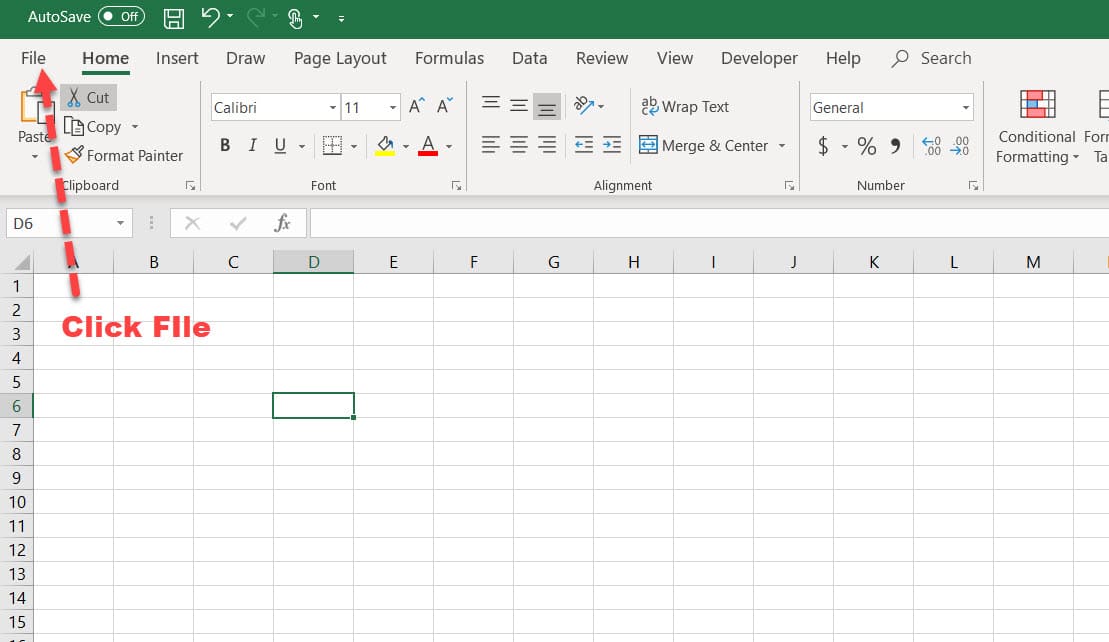
+
Without any hints or partial knowledge of the password, methods like brute-force or dictionary attacks might be your best bet. However, these can take considerable time and are not guaranteed to work.
Is it legal to use password recovery software on a file I don’t own?

+
No, using password recovery tools without permission from the owner or creator of the Excel sheet is generally illegal and unethical. Always ensure you have the legal rights to access the information.
Can using password recovery software harm my computer or Excel file?

+
Most reputable password recovery software is designed to work without harming your files or computer. However, there’s always a risk of data corruption or security breaches if the software is not from a trusted source.
What can I do to prevent losing my Excel password in the future?

+
Use a password manager to store complex passwords, regularly backup your Excel files without password protection, or share the password with trusted colleagues or use secure password-sharing platforms.
Can I protect my Excel sheets without using passwords?

+
Yes, you can use Excel’s ‘Sheet Protection’ feature without a password, which restricts editing without revealing or requiring a password. Alternatively, consider using encryption or secure sharing platforms for added security.



