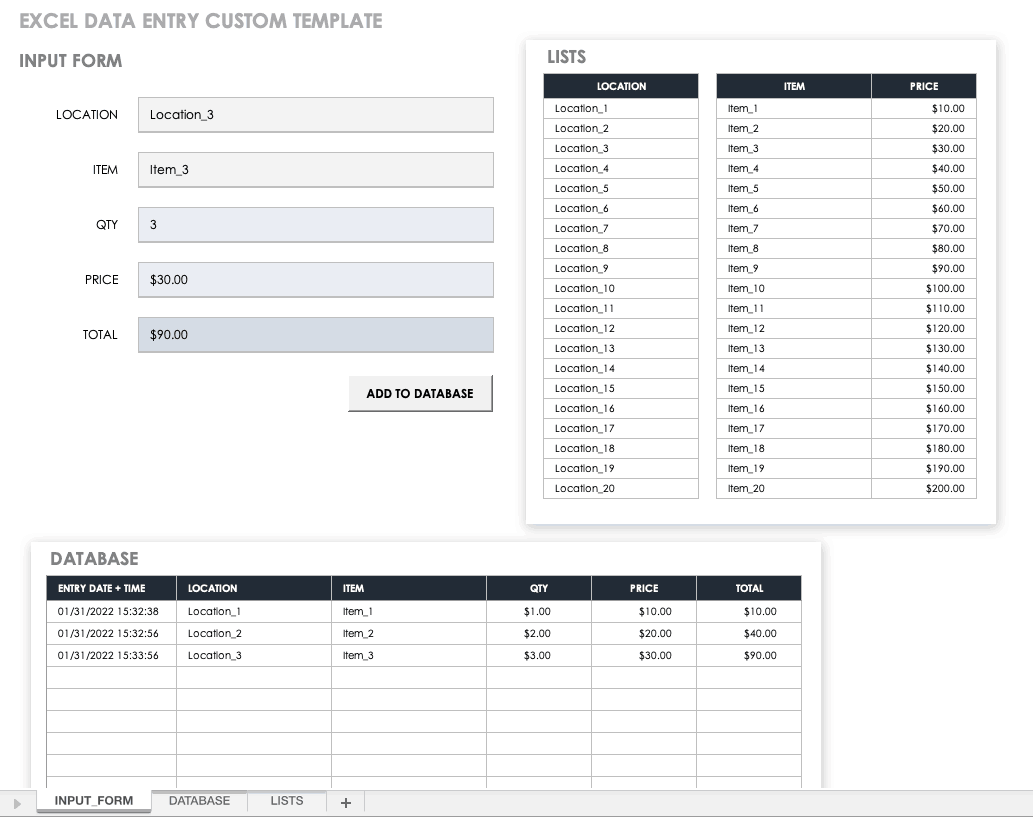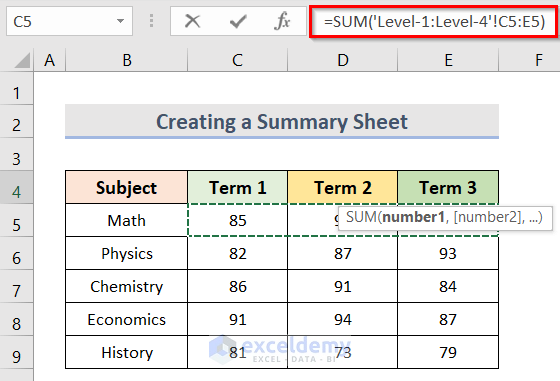5 Ways to Create Dropdowns in Excel Sheets

Ever found yourself needing to enhance your Excel workbook with interactive elements? Excel's dropdown lists are a quintessential feature for data entry efficiency, minimizing errors, and enhancing user experience. Whether you're a seasoned Excel user or a beginner, learning how to create dropdown lists can significantly streamline your workflows. Let's dive into five different techniques to achieve this.
Using Data Validation

Data Validation is perhaps the most straightforward method to insert a dropdown in Excel:
- Select the cell where you want your dropdown to appear.
- Navigate to the Data tab and click on Data Validation.
- From the “Allow” dropdown, choose List.
- Enter your list options in the “Source” field separated by commas or reference a range of cells.
Pro Tip: Use named ranges to make your list sources more manageable, especially if you plan to update the list frequently.
Dropdown with Excel Tables

Excel Tables provide a dynamic way to manage dropdowns:
- Convert your data into an Excel Table by selecting it and pressing Ctrl+T.
- Select the header row, go to Data Validation and choose List from the “Allow” dropdown.
- Set the “Source” to the structured table column reference, e.g., =Table1[Status].
📝 Note: When the table grows or shrinks, the dropdown list automatically updates to reflect these changes.
Using ComboBox Controls from Form Controls

Form controls offer a visual way to create dropdown lists:
- Go to the Developer tab (enable it via Excel Options if necessary).
- Click on Insert, select Form Controls, and choose Combo Box.
- Draw the ComboBox where you want it, then right-click and select Format Control.
- Link it to a cell and input range for options.
ActiveX Controls for Interactive Dropdowns

ActiveX controls allow for more advanced functionality:
- Under the Developer tab, click Insert, and select ComboBox under ActiveX Controls.
- Draw the ComboBox, and then go to Design Mode to modify properties through the Properties window.
🔎 Note: ActiveX Controls require VBA knowledge for full functionality customization.
Using VBA to Create Dynamic Dropdowns

For the most advanced users, VBA scripts can generate custom dropdowns:
- Open the VBA Editor (Alt + F11).
- Insert a new module, then paste the following code:
Sub AddDynamicDropdown() Dim ws As Worksheet Set ws = ThisWorkbook.Sheets(“Sheet1”)With ws.Range("B2").Validation .Delete .Add Type:=xlValidateList, AlertStyle:=xlValidAlertStop, Operator:=xlBetween, Formula1:="=INDIRECT(A2)" End With
End Sub
This script creates a dropdown in cell B2, using the value in cell A2 to determine the dropdown's source list.
🔒 Note: Ensure you enable macros in your Excel settings before running VBA scripts.
These are five versatile methods to create dropdowns in Excel, each catering to different needs and user expertise levels. Whether you choose Data Validation for simplicity or VBA for custom behavior, dropdowns can significantly improve the usability of your spreadsheets. Remember, consistency in list updates and ensuring data integrity are vital for long-term spreadsheet health.
How can I make my dropdown list update automatically?

+
Utilize Excel Tables or VBA scripts. Tables ensure your list updates as the table data changes, while VBA can be set to run when specific workbook events occur.
What if my dropdown source data changes?

+
If using Data Validation, you would need to manually update the source range. With Excel Tables or VBA, the dropdown should update automatically when the source data changes.
Can I add colors or images to the dropdown list?

+
Directly within Excel, dropdown lists do not support images or custom colors. However, with VBA, you can create a custom interface that allows for visual enhancements.