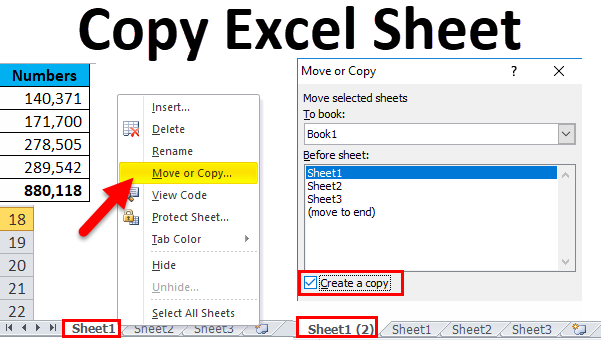Import Excel Data into QTP: Easy Steps

Importing data from Excel into QuickTest Professional (QTP) is a crucial skill for testers who need to manage large datasets efficiently. Whether you're a new user or someone looking to streamline your testing process, this guide will walk you through the steps to seamlessly integrate Excel data into QTP with precision.
Understanding QTP and Excel

QTP, now known as UFT (Unified Functional Testing), is a tool used for functional and regression testing. It supports automation of software testing which can involve executing tests driven by data from various sources, including Microsoft Excel. Here’s why integrating Excel with QTP is beneficial:
- Data-Driven Testing: Allows for testing with multiple data sets.
- Efficiency: Reduces manual data entry, thereby saving time.
- Flexibility: Excel is widely used, making it an easy choice for data management.
💡 Note: Ensure Excel and QTP are installed on the same machine for seamless data transfer.
Setting Up Your Environment

Before you start importing data:
- Install QTP/UFT on your machine.
- Ensure you have Microsoft Excel installed.
- Check that the Excel workbook you wish to import data from is accessible and properly formatted.
Step-by-Step Import Process

Here’s how you can import Excel data into QTP:
1. Preparing Your Excel Workbook

- Open your Excel file and ensure the data is organized in a tabular format.
- Save the file in a .xls or .xlsx format.
2. Launch QTP/UFT

- Open QTP/UFT from your system.
- Create a new test or open an existing one where you want to import the data.
3. Writing the Import Script

The script will use the Excel Automation Add-in to interact with Excel. Here’s a basic example:
Dim ExcelApp Dim ExcelBook Dim ExcelSheetSet ExcelApp = CreateObject(“Excel.Application”) ExcelApp.Visible = True Set ExcelBook = ExcelApp.Workbooks.Open(“C:\path\to\your\excel\file.xlsx”) Set ExcelSheet = ExcelBook.Worksheets(“Sheet1”)
For Row = 2 To ExcelSheet.UsedRange.Rows.Count If ExcelSheet.Cells(Row, 1).Value = “” Then Exit For ‘Your code to handle each cell value or row here Next
ExcelBook.Close ExcelApp.Quit
💡 Note: Replace “C:\path\to\your\excel\file.xlsx” with the actual path to your Excel file.
4. Using Data for Test Execution

Once you have imported the data, you can use it within your test script:
- Extract data from specific cells or columns to feed into your test parameters.
- Use conditional statements or loops to iterate over rows or columns as needed.
5. Handling Errors

Consider implementing error handling:
On Error Resume NextIf Err.Number <> 0 Then MsgBox “An error occurred while trying to import data from Excel.” Err.Clear End If
On Error GoTo 0
After completing these steps, your QTP test will now use data directly from Excel, enhancing your testing process's efficiency and effectiveness.
To further improve your testing:
- Validate data integrity by checking for empty or invalid cells.
- Use Excel's cell properties to incorporate more complex data types.
- Ensure the Excel file path is hardcoded or parameterized for flexibility.
Importing Excel data into QTP provides significant advantages for data-driven testing, allowing you to automate tests with varying inputs. This capability not only speeds up the testing process but also ensures comprehensive coverage by testing different scenarios.
Why should I use Excel for data-driven testing in QTP?

+
Excel is widely used and offers a user-friendly interface for data management. It’s easy to modify data sets without needing to change scripts or programming, making it ideal for data-driven testing where test cases need to be executed with multiple data inputs.
Can I import data from other file formats besides Excel?

+
Yes, QTP supports importing from various file formats like CSV, XML, and databases, but Excel is preferred due to its widespread use and ease of data management.
How do I handle large datasets in Excel for QTP?

+
For large datasets, consider:
- Optimizing your Excel file to use only the necessary data.
- Using a database like SQL Server or Access for larger data sets instead of Excel.
- Implementing filtering in QTP to import only relevant data from Excel.