5 Ways to Import Data from Another Excel Sheet

Introduction to Importing Data in Excel

Importing data from one Excel workbook to another is an essential skill for anyone working with large sets of data. Whether you’re consolidating reports, pulling in external data, or simply trying to keep your spreadsheets clean, understanding how to effectively import data can streamline your workflow significantly. In this detailed guide, we’ll explore five different methods to import data from another Excel sheet, ensuring you have the tools needed for various scenarios you might encounter.
1. Using Copy and Paste
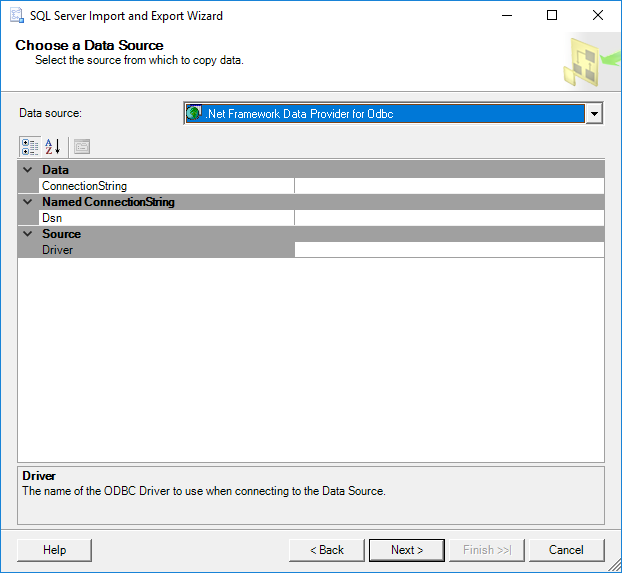
The simplest way to import data is by using the traditional copy and paste functionality. Here’s how:
- Open both the source and destination Excel workbooks.
- Select the cells containing the data you want to import in the source workbook.
- Right-click and choose Copy, or press Ctrl+C.
- Switch to the destination workbook, click on the cell where you want the data to start, and then either right-click and select Paste or press Ctrl+V.
This method is quick and easy but has limitations:
⚠️ Note: Pasting large datasets can slow down your Excel application. Also, ensure you’re not accidentally pasting formatting or links that might not be needed.
2. Using Paste Link for Dynamic Data

If you want your data to update automatically when the source changes:
- Copy the data from the source as you would normally.
- In the destination workbook, select the starting cell and instead of just pasting, choose Paste Special from the context menu.
- In the Paste Special dialog, select Paste Link. This creates a dynamic link to the original data.
This method ensures that any changes in the source data will reflect in your destination workbook.
🔗 Note: Ensure that the source workbook is always accessible, as broken links can result in #REF! errors in Excel.
3. Excel Data Connection
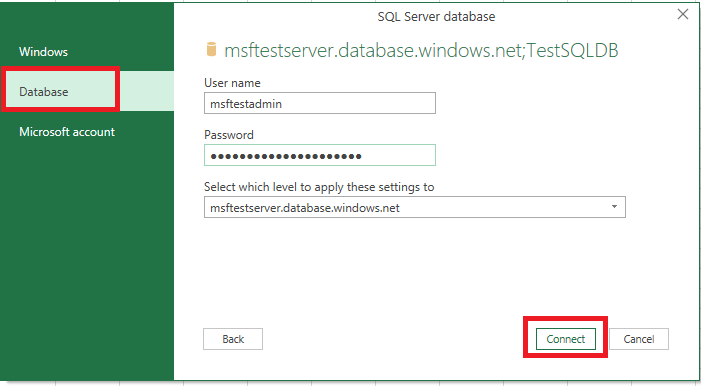
For more complex data integration, Excel allows you to establish connections:
- Navigate to the Data tab, and select Get Data > From Other Sources > From Microsoft Query.
- Choose Excel Files from the list and select the workbook containing your source data.
- Set up your query to import the data, and click Finish.
- The Workbook Connections dialog lets you manage your connections, allowing for updates and changes in how data is imported.
This method is ideal for when you need to import data periodically or when working with data from multiple sources.
4. Power Query for Advanced Data Import

Power Query, an Excel add-in, provides robust data manipulation capabilities:
- On the Data tab, click New Query > From File > From Workbook.
- Select your source workbook, navigate to the desired sheet, and choose Load & Close to import the data.
- Power Query allows you to edit the data before importing, perform transformations, and even merge data from multiple sources.
Power Query is particularly useful for cleaning up messy datasets or integrating data from various files or databases.
🛠️ Note: Power Query requires some learning, but it's incredibly powerful for data preparation in Excel.
5. VBA Scripting for Automation

For repetitive tasks or complex data import scenarios, consider using Visual Basic for Applications (VBA):
- Open the VBA editor (press Alt+F11 or go to Developer > Visual Basic).
- Insert a new module and write a VBA script to:
- Open the source workbook
- Copy or read specific data
- Paste or write that data into the destination workbook
- Optionally, close the source workbook after use
- Run the macro when needed, or assign it to a button for ease of use.
VBA scripts can be customized to handle specific data import tasks that might be too complex for manual operations.
Final Thoughts

Mastering how to import data from one Excel sheet to another can significantly improve your productivity. Whether you opt for the straightforward copy and paste or delve into the more advanced techniques like Power Query or VBA, understanding these methods allows you to tailor your approach to your specific needs. Each technique has its place:
- Copy and Paste for one-off, small-scale transfers.
- Paste Link for maintaining dynamic data relationships.
- Data Connections for routine data retrieval from multiple sources.
- Power Query when you need data cleaning and transformation.
- VBA for automating complex import procedures.
By integrating these methods into your workflow, you’ll be well-equipped to handle any data import scenario Excel throws at you. Remember, the choice of method often depends on how frequently the data updates, the complexity of the data, and your familiarity with Excel’s more advanced features.
What are the benefits of using Power Query for data import?

+
Power Query offers several advantages including advanced data transformation capabilities, the ability to connect to various data sources, and a user-friendly interface for creating data workflows. It’s particularly useful for handling large datasets, cleaning data, and automating data preparation tasks.
Can I automate data import with Excel?
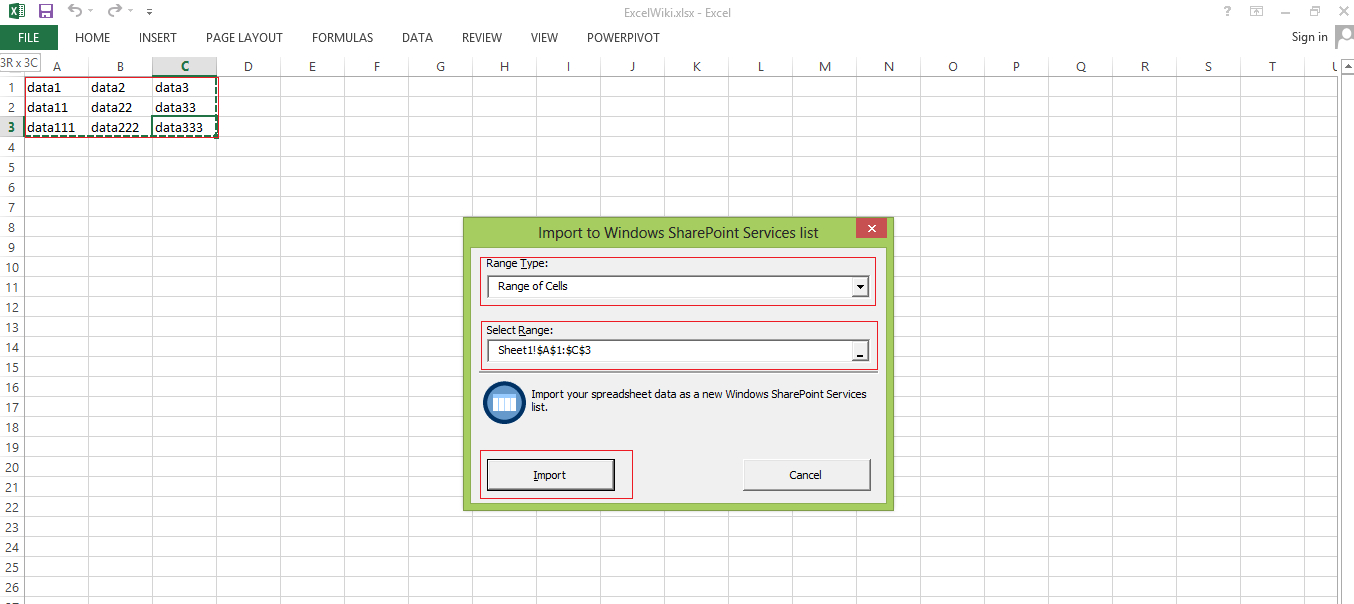
+
Yes, automation can be achieved using VBA scripting. With VBA, you can create macros that perform complex data import tasks, update links, or even manage connections to external data sources automatically.
How do I handle broken links in Excel after using Paste Link?

+
If you encounter broken links, you can:
- Try updating the link by navigating to Data > Edit Links and selecting Change Source.
- Convert the dynamic links to values if the source data is static.
- Verify that the source file exists and is accessible.



