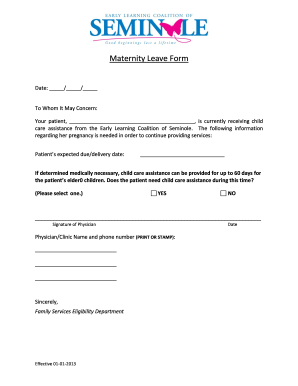5 Ways to Extract Excel Sheet Names with VBScript

Microsoft Excel is a versatile tool used by many for data analysis, financial modeling, and numerous other spreadsheet-related tasks. For users who frequently need to interact with multiple sheets within a workbook, knowing how to extract and manage sheet names programmatically can significantly enhance productivity. Visual Basic Script (VBScript), despite its age, remains a potent scripting language for automating Excel tasks. In this guide, we'll delve into five effective methods to extract Excel sheet names using VBScript, along with practical examples, to streamline your workflow.
Method 1: Using Excel's Worksheet Object

One of the simplest ways to retrieve sheet names involves directly accessing the worksheet object in an Excel workbook.
Here’s How You Can Do It:

- Open Excel and Enable Developer Tab: If not already enabled, go to File > Options > Customize Ribbon > check the Developer option.
- Write VBScript in the VBE (Visual Basic Editor): ```vba Sub GetSheetNames() Dim ws As Worksheet Dim shtCount As Integer shtCount = Worksheets.Count For Each ws In ThisWorkbook.Worksheets Debug.Print ws.Name Next ws End Sub ```
This script will list all sheet names in the Immediate Window. Ensure you run this within the Excel environment.
⚠️ Note: This method is useful for small to medium-sized workbooks but might be slow for workbooks with many sheets.
Method 2: Writing Names to a Specific Cell or Sheet

If you prefer to have the sheet names in your workbook rather than just printed to the console:
Steps:

- Write the following VBScript in Excel VBA: ```vba Sub PrintSheetNames() Dim ws As Worksheet Dim i As Integer i = 1 For Each ws In ThisWorkbook.Worksheets Sheets(1).Cells(i, 1).Value = ws.Name i = i + 1 Next ws End Sub ```
This will list each sheet name in the first column of the active sheet, starting from cell A1.
Method 3: Using File System Object to Extract Names from Closed Workbooks

This method allows you to extract sheet names from an Excel file without opening it in Excel:
Procedure:

- Create a VBScript file (.vbs): ```vbs Dim oExcel, oWorkbook, sSheetName, oSheet Set oExcel = CreateObject("Excel.Application") oExcel.Visible = False Set oWorkbook = oExcel.Workbooks.Open("C:\Path\To\Your\File.xlsx") For Each oSheet in oWorkbook.Sheets WScript.Echo oSheet.Name Next oWorkbook.Close False Set oWorkbook = Nothing oExcel.Quit Set oExcel = Nothing ```
- Run the script: Right-click the .vbs file and select "Open with Command Prompt" or similar, to see the output.
Method 4: Utilizing ADO to Query Sheet Names

This method is particularly useful if you are also performing data extraction alongside sheet name retrieval:
Steps:

- Use the following VBScript: ```vba Sub ADOGetSheetNames() Dim conn As Object, rs As Object, SQL As String Set conn = CreateObject("ADODB.Connection") conn.Open "Provider=Microsoft.ACE.OLEDB.12.0;" & _ "Data Source=C:\Path\To\Your\File.xlsx;" & _ "Extended Properties=""Excel 12.0 Xml;HDR=YES""" SQL = "SELECT Name FROM [SheetNames$]" Set rs = conn.Execute(SQL) While Not rs.EOF Debug.Print rs.Fields("Name").Value rs.MoveNext Wend rs.Close conn.Close Set rs = Nothing Set conn = Nothing End Sub ```
This script will output all sheet names, including hidden sheets, which can be very useful for large or dynamic workbooks.
Method 5: Command Line Extraction

For advanced users, you might want to leverage command line utilities with VBScript:
How to Execute:

- Create a .bat file with the following content: ```bat @echo off for /F "tokens=2 delims=[]" %%G in ('powershell -command "(get-excelworksheet -Path 'C:\Path\To\Your\File.xlsx').Name"') do echo %%G >> sheetnames.txt ```
- Execute the .bat file, which will run a PowerShell command within a Windows command prompt.
This method is excellent for batch operations where you might need to extract names from multiple files.
Each of these methods has its own advantages. For example, using the Excel Worksheet Object is straightforward but limited to open workbooks. The File System Object approach is perfect for unattended processing of closed workbooks. The ADO method provides robust querying capabilities, and the command line option is ideal for scripting mass operations across files.
To wrap up, extracting sheet names from Excel workbooks with VBScript not only saves time but also introduces you to the power of automation, making your data handling tasks more efficient. These methods are adaptable to various levels of complexity, catering to both novice and advanced users.
Can I extract sheet names from multiple Excel files at once using these methods?

+
Yes, you can adapt the scripts to work in loops or use the command line method to batch process multiple Excel files at once.
Which method is the fastest for handling a large number of sheets?

+
The ADO method tends to be faster as it directly queries the workbook’s structure, reducing the need for iterative processing.
Do these methods work with Excel files on a network drive?

+
Yes, as long as you have the necessary permissions and the Excel file is accessible, these scripts will work with files stored on network drives.