5 Easy Steps to Fit Excel Sheet on One Page for Printing

Excel's print settings can sometimes be frustrating, especially when your data spans multiple pages unnecessarily. However, with a few tweaks and using Excel's features smartly, you can easily fit your spreadsheet on a single page for printing. Here are the steps you need to follow:
1. Adjust Margins and Orientation

The first step is to check the page setup. Here’s how to adjust:
- Go to the Page Layout tab on your Excel ribbon.
- Click on Margins and select Narrow or manually adjust them to a smaller value. This reduces the white space around your spreadsheet.
- Switch the page Orientation from Portrait to Landscape if your data fits better horizontally.
2. Scale to Fit

Excel offers an option to scale your data so that it fits on one page:
- Still in the Page Layout tab, look for the Scale to Fit group.
- Set Width to 1 page and Height to Automatic or set it to 1 page if necessary.
- You can also manually enter a scaling percentage in the Scale box, adjusting it until your data fits neatly.
3. Adjust Column Width and Row Height

Manually resizing columns or rows can significantly help in fitting data on one page:
- Select the columns or rows you want to resize.
- Right-click and choose Column Width or Row Height from the context menu.
- Adjust the size manually to reduce unnecessary large columns or rows.
⚠️ Note: Be cautious not to make cells too small, which might cause overlapping data when printed.
4. Use Page Break Preview

Excel’s Page Break Preview feature visually helps you adjust page breaks:
- On the View tab, click on Page Break Preview. Blue lines indicate automatic page breaks, and dotted lines show manual breaks.
- Drag these lines to adjust where pages should break, ensuring your data fits on one page.
- When satisfied, click Normal to return to your normal view.
5. Set Print Area

Sometimes, not all data in your sheet needs to be printed. Here’s how to set a specific print area:
- Select the cells or range you want to print.
- Go to the Page Layout tab, click on Print Area, and then select Set Print Area.
- This tells Excel to only print the specified range, ignoring other data.
💡 Note: Remember to reset the print area if you later need to print the entire worksheet.
Optimize Print Quality
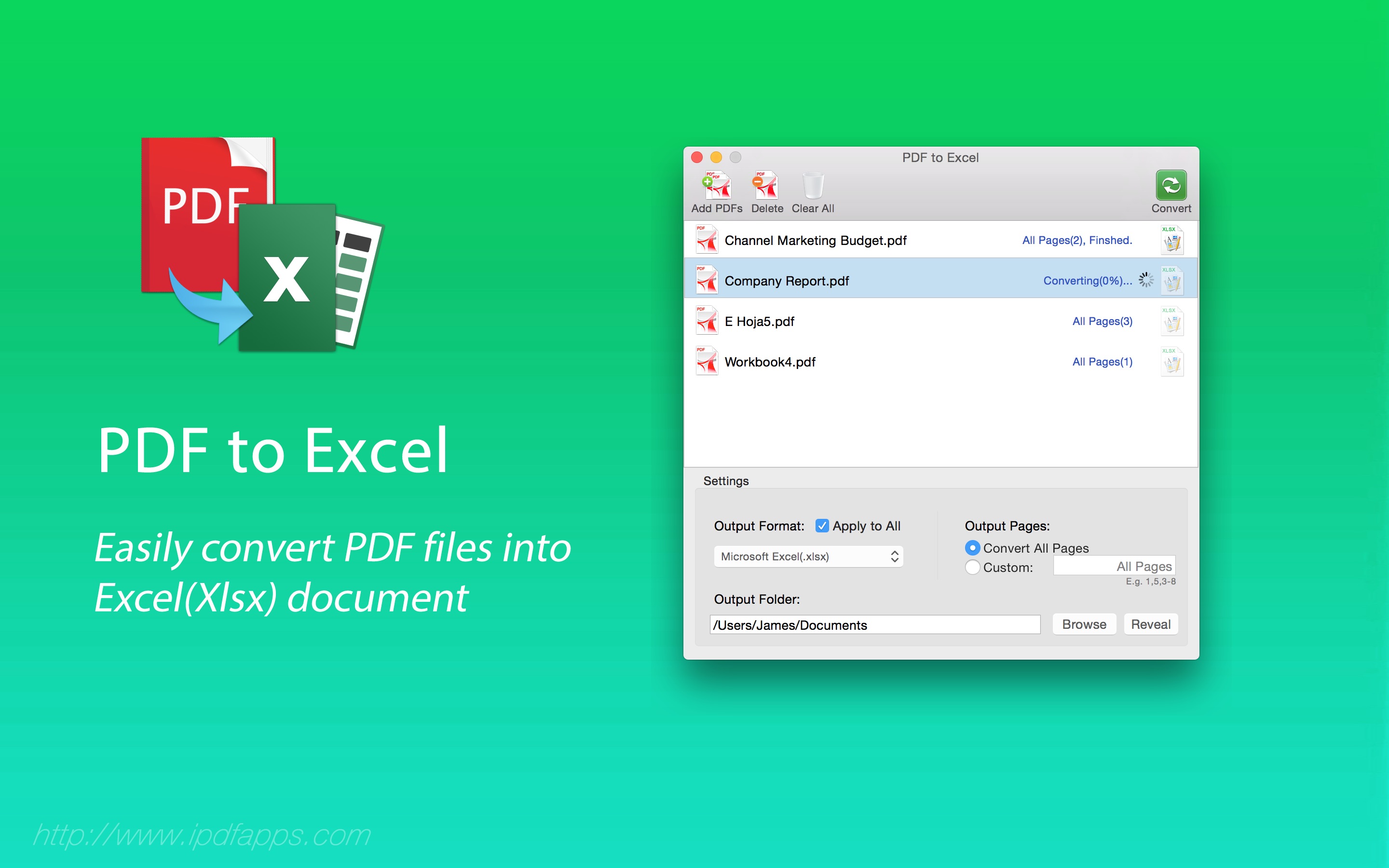
While fitting your Excel sheet on one page, here are some additional tips to ensure print quality:
- Use the Print Preview option to check how your data will appear on paper.
- If certain sections become too small to read, consider reducing font sizes or hiding less critical columns or rows temporarily.
- Use Headers and Footers judiciously to include page numbers or titles if needed.
These steps give you the control needed to fit your Excel sheet on one page for printing, improving the readability and professional appearance of your documents. By reducing wasted space, optimizing margins, and scaling data properly, you ensure that your printouts are concise and visually appealing.
What if my Excel sheet still doesn’t fit on one page after these steps?

+
Consider summarizing your data, reducing redundant information, or printing the sheet in smaller sections if it’s critical to fit everything on one page.
Can I save these settings for future use?

+
Yes, Excel allows you to save custom views which include print settings. Go to View > Custom Views > Add to save the current view with all settings.
Will scaling down my worksheet affect the cell content?

+
Scaling might make text smaller, potentially making it harder to read. Consider adjusting the print resolution or printer settings to enhance print quality.



