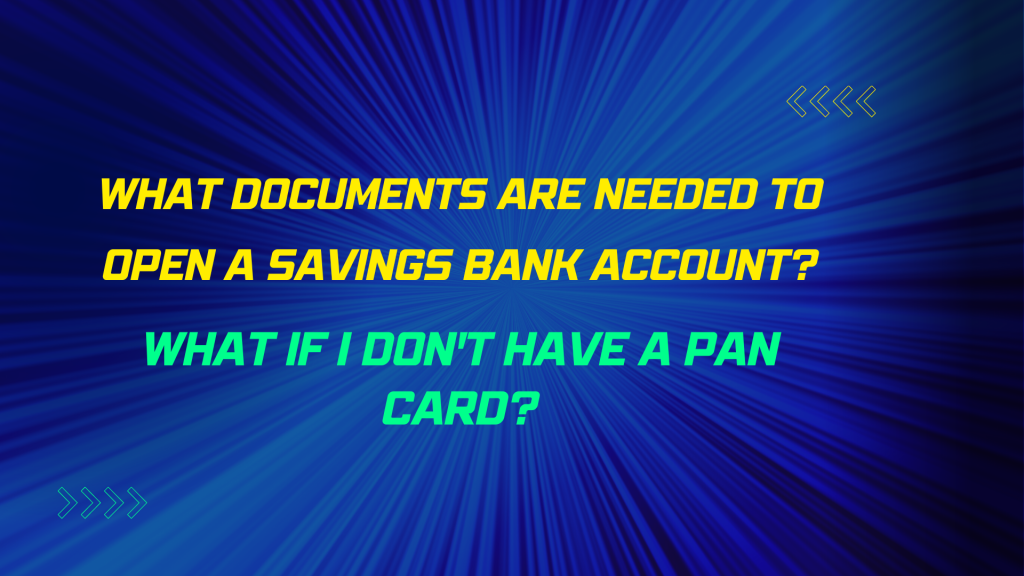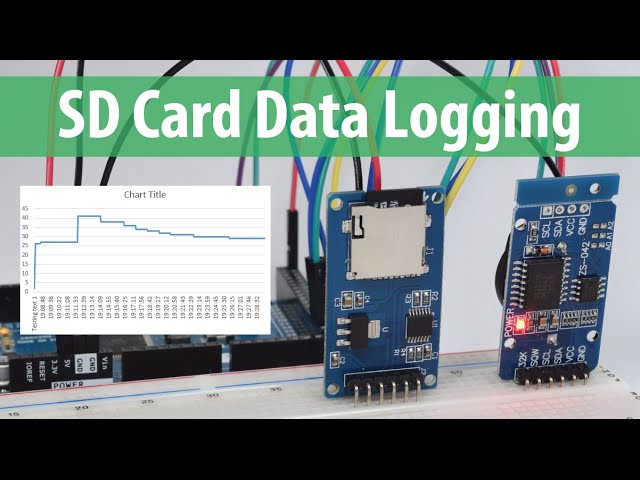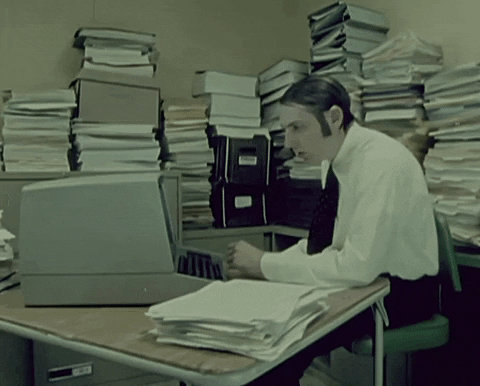Fit Your Excel Sheet on One Page Easily

The age of data-driven decision-making has underscored the importance of presenting information in a digestible and presentable format. When working with Microsoft Excel, one of the common challenges users face is fitting the content of a worksheet onto a single page for printing or sharing purposes. A lengthy Excel document can span multiple pages, making it hard for readers to grasp the information at a glance. In this comprehensive guide, we'll walk through step-by-step techniques to fit your Excel sheet on one page, ensuring that your data is not only printable in a readable format but also visually appealing. Let's dive into the world of Excel page layout optimization.
Understanding Page Setup

The first step to manage how your Excel sheet prints is understanding the Page Setup options. Here’s how you can navigate to these settings:
- Go to the File menu, then click on Print.
- Click on Page Setup in the Settings section.
- Alternatively, you can directly access this by clicking on the Page Layout tab on the Ribbon.
This is where you control margins, orientation, scaling, and more, which are crucial for fitting your Excel content onto one page.
Adjusting Margins

The margins of your Excel sheet can greatly affect how much information fits on a single page:
- Go to the Page Layout tab.
- Click on Margins in the Page Setup group.
- Select a predefined setting like Narrow or Custom Margins to set your own.
Narrower margins mean more space for data, but remember not to set them too small, as that can make your document less professional-looking.
Scaling Content
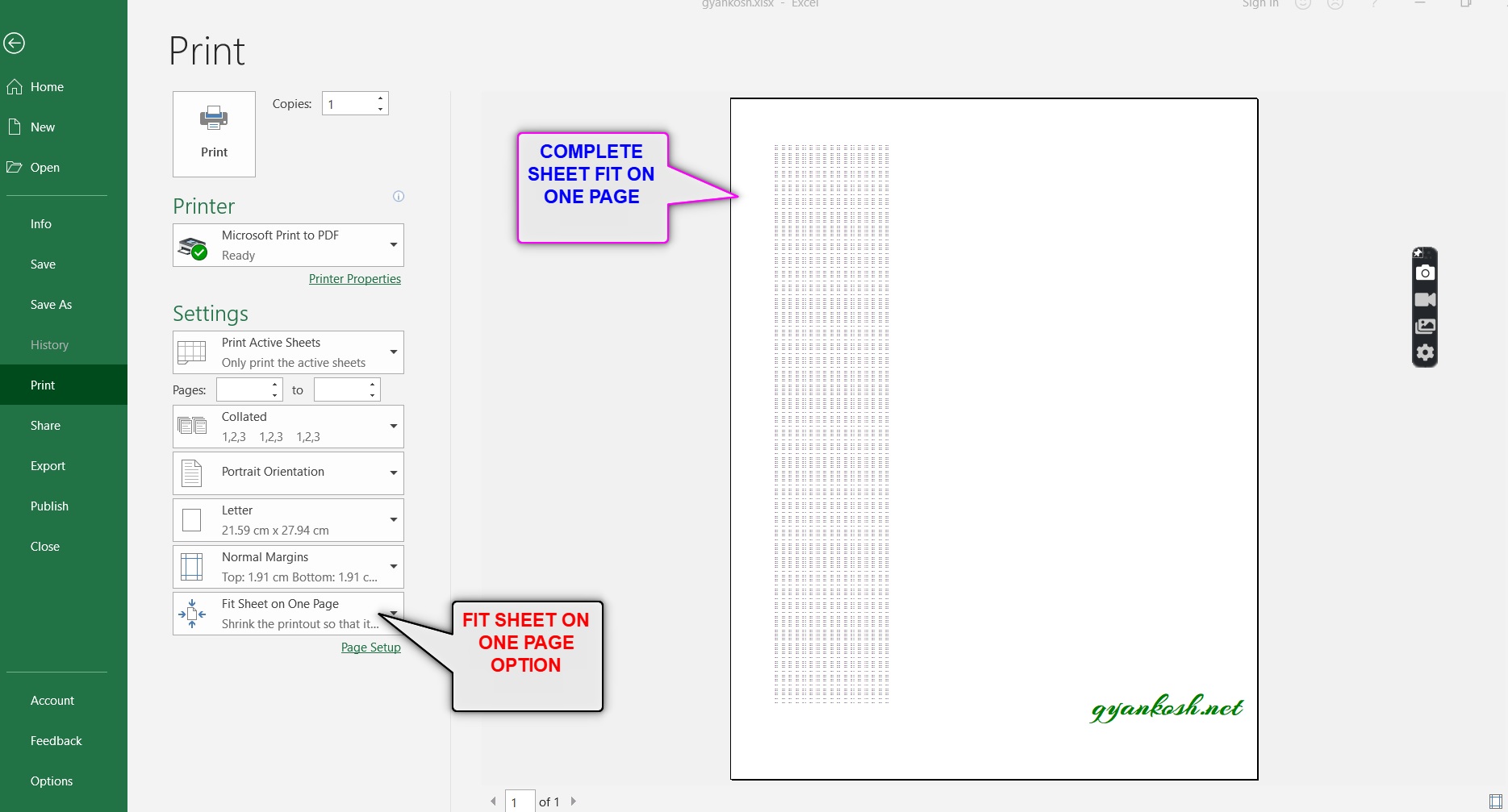
If adjusting margins isn’t enough, you can scale your worksheet:
- In the Page Setup dialog, under the Scaling section, choose Fit to: and select the number of pages wide by tall.
- This scaling affects all data uniformly, which might alter the readability or legibility of the text.
Orientating Your Sheet

Switching between Portrait and Landscape can make a significant difference:
- From the Page Layout tab, you can choose your orientation from the Orientation dropdown.
- Landscape orientation is often more suitable for tables with many columns.
Shrinking Font Size
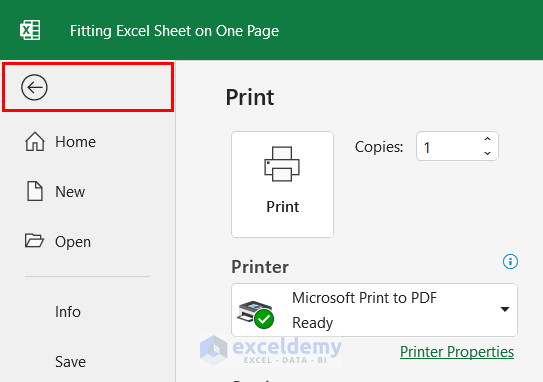
If your data doesn’t fit despite scaling, consider:
- Selecting all cells with Ctrl+A.
- Decreasing the font size uniformly by using the Font Size dropdown on the Home tab.
Keep in mind that the readability should not be sacrificed for space.
Managing Content

To fit content onto a single page:
- Ensure data is concise. Remove unnecessary columns or rows.
- Use abbreviations where possible without losing meaning.
- Consider using table filters to display only necessary data.
⚠️ Note: Scaling or shrinking content can lead to data being less readable, so it's important to strike a balance between fitting on one page and maintaining legibility.
Hiding Rows or Columns
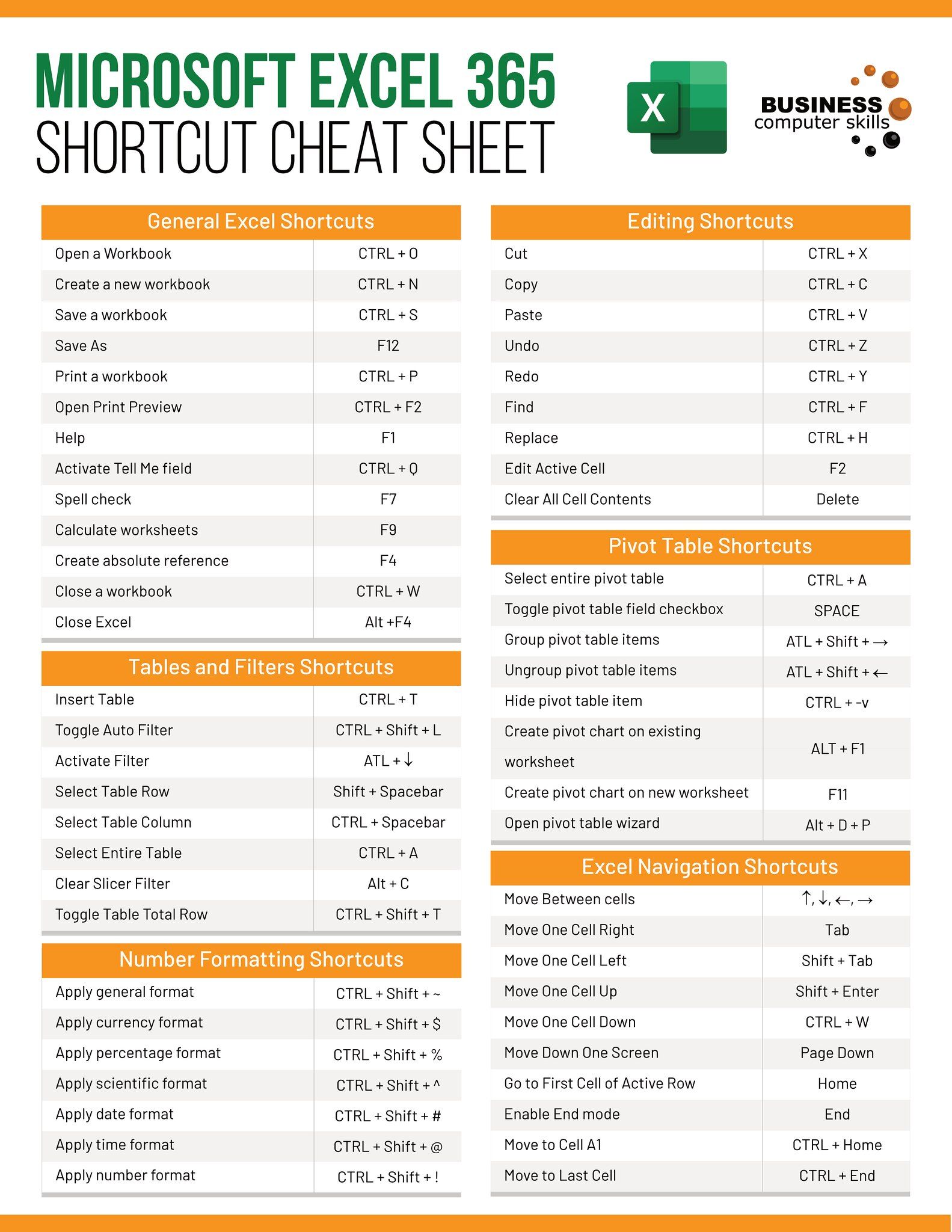
If there are parts of your data that aren’t essential for the printed version:
- Select rows or columns to hide.
- Right-click and choose Hide, or use the Home tab’s Format dropdown.
- Remember to unhide these for future reference.
Using Print Titles
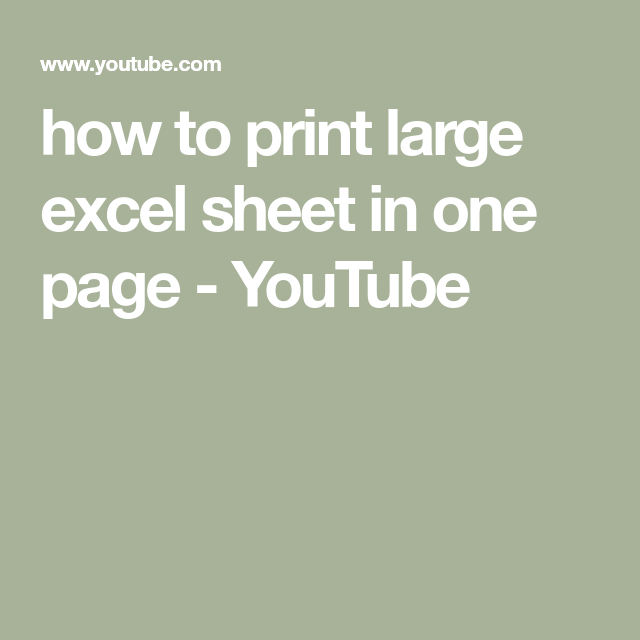
For documents that require repeating headers or footers on each printed page:
- Go to Page Layout > Print Titles.
- Set rows or columns to repeat at the top or on the left.
Print Area

Setting a print area can help when only a portion of the worksheet needs to be printed:
- Select the cells you want to print.
- Go to Page Layout > Print Area > Set Print Area.
Adjusting Print Preview

To ensure your changes fit on one page:
- Use the Print Preview to view your document as it would appear on the printed page.
- Adjust scaling, margins, or content until you achieve the desired fit.
Visual Enhancements
To make your Excel sheet more presentable:
- Add conditional formatting to highlight key data.
- Use charts or graphs sparingly to illustrate points.
- Ensure cell alignment is optimized for clarity.
👀 Note: Excessive use of formatting can clutter the document, which might counterbalance the effort to fit the content neatly.
Having explored numerous strategies to fit your Excel sheet on one page, it's evident that careful planning and execution are key. Whether through margin adjustments, scaling, or content management, each approach has its place. By balancing readability with layout considerations, your Excel worksheet will not only look professional but also be easier for your audience to understand. Remember, the goal is to convey information effectively, so always prioritize clarity over squeezing every last piece of data onto a single page. Now you're equipped to present your data in the best light possible, ensuring that your Excel sheets are both printable and visually appealing.
Can you fit multiple worksheets onto one page?
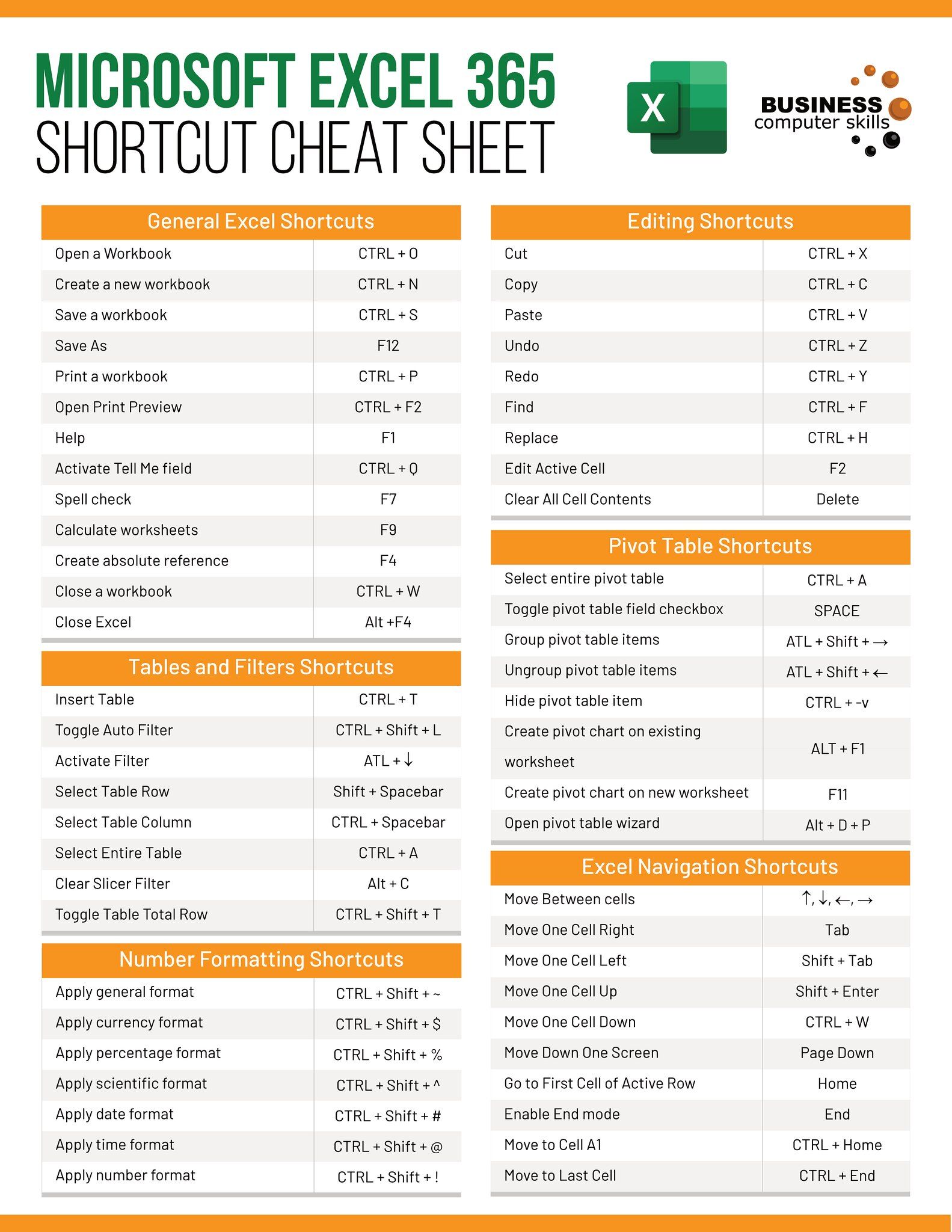
+
Excel’s default settings print one worksheet per page. However, you can manually consolidate data into one sheet or use print settings to adjust each sheet separately.
What if my print preview shows my document still spilling over?
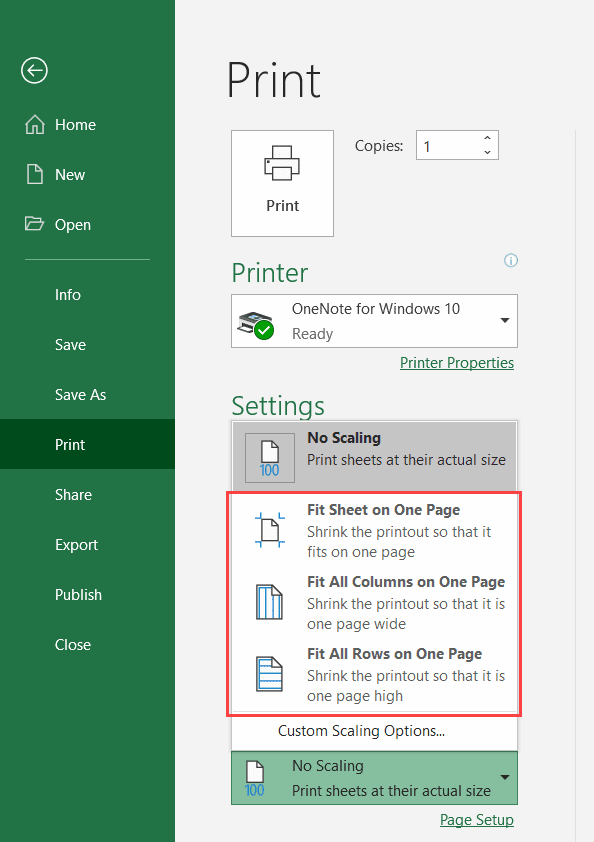
+
Keep adjusting scaling, margins, and content until the preview indicates a fit. If necessary, hide non-essential data to make room.
Does scaling down affect data accuracy?

+
No, scaling only changes how the data looks on the printed page. However, if the font size becomes too small, the readability might suffer, potentially causing misinterpretation of data.