3 Easy Ways to Spot Matching Names in Excel Sheets

When working with large datasets in Microsoft Excel, one of the common tasks you might encounter is finding matching names or values between different spreadsheets or within a single sheet. This can be useful for various purposes such as merging customer data, reconciling accounts, or organizing contact lists. Here are three straightforward methods to help you efficiently spot matching names in Excel:
Method 1: Using Conditional Formatting

Conditional formatting in Excel allows you to visually highlight cells with matching values, making it easier to identify duplicates or identical entries at a glance.
- Select the Range: First, choose the column or range where you want to find matches. Suppose you are looking in column A for matches in column B.
- Open Conditional Formatting: Go to the ‘Home’ tab, click on ‘Conditional Formatting’, and then select ‘New Rule’.
- Set the Rule: In the ‘New Formatting Rule’ dialog, choose ‘Use a formula to determine which cells to format’.
- Enter the Formula: Type the following formula:
=NOT(ISNA(MATCH(A2,B2:B100,0)))
Where A2 is the first cell in the range you’re checking, and B2:B100 is the range you’re looking up against. - Choose a Format: Click on ‘Format’, select a color under the ‘Fill’ tab, and click ‘OK’.
- Apply and Confirm: Click ‘OK’ again to apply the formatting rule.
🚨 Note: Ensure that the lookup range ($B$2:$B$100) in the formula covers all potential matches to avoid missing entries.
Method 2: VLOOKUP with Error Handling

The VLOOKUP function combined with IFERROR can help you spot matches or indicate where no match is found.
- Setup VLOOKUP: In a new column, enter this formula:
=IFERROR(VLOOKUP(A2,B2:B100,1,FALSE),“No Match”)
Here, A2 is the first cell you want to check, B2:B100 is the lookup range. - Expand Formula: Drag the formula down to cover the entire list you’re searching through.
🚨 Note: This method not only identifies matches but also alerts you to non-matching values, which can be very useful for data cleaning.
Method 3: Using Excel’s Remove Duplicates Feature

If you’re only interested in finding exact duplicates within a single list, Excel’s built-in ‘Remove Duplicates’ tool can do the job:
- Select the Data Range: Highlight the range or column where you want to find duplicates.
- Navigate to the Tool: Go to the ‘Data’ tab, click on ‘Remove Duplicates’.
- Select Columns: In the dialog box, ensure only the column with the names is checked. Click ‘OK’.
🚨 Note: This method modifies your data by removing duplicates. Always back up your data before using this feature.
Spotting matching names in Excel can be a time-consuming process if done manually, but with the right techniques, it becomes a breeze. Whether you're looking to merge data, reconcile discrepancies, or simply tidy up a cluttered list, Excel offers versatile tools to help you achieve this efficiently. From using conditional formatting for visual cues to leveraging VLOOKUP for match finding, or even utilizing built-in Excel features like Remove Duplicates, these methods provide you with different approaches depending on your specific needs.
Keep in mind that while these techniques are powerful, they each have their use cases:
- Conditional Formatting is great for visual inspection but doesn't alter your data.
- VLOOKUP can help in data merging and identifying non-matches, making it ideal for data validation tasks.
- Remove Duplicates is straightforward but permanently changes your dataset.
Each method can be tailored further to suit your workflow or the specific requirements of your project, allowing you to work smarter, not harder, with Excel.
Can I use these methods to find matches across multiple sheets?
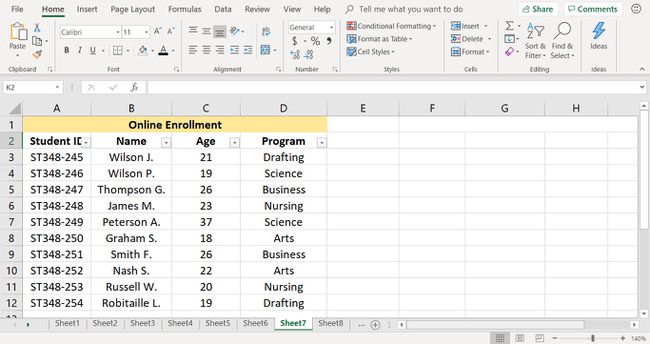
+
Yes, you can adapt the VLOOKUP method to look up data from different sheets by adjusting the range in the formula to reference another sheet.
What if I have many columns to compare?

+
For multiple columns, you can expand the Conditional Formatting formula to include all columns in the lookup range or use VLOOKUP with more columns in the dataset.
Is there a way to find approximate matches?

+
Yes, by changing the last argument in VLOOKUP from FALSE to TRUE or omitting it, you can find the nearest match based on alphabetical order or numeric value.
By mastering these methods, you’re well on your way to becoming more proficient with Excel, making data analysis and management tasks much more efficient and accurate.



