5 Easy Ways to Filter Excel Dates

Excel is a powerful tool used by millions around the world to organize, analyze, and manipulate data. Dates, in particular, are often crucial in datasets for sorting, filtering, and tracking purposes. Knowing how to effectively filter dates in Excel can save you time and improve your data management. Here are five easy ways to filter dates in Excel:
1. AutoFilter Feature


The AutoFilter feature is one of the simplest ways to filter data, including dates. Here’s how to use it:
- Select your data range.
- Go to the “Data” tab and click on “Filter.”
- Click the dropdown arrow next to the column with the dates.
- Select from options like “Sort Oldest to Newest,” “Sort Newest to Oldest,” or “Date Filters” where you can choose specific time frames or custom filters.
2. Custom AutoFilter with Dates

For more control over your date filtering:
- Activate the AutoFilter by selecting your range and clicking “Filter” in the Data tab.
- Click the filter arrow for the date column.
- Select “Date Filters” and choose an option like “Between,” “Yesterday,” “Next Week,” etc.
- In the dialog box, specify the date or dates you wish to filter by.
⚠️ Note: Remember that Excel stores dates as serial numbers, which can affect date-specific filters if your data isn’t formatted correctly.
3. Filtering by Year, Month, or Day
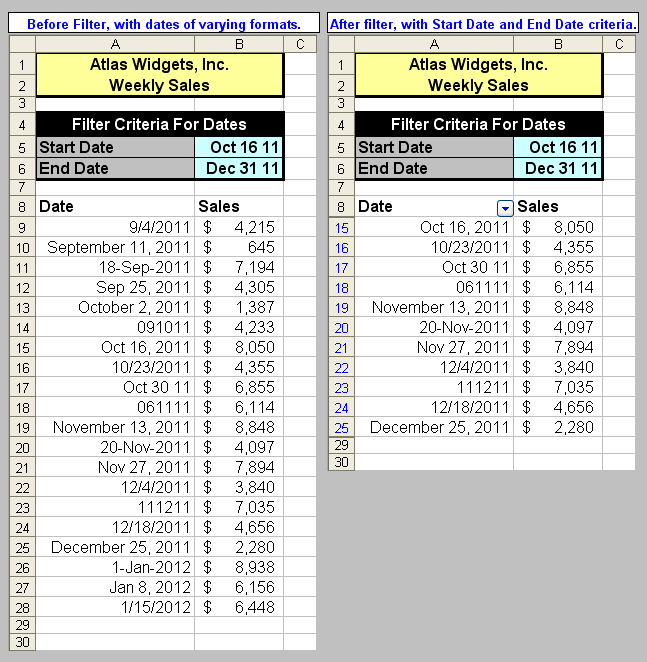
To filter dates by specific components:
- Go to the “Home” tab and use the “Date” format to ensure all dates are formatted properly.
- Use the AutoFilter on your date column, then choose “Date Filters.”
- Select “Year”, “Month”, or “Day” to filter dates by those specific parts.
- Choose the year, month, or day you want to filter by.
4. Advanced Filtering with Criteria

If you need to perform complex filtering:
- Go to “Data” > “Advanced.”
- Enter your criteria in cells above or below your data range.
- Set the List Range (your data) and Criteria Range in the Advanced Filter dialog.
- Choose whether to filter the list in place or copy it to another location.
❗ Note: Advanced filtering allows for logical operations like AND and OR, making it powerful for date-related analysis.
5. Filtering Dates Using Formulas

Use Excel formulas to create dynamic date filters:
- Create a helper column with formulas to return a true or false value based on date criteria.
- For example, use a formula like
=AND(A2>=DATE(2023,1,1),A2<=DATE(2023,12,31))to filter for 2023. - Apply AutoFilter to your helper column to show only true values.
👁️ Note: Always ensure your date values are recognized by Excel as dates and not as text to make formulas work correctly.
Each of these methods for filtering dates in Excel has its own merits, suitable for different scenarios. Whether you're managing a small dataset or working with extensive records, these techniques can streamline your workflow, enabling you to quickly locate and analyze the dates that matter most to you. By understanding and utilizing these features, you can harness Excel's full potential for date-related data management.
Can I filter dates by age rather than specific dates?
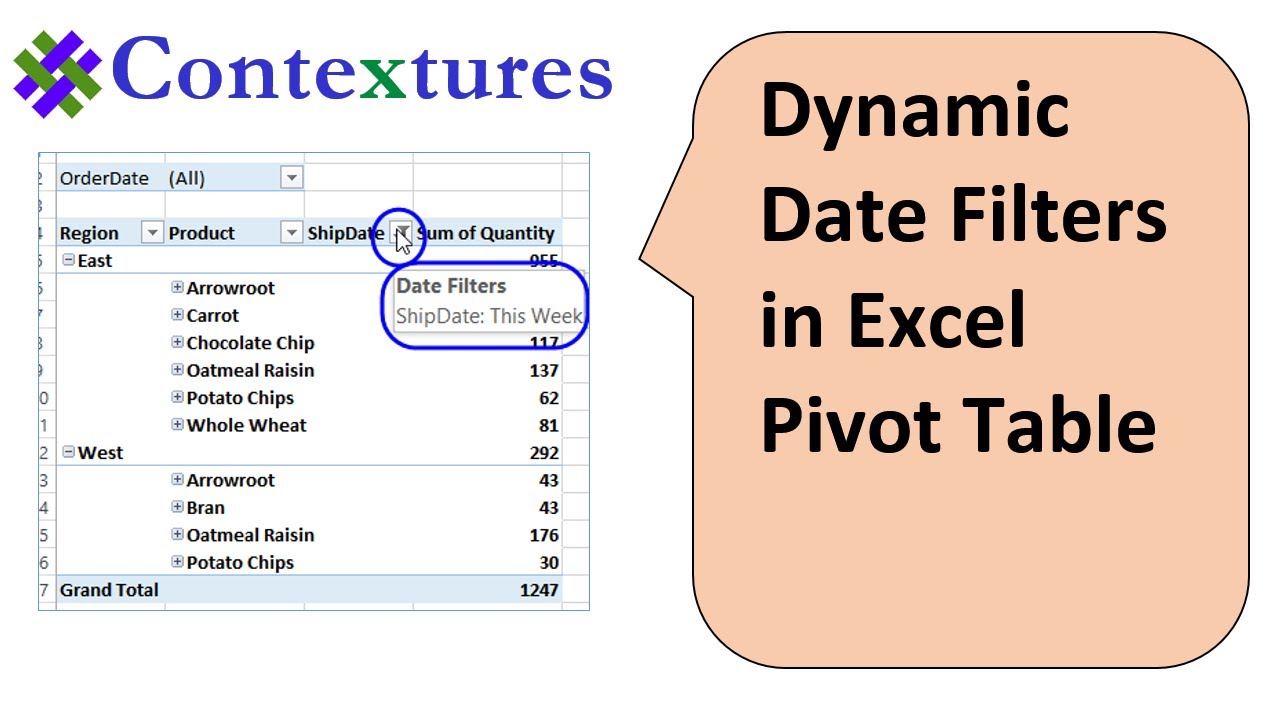
+
Yes, you can. Use a formula to calculate the age and then filter based on this calculated value.
How do I ensure my dates are recognized as dates in Excel?

+
Make sure your dates are formatted as dates using the Format Cells dialog (Home > Format Cells). You can also enter dates in a format Excel recognizes, like “1/1/2023” or “01 Jan 2023”.
Can Excel filter dates based on weekdays?

+
Yes, you can filter dates to show only specific weekdays by using the WEEKDAY function in a helper column or through custom AutoFilters.



