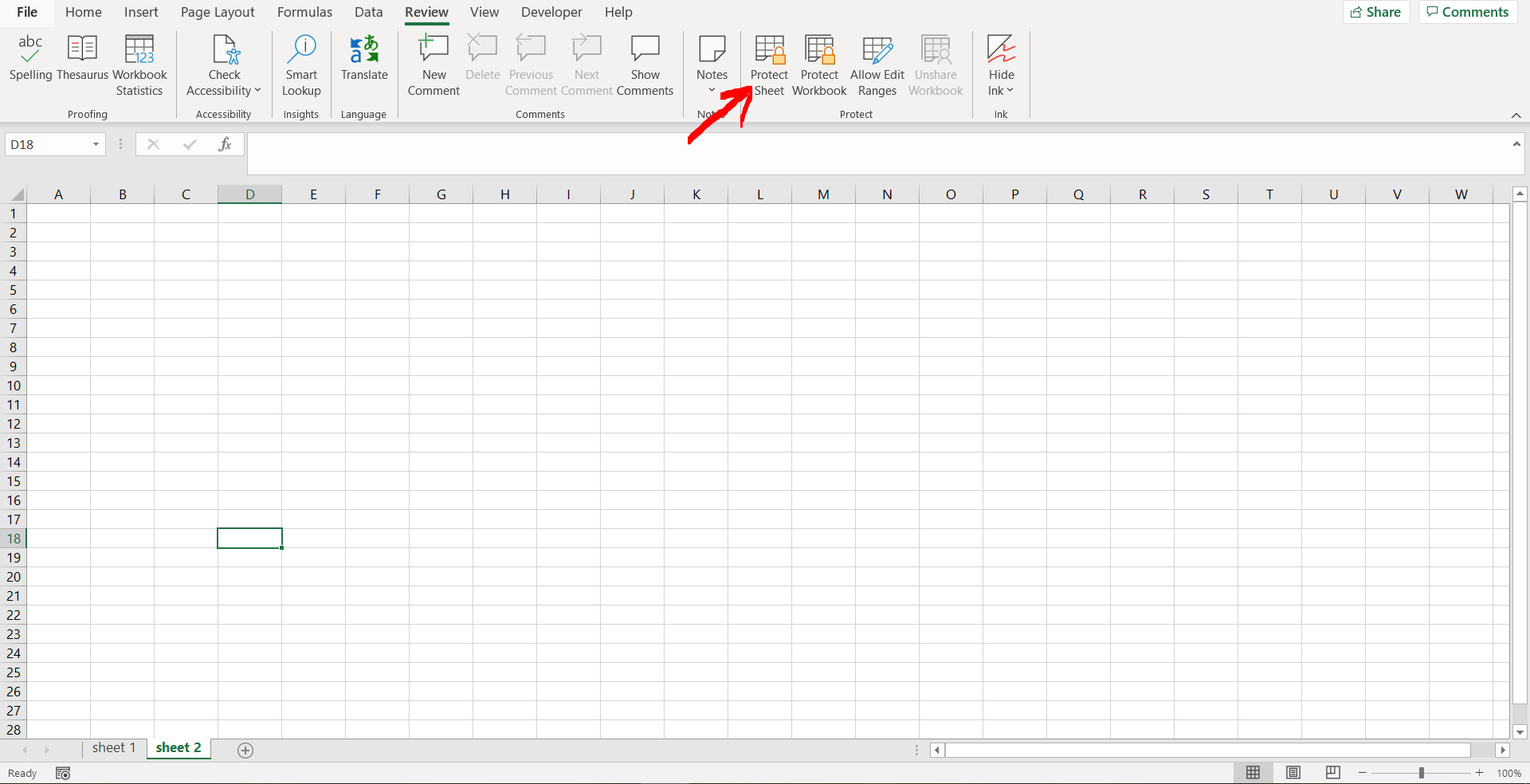5 Tips for Filling Out Paperwork on iPhone

The convenience of smartphones has transformed countless tasks into seamless, digital experiences. Among the many capabilities of the iPhone, filling out paperwork might not be the first thing that comes to mind. However, with the right apps and techniques, you can handle virtually all your paperwork on your iPhone efficiently. Here are five practical tips to help you manage your documents, whether they're government forms, contracts, or business documents.
Use Document Scanning Apps

Before you can fill out any form on your iPhone, you’ll need to convert your physical documents into digital ones. Here’s how you can do it:
- Download a document scanning app: Apps like Adobe Scan, CamScanner, or ScanWritr allow you to take photos of documents and convert them into high-quality, editable PDFs.
- Ensure good lighting: For better scan quality, ensure the document is well-lit and lay it flat on a contrasting background.
- Scan and Save: Use the app to capture the document, let it process, and then save or export as a PDF.
📝 Note: Make sure to review the settings for the best scan quality, such as color enhancement, boundary detection, and automatic cropping.
Take Advantage of Built-in Features

Your iPhone has some built-in features that can help with document management:
- Notes App: The ‘Notes’ app includes a built-in document scanner. You can scan documents directly into the app, markup, sign, and share them.
- Photos: Once you’ve scanned a document, you can access it through the ‘Photos’ app for quick adjustments or sharing.
- Files: The ‘Files’ app is perfect for organizing your PDFs or form files, allowing for easy retrieval when you need to fill them out.
Use Productivity Apps

To streamline filling out forms, productivity apps can significantly enhance your workflow:
- Sign PDFs: Apps like Adobe Acrobat Reader or SignNow enable you to add signatures to documents, which is often necessary for official documents.
- Fillable Forms: Many productivity apps, such as JotForm or Formstack, let you fill in forms directly on your iPhone or even create custom forms for others to fill out.
- Cloud Storage: Integrate with cloud services like Dropbox or Google Drive for real-time document syncing and easy access from any device.
Get Acquainted with Apple Pencil

If you own an iPad with an Apple Pencil, these tips can significantly improve your paperwork process:
- Sign and Annotate: Use the Apple Pencil to sign documents directly. Apps like GoodNotes or Notability make this process straightforward.
- Precision: The pencil offers precision that’s perfect for marking up complex forms or contracts.
- Work Offline: Fill out documents even when you’re offline; sync them later when you have internet access.
Ensure Secure Submissions

When filling out sensitive or official documents, security is paramount:
- Encryption: Ensure the apps you’re using have proper encryption standards to keep your data safe.
- Password Protection: Use password-protected apps or documents to prevent unauthorized access.
- Secure Transmission: When sending filled-out forms, use secure transmission methods like encrypted email services or secure file transfer platforms.
Wrapping up, managing paperwork on your iPhone can be an efficient and secure process. By leveraging built-in features, smart scanning apps, productivity tools, and ensuring security, you can handle documents with ease. Remember, the technology in your pocket provides more than just communication tools; it's a powerful platform for document management. Adapting to these methods not only saves time but also makes the process more mobile and convenient, allowing you to tackle paperwork from virtually anywhere.
Can I sign PDFs on my iPhone without an Apple Pencil?

+
Yes, you can sign PDFs on your iPhone using your finger or other apps that provide touch-based signature features like Adobe Acrobat Reader or SignNow.
What’s the best way to keep my documents secure on my iPhone?

+
Utilize apps with encryption, password protection, and secure transmission methods. Cloud storage with two-factor authentication can also enhance document security.
Is it possible to fill out complex forms on an iPhone?

+
Absolutely, with the right apps like JotForm or Formstack, you can fill in complex forms directly on your iPhone. These apps often provide a user-friendly interface and features for complex document editing.
Can I share filled-out forms with others easily?

+
Yes, most document handling apps allow sharing via email, cloud storage, or other sharing platforms, making it easy to distribute completed forms or collaborate with others.
What if the form I need to fill out is not in PDF format?

+
You can still use many apps to fill out forms. Apps like CamScanner or Adobe Scan can convert images to fillable PDF forms, and productivity tools like JotForm can often import various formats for editing.